Làm thế nào tìm phiên bản firmware version của thiết bị TP-Link
1. Mở trình duyệt web và nhập địa chỉ IP 192.168.1.1 sau đó "Enter". Với hầu hết thiết bị TP-Link, mặc định trang quản lý là "192.168.1.1". Với Swich là"192.168.0.1" và Access Points là 192.168.1.254.
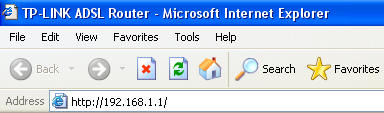
2. Nhập username và password của modem. Mặc định username và password là "admin" hoặc bạn có thay đổi vui lòng nhập username mới và password mới. Với Swiches mặc định username và password là "supervisor".

3. Thông thường , trang chủ của trang quản lý bạn có thể thấy thông tin của firmware.
Router:
Ví dụ 1:
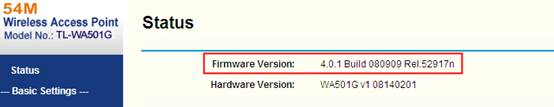
Ví dụ 2:

ADSL:
Ví dụ 1:
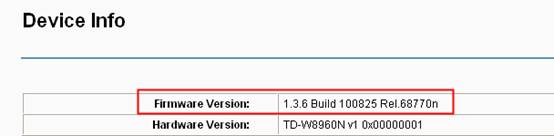
Ví dụ 2

Swich:
Ví dụ
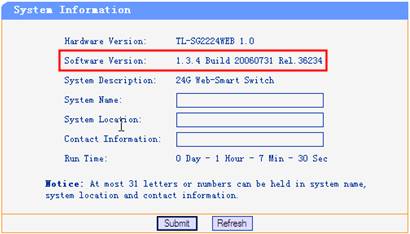
Is this faq useful?
Your feedback helps improve this site.