Deco X90
NewAX6600 Whole Home Mesh Wi-Fi System
- AX6600 3 ย่านความถี่: ให้ความเร็ว Wireless รวมสูงสุดที่ 6600 Mbps
- AI-Driven Mesh: เรียนรู้สภาพแวดล้อมและปรับสัญญาณให้เหมาะสม
- Smart Antennas: สร้าง backhaul ที่แข็งแกร่งเพื่อขยายสัญญาณไปยังพื้นที่ที่จำกัดและปรับปรุงการเชื่อมต่อไร้สาย
- Connect More Devices: เชื่อมต่ออุปกรณ์สูงสุดมากถึง 200 อุปกรณ์ โดยที่ประสิทธิภาพไม่ตก
- Boosted Seamless Coverage: ขยายสัญญาณไปยังทุกพื้นที่ภายในบ้านด้วยคุณภาพแข็งแกร่งและทรงพลังบน Wi-Fi 6 เทคโนโลยีล่าสุด
- TP-Link HomeShield: ปกป้องภัยคุกคามให้คุณได้รับสัญญาณอินเทอร์เน็ตที่ปลอดภัยทั้งบนเครือข่ายและอุปกรณ์ IoT
- Setup Made Easier Than Ever: ใช้งานและติดตั้งง่ายผ่านแอพลิเคชั่น Deco
Functional and Beautiful
AX6600 Tri-Band WiFi 6 System
Deco X90
Smart Antennas Boost Your Seamless Coverage
Deco X90 ติดตั้งมาพร้อมกับเสาสัญญาณในตัวที่มีความฉลาดและสามารถตรวจหาเพื่อจับสัญญาณกับ Deco ตัวอื่นๆได้ รวมถึงการสร้าง backhaul ระหว่างกันเพื่อมอบการครอบคลุมที่ไร้รอยต่อไปยังทุกมุมบ้านของคุณ
8 Streams for Lightning-Fast Connections
8 เสาสัญญาณ อีกทั้งเทคโนโลยี WiFi 6 ที่มาพร้อมกับสัญญาณ 3 ย่านความถี่ มอบความเร็ว Wireless สูงสุดถึง 6600 Mbps, ที่สามารถตอบสนองทุกความต้องการของคุณได้เป็นอย่างดี — โดยเฉพาะอย่างยิ่งความต้องการที่เฉพาะทางอย่างเช่น รองรับ Video 8K หรือการเล่นเกมบนคลาวน์†
2.4 GHz-1
5 GHz-1
5 GHz-2
Ultra-Fast Broadband Internet Access
A 2.5 Gbps port and a gigabit port allow you to take full advantage of your broadband speed. Plug your PCs, smart TVs, or game consoles into the ports for blazing-fast wired connections.
2.5 Gbps
Designed for
More Devices
มาพร้อมกับเทคโนโลยี OFDMA และ MU-MIMO เช่นเดียวกับสินค้าในเครือ Wi-Fi 6, Deco X90 มีจุดมุ่งหมายที่จะพัฒนาประสิทธิภาพทั้งการรับ-ส่งข้อมูลในสภาพแวดล้อมที่หนาแน่น ไม่ต้องกังวลแม้ว่าจะมีการรับ-ส่งข้อมูลหลายๆอุปกรณ์ในเวลาเดียวกัน ทุกคนสามารถใช้งานอินเทอร์เน็ตได้อย่างลื่นไหลรวมถึงการสตรีมมิ่งหรือการเล่นเกมส์ต่างๆที่ไม่สะดุด△
connections for up to
200
devices
Web Browsing
720P Streaming
Smart Home Devices
1080P Streaming
IP Camera Streaming
High-speed Downloading
4K Streaming
AI-Driven Mesh: Always Learning, Constantly Optimizing
มาพร้อมกับ AI-Driven Mesh, Deco X90 พร้อมจะมอบสัญญาณอินเทอร์เน็ตอัจฉริยะที่ตามติดทั่วทั้งบ้านโดยไม่หยุดชะงักไม่ว่าคุณจะอยู่ที่ใดก็ตามโดยการเชื่อมต่อแบบอัติโนมัติที่เรียนรู้จากสภาพแวดล้อมภายในบ้านและความต้องการของผู้ใช้งาน อัลกอริธึมอัจฉริยะเพื่อให้ Deco X90 ให้บริการ Mesh Wi-Fi ที่เหมาะสมที่สุดตามแบบเฉพาะของคุณเอง สนุกกับอินเทอร์เน็ตไร้รอยต่อที่ไม่มีสะดุดที่มอบความเร็วที่ดีที่สุดให้กับผู้ใช้งาน*
Self-Learning
Advanced Algorithms
HomeShield Let the Experts Secure Your Home
ปรับแต่งเครือข่ายในบ้านของคุณด้วยความปลอดภัยขั้นสูงโดย TP-Link HomeShield's ในด้านความความปลอดภัยและป้องกันภัยคุกคาม จำกัดเวลาใช้งานด้านอินเทอร์เน็ตสำหรับบุตรหลานของคุณหรือการบล็อคเว็บไซต์ที่ไม่เหมาะสม HomeShield ให้เครื่องมือที่คุณต้องการในการจัดการเครือข่ายได้อย่างเต็มที่§
-
Network Protection
ตรวจจับภัยคุกคามเพื่อปกป้องความเป็นส่วนตัวและอุปกรณ์ที่เชื่อมต่อที่จะได้รับการปกปอ้องเป็นอย่างดี
-
Robust Parental Controls
จัดการเวลาที่ต้องการให้ออนไลน์และบล็อคเนื้อหาที่ไม่เหมาะสมต่างๆ เพื่อให้ครอบครัวของคุณได้รับแต่เนื้อหาที่มีคุณภาพ
-
Quality of Service (QoS)
จัดลำดับความสำคัญแต่ละแบนด์วิธเพื่อประสิทธิภาพที่รวดเร็วขึ้นเมื่อต้องการ
-
Comprehensive Reports
รับสถิติและข้อมูลเชิงลึกทั้งหมดเพื่อช่วยให้คุณรู้จักเครือข่ายในบ้านของคุณดีขึ้น
Setup Just Got a Lot Easier
เพียงแกะกล่อง ติดตั้งแอพลิเคชั่น และทำตามขั้นตอนคำแนะนำ เท่านี้คุณก็พร้อมแล้วที่จะสนุกกับประสบการณ์อินเตอร์เน็ตแบบใหม่
-
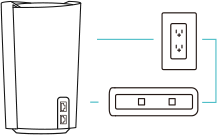
1 เชื่อมต่อ Deco กับโมเด็มเราเตอร์ของคุณ จากนั้นเปิดการทำงานของทั้งสองเครื่อง
-

2 ดาวน์โหลดและเริ่มการใช้งาน Deco App
-

3 ทำตามคำแนะนำบนหน้าแอพลิคเชั่น
Wi-Fi Made Easy
-
Easy Management
จัดการอินเตอร์เน็ตในบ้านของคุณผ่านแอพลิเคชั่น Deco ดูทุกการเชื่อมต่อของอุปกรณ์ จัดลำดับความสำคัญของอุปกรณ์ ติดตั้งการใช้งานสำหรับผู้ใช้งานภายนอก และอื่นๆ
-
Voice Control
จับคู่กับด้วยเพื่อควบคุม Decc X90 ง่ายๆผ่านคำสั่งเสียง ให้คุณสนุกกับชีวิตที่ชาญฉลาดอย่างแท้จริง
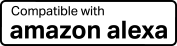
-
All Decos Work Together
Deco X90 สามารถทำงานร่วมกับ Deco รุ่นอื่นด้วยการทำงานแบบ Mesh Network กระจายสัญญาณ mesh Wi-Fi ให้ครอบคลุมทุกที่ทุกเวลา เพียงแค่เปิด Deco ในบ้านของคุณ
-
Basement

-
Yard

-
Garage

True Seamless Roaming
Deco units work together to form one unified network with a single network name. Your phone or tablet automatically connects to the fastest Deco as you move through your home. The switching takes less than 0.3 second and is smooth and unnoticeable, creating a truly seamless online experience.
-
Adaptive Path Selection
TP-Link Mesh Technology dynamically chooses the best route and band for your connections and applications, guaranteeing a fast Wi-Fi no matter where you are in the home.
-
Self-Healing
If one Deco has an issue, the system will automatically reroute data via the other Decos to make sure you stay online.
Wi-Fi + Powerline
Powerline connections utilize your home's electrical circuit to link Decos, bypassing even the thickest of walls and ceilings.
The dual-band Wi-Fi and powerline work together to transmit data between Deco units. The total network speed is greatly improved compared with using Wi-Fi only.
- Wi-Fi + Powerline:
- Hybird Wi-Fi System Boosted Speeds
- Traditional Mesh Wi-Fi:
- Standard Wi-Fi System
- Powerline
- Note:Wi-Fi + Powerline is only for Deco P9
IoT Mesh
Unlike traditional smart hubs, TP-Link Mesh Technology provides whole-home IoT coverage with Wi-Fi, Bluetooth and Zigbee integrated into a single system.Enjoy the magic of your smart home in every room with TP-Link Mesh Technology. Say goodbye to countless hubs.
- - - - Wi-Fi
- - - - Zigbee
- - - - Bluetooth
Wi-Fi 6 Mesh
Armed with Wi-Fi 6 technology,
Deco whole home mesh Wi-Fi is designed to deliver a huge boost in coverage, speed, and total capacity. Get on the latest mesh Wi-Fi to enjoy the future network that loads faster and connects more.
-
Broader coverage
-
More Connections
-
Faster Wi-Fi 6 Speed
AI-Driven Mesh
Armed with AI Mesh technology, Deco automatically learns and improves itself from experience.
This provides the ideal mesh Wi-Fi unique to your home and network environment.
Walk through your home and enjoy seamless streaming at the fastest possible speeds.
Why TP-Link Mesh Technology
an industry leading solution?
| Compete Comparison | |||
| Model Number | TP-Link Deco | Netgear Orbi | Google WiFi |
| Wireless Backhaul | Tri-Band(2.4G+5G_1+5G_2)¹ | Single-Band(5G_1 Only) | Dual-Band(2.4G+5G) |
| Mesh Protocol Supported | IEEE 802.11k/v/r | IEEE 802.11k/v | IEEE 802.11s |
| True Seamless Roaming | ✔ | × | × |
| APS(Adaptive Path Selection) | ✔ | × | ✔ |
| IoT Mesh | ✔² | × | × |
| Wi-Fi 6 Mesh | ✔5 | ✔ | × |
| AI-Driven Mesh | ✔6 | × | × |
| Powerline Backhaul | ✔³ | × | × |
| Wireless + Powerline Bandwidth | ✔⁴ | × | × |
| Band Steering | ✔ | ✔ | ✔ |
| AP Steering | ✔ | ✔ | ✔ |
| Self-Healing | ✔ | ✔ | ✔ |
| Notes: 1&2 For Deco M9 Plus Only;5 for Deco X20;Deco X90;6 for Deco X90 only. Spec sourced by Dec. 2019 |
|||
Deco Series
Deco Network Management at Your Fingertips!
The Deco app provides the easiest way to set up, manage and monitor your Deco Whole Home Mesh Wi-Fi System through your iOS or Android devices.
Setup Just Got a Lot Easier
Unbox Deco, install the app and then simply follow the on-screen directions. Deco app will take care of the rest and get your network up and running in minutes.
-
Connect Deco to your cable modem and turn on both devices
-
Download and launch the Deco app
-
Follow the in-app instructions to configure your Deco system.
Simple Management
Deco makes it easy to manage your Wi-Fi from anywhere, whether you’re on the couch, at work, or anywhere in between.
-
Simple Management Dashboard
View the working status of your network, check the connected devices and get all the features your router offers.
-
Multiple Decos, One App
The Deco app manages all your Deco networks and devices connected to your Deco Wi-Fi.
-
Check the Connected Devices
View a list of your connected devices with the ability to pause and resume internet access, test the internet speed and prioritize or block the devices.
-
Remote Management
Remotely take control of the network with a tap of your phone—no matter where you find yourself.
Powerful Parental Controls
Simple, intuitive parental controls make it easy to keep your children safe while they’re online.
-
Easily create a profile for each family member and set custom time limits and online time allowances. Assign devices to profiles so rules extend to individual devices as well as family members.
-
Keep your family safe online with one-touch security settings that block content based on age-appropriateness.
-
Set limits on how much time each person in your family can spend online.
-
With Insights, you can check out which sites your children visit and how much time they spend on each. It’s a great way to know your children are safe while they’re having fun online.
-
Take a break from Wi-Fi for dinner and family game nights. Just tap a button to suspend internet access for everyone in your home.
An Intuitive App Full of Features
Monthly Usage Summary
See a comprehensive list of your network details every month, including usage,
blocked content, security threats and more.
Home Automation
Make your life easy with powerful automation and voice control tools.
*Currently only for Deco M9 Plus
Flexible Shortcut
Flexibly control all devices from your phone or tablet with just one click.
*Currently only for Deco M9 Plus
Protect Your Network
Built-in Antivirus helps you defend against malicious website and guard your online payment.
*Currently only for Deco M9 Plus, Deco P7 and Deco M5
Prioritize Your Devices
Choose which devices always have the fastest connections
or set priority for a specific time duration.
Set Application Priorities
Allocate more bandwidth for the activities most important to you with simple controls.
*Currently only for Deco M9 Plus, Deco P7 and Deco M5
Share Wi-Fi with Friends
Set up separate Wi-Fi profiles for guests and share the password to
make it easier for them to hop online.
Check Your Speed
Run a speed test to ensure you’re getting the internet speeds you’re paying for.
View every device on your network and see how much bandwidth they’re using.
Our Support Always Has Your Back
Have questions about Deco? Help is always just a click away. Find the answers in Deco app and don’t hesitate to contact us with just a simple click.
Support| WIRELESS | |
|---|---|
| Standards | Wi-Fi 6IEEE 802.11ax/ac/n/a 5 GHzIEEE 802.11ax/n/b/g 2.4 GHz |
| WiFi Speeds | AX66005 GHz: 4804 Mbps (802.11ax, HE160)5 GHz: 1201 Mbps (802.11ax)2.4 GHz: 574 Mbps (802.11ax) |
| WiFi Range | 4-6+ Bedroom Houses (2-pack) TP-Link Mesh TechnologyOptional Ethernet backhaul work together to link Deco units to provide seamless coverageAI-Driven MeshIntelligently learns the network environment to provide ideal Wi-Fi unique to your home4× High-Gain Antennas (Internal)Multiple antennas form a signal-boosting array to cover more directions and large areas2× Smart Antennas (Internal)Smart antennas auto-detect other Deco units to establish a stronger backhaul between one another to boost WiFi coverageTri-BandProvides an extra 5 GHz band working exclusively as the strong backhaul, strengthening the WiFi coverageBeamformingConcentrates wireless signal strength towards clients to expand WiFi range |
| WiFi Capacity | Very High Tri-BandDistribute devices to different bands for optimal performance4×4 MU-MIMOSimultaneously communicates with multiple MU-MIMO clientsOFDMASimultaneously communicates with multiple WiFi 6 clients8 StreamsMore than enough bandwidth for connected devices |
| Working Modes | Router ModeAccess Point Mode |
| HARDWARE | |
|---|---|
| Processor | 1.5 GHz Quad-Core CPU |
| Ethernet Ports | 1× 2.5 Gbps Port1× Gigabit Port*Per Deco Unit Supports WAN/LAN auto-sensing |
| Buttons | Reset Button |
| SECURITY | |
|---|---|
| WiFi Encryption | WPA-Personal WPA2-Personal WPA3-Personal |
| Network Security | SPI FirewallAccess ControlHomeShield Security Real-Time IoT ProtectionMalicious Site BlockerIntrusion Prevention SystemDDoS Attack PreventionHome Network Scanner |
| Guest Network | 1× 5 GHz Guest Network1× 2.4 GHz Guest Network |
| SOFTWARE | |
|---|---|
| Protocols | IPv4 IPv6 |
| Service Kits | HomeShieldLearn More> |
| Parental Controls | HomeShield Parental Controls Custom ProfilesProfessional Content Filter LibraryFamily TimeBedtimeOff TimeTime RewardsFamily Online Time RankingPause the InternetWeekly and Monthly Reports |
| WAN Types | Dynamic IPStatic IPPPPoEPPTPL2TP |
| Quality of Service | HomeShield QoS QoS by Device |
| Cloud Service | OTA Firmware UpgradeTP-Link ID DDNS |
| NAT Forwarding | Port Forwarding UPnP |
| IPTV | IGMP ProxyIGMP SnoopingBridge Tag VLAN |
| DHCP | Address ReservationDHCP Client ListServer |
| DDNS | TP-Link |
| Management | Deco App |
| PHYSICAL | |
|---|---|
| Dimensions (W×D×H) | 5.1 × 4.8 × 8.3 in (130 × 123 × 210 mm) |
| Package Contents | Deco X90 (2-pack)2 Deco X90 Units1 RJ45 Ethernet Cable2 Power Adapters1 Quick Installation GuideDeco X90 (1-pack)1 Deco X90 Unit1 RJ45 Ethernet Cable1 Power Adapter1 Quick Installation Guide |
| OTHERS | |
|---|---|
| System Requirements | Android 4.4 or lateriOS 9.0 or later |
| Certifications | CE, EAC, FCC, IC, RoHS, RCM |
| Environment | Operating Temperature: 0℃~40℃ (32℉ ~104℉)Storage Temperature: -40℃~70℃ (-40℉ ~158℉)Operating Humidity: 10%~90% non-condensingStorage Humidity: 5%~90% non-condensing |
| TEST DATA | |
|---|---|
| WiFi Transmission Power | CE:<20 dBm (2.4 GHz)<30 dBm (5 GHz)FCC:<30 dBm (2.4 GHz)<30 dBm (5 GHz) |
- รางวัล
-
-
Deco X90 received award ‘CES 2020 Innovation Award Honoree’’ from CES 2020 – one of the largest technical show stage around the globe. The CES Innovation Awards is an annual competition honoring outstanding design and engineering in consumer technology products.2020, United States
-
บทความ: TP-LINK UNVEILS ITS FASTEST SMART WI-FI 6 MESH SYSTEM — THE ULTIMATE WHOLE HOME WIRELESS NETWORK
†สัญญาณไร้สายสูงสุดเป็นอัตราทางกายภาพที่ได้มาจากข้อกำหนด IEEE Standard 802.11 ไม่รับประกันปริมาณการรับส่งข้อมูลแบบไร้สายและความครอบคลุมแบบไร้สายที่แท้จริงและปริมาณของอุปกรณ์ที่เชื่อมต่อและจะแตกต่างกันไปตามสภาพเครือข่ายข้อ จำกัด ของไคลเอ็นต์และปัจจัยด้านสิ่งแวดล้อมรวมถึงวัสดุก่อสร้างสิ่งกีดขวางปริมาณและความหนาแน่นของการรับส่งข้อมูลและตำแหน่งของไคลเอ็นต์
△การใช้ Wi-Fi 6 และคุณสมบัติอื่น ๆ รวมถึง OFDMA, MU-MIMO, 1024-QAM และ BSS Color ต้องให้ไคลเอ็นต์รองรับคุณสมบัติที่เกี่ยวข้องด้วย
§ฟีเจอร์ HomeShield ในปัจจุบันไม่มีค่าใช้ง่าย หากคุณต้องการอัพเกรดจะมีค่าใช้จ่ายเพิ่มเติม ดูข้อมูลเพิ่มเติม tp-link.com/homeshield
*ข้อมูลทั้งหมดที่ใช้ในอัลกอริทึม AI จะถูกเก็บไว้ในอุปกรณ์ Deco เท่านั้น จะไม่มีการอัปโหลดไปยังระบบคลาวด์


















