How to use the Schedule A Scene feature in Kasa app
Acest ghid este valabil pentru:
After you created a scene, you can schedule it to be applied automatically at the time specified. For example, if you want to automatically apply your scene "TV Time" at 7:33 PM every weekday, follow the steps below.
- Launch the Kasa Smart app, go to the Smart Actions page and tap Add an Action.

- Select Schedule a Scene.
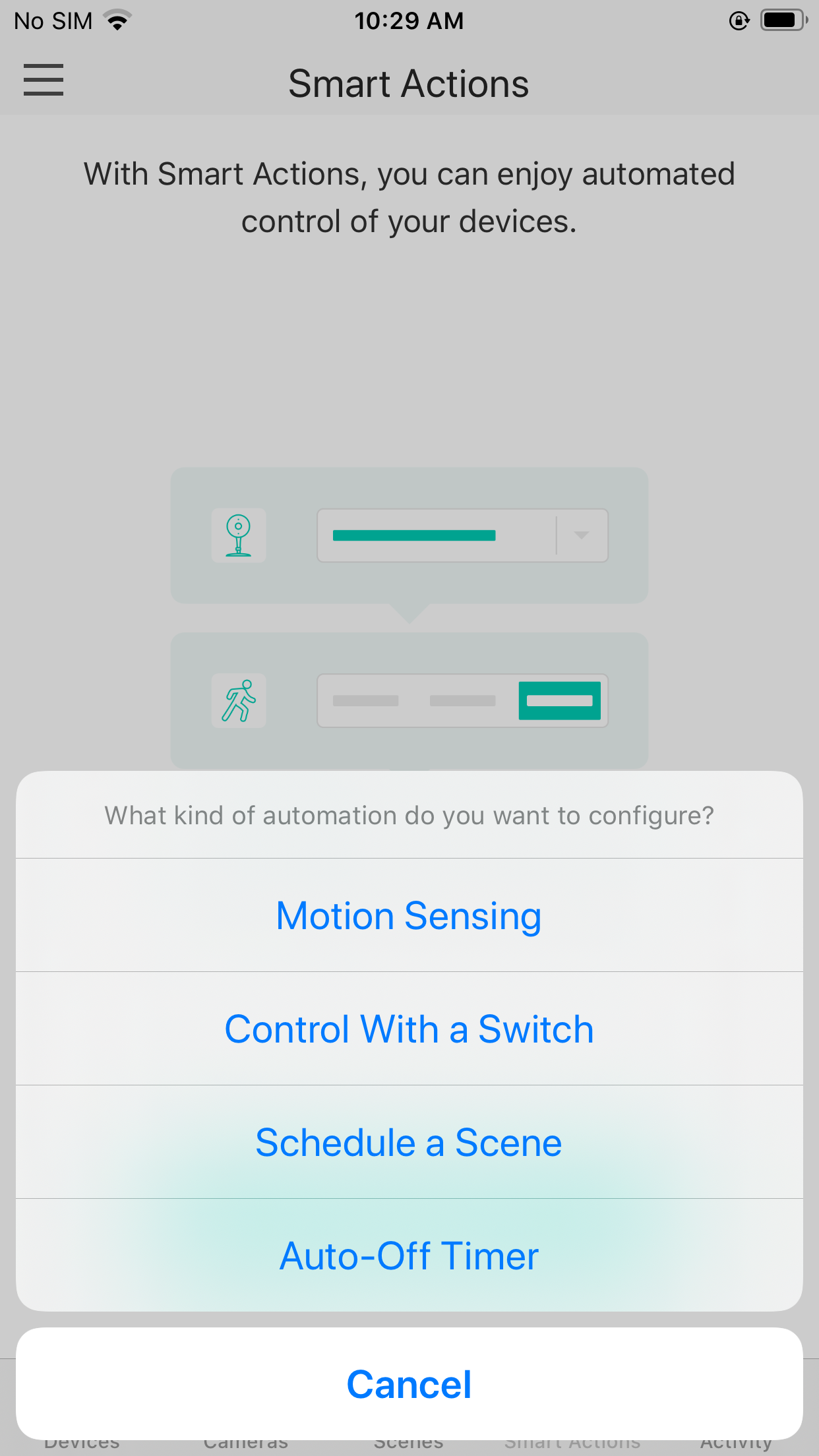
- Select a scene.
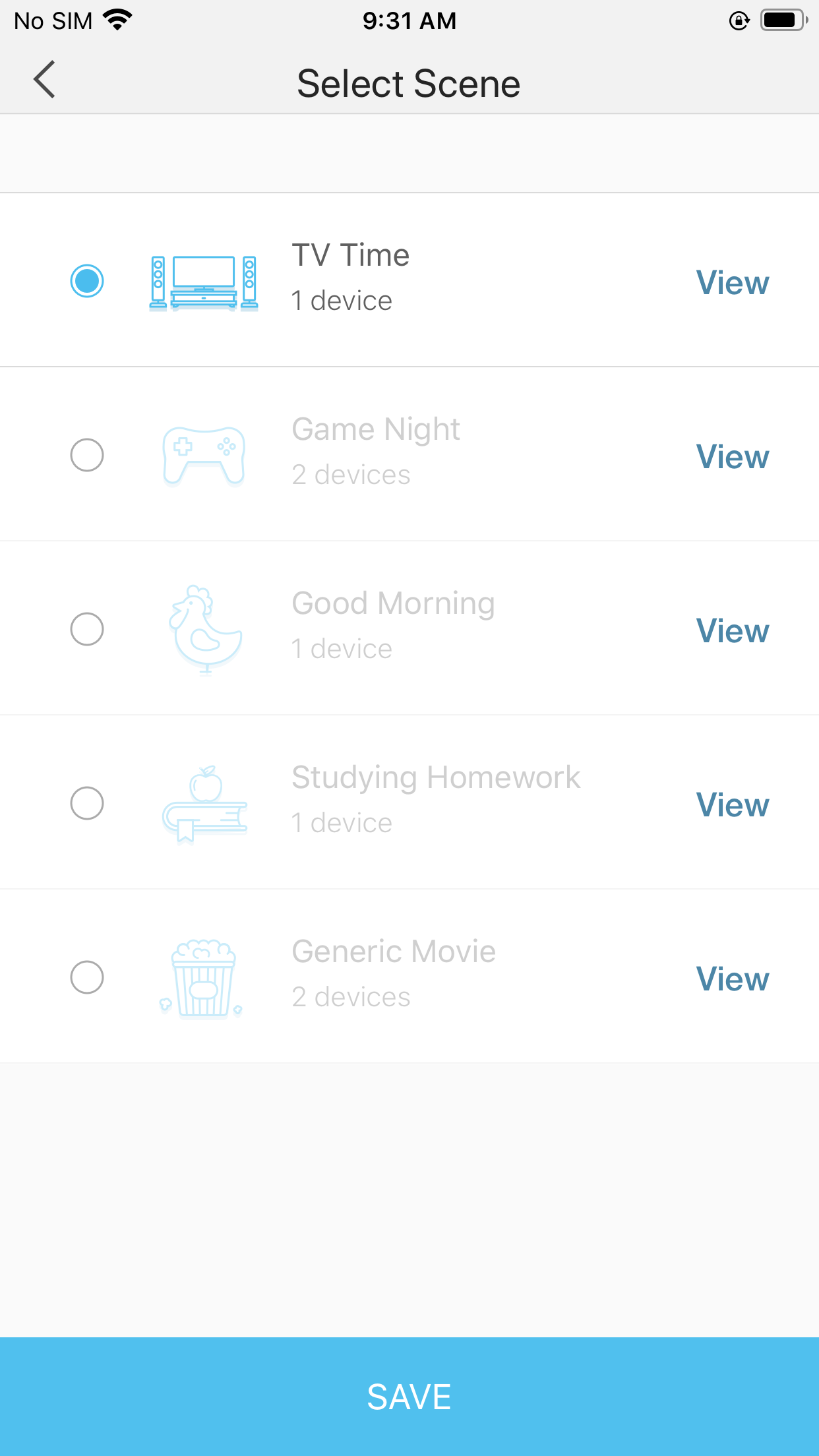
- Set a time schedule for the scene.
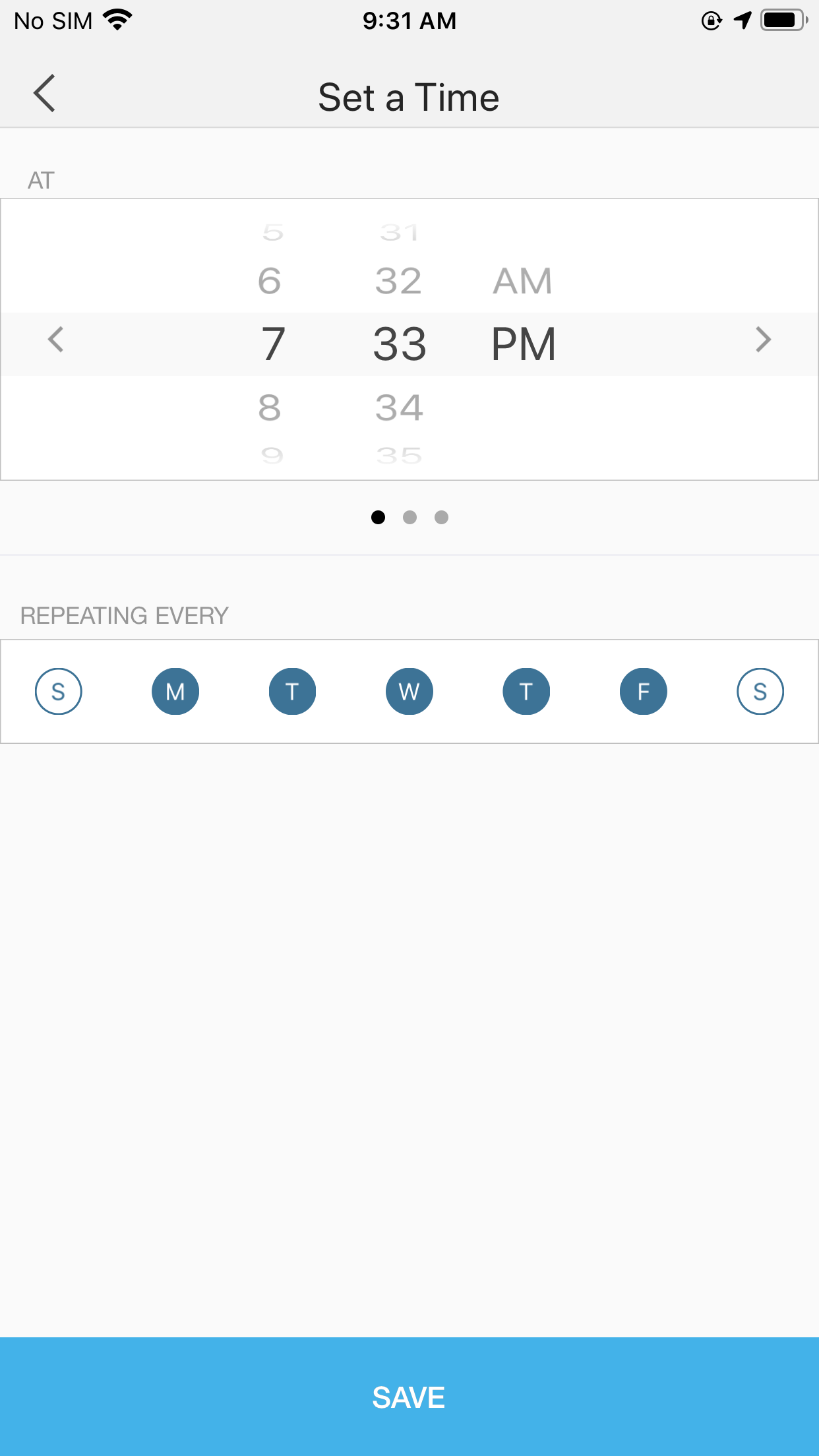
- Give this schedule a name to help you remember.
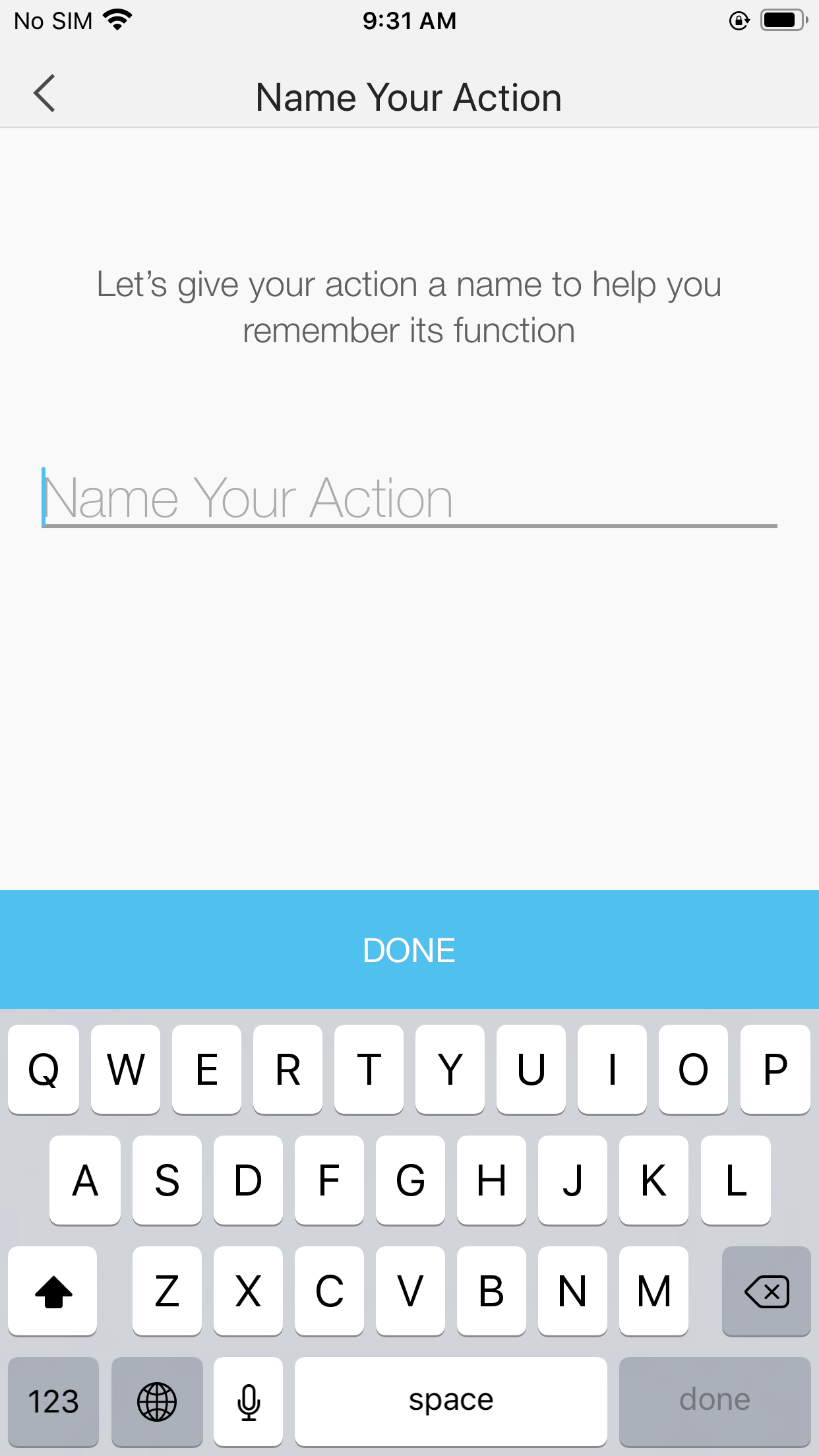
Done!
Get to know more details of each function and configuration please go to Download Center to download the manual of your product.
Acest ghid a fost util?
Părerea ta ajută la îmbunătățirea acestui site.