Archer C2300
Hot BuysAC2300 Wireless MU-MIMO Gigabit Router
- Watch 4K movies and game with high-speed AC2300 dual-band WiFi*
- Powerful 1.8GHz dual-core 64-bit CPU with two co-processors deliver smooth and speedy connections
- RangeBoost and beamforming greatly improve WiFi connection to devices located farther away*
- MU-MIMO** connects more WiFi devices at once for faster performance
- Airtime Fairness equally divides attention between newer and older devices to improve WiFi performance
- A free lifetime subscription of TP-Link HomeCareTM protects against the latest threats with powerful security and antivirus****
Best for Simultaneous
4K Streaming and Gaming
AC2300 Wireless
MU-MIMO Gigabit Router
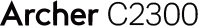
Wave 2 AC WiFi for More Bandwidth
With NitroQAM Technology, Archer C2300 boosts the WiFi Speed up to 1625Mbps on 5GHz and
600Mbps on 2.4GHz. It can perfectly handle your favorite activities like gaming online, watching
4K movies, or sharing large files.
- Family Gaming Time
- Friends Movie Time
64-Bit CPU and XStream Processing for Smoother Performance
With XStream processor architecture, the Archer C2300 dedicates one processor to each of its WiFi bands. These processors handle WiFi traffic, freeing the router’s powerful 1.8 GHz dual-core 64-bit CPU to take care of everything else.
- Throughput
- WiFi Performance
- USB Performance
- Archer C2300
- Router at Similar Level
Broadcom®️
1.8GHz Dual Core CPU
Co-Processor
According test result from lab environment
MU-MIMO and Smart Connect for Better Connections
MU-MIMO lets the Archer C2300 talk to several devices at once, and Smart Connect automatically places each device on the best available WiFi band. With both working together, everyone can hop online at the same time without having to wait, and each device can always get the best connection.

Traditional Router
Stream data to one device at a time
Archer C2300
Stream data to multiple devices simultaneously
RangeBoost for Far-Reaching WiFi
RangeBoost amplifies the router's ability to detect and receive WiFi signal from devices that are located farther away. Stream, game and enjoy what you love anywhere in your home, from your favorite spot on the couch to the comfort of your bed.
- Further-away /
Low powered devices - Archer C2300
With Range Boost - Regular Router
Without Range Boost
TP-Link HomeCare™ for All Day Protection****
Antivirus : Already protecting your home network. It blocks all malicious viruses and malware.
Parental Controls : Keeps kids surfing safely online when they are home.
Quality of Service : Prioritizes specific devices/apps for faster when network comes to busy time.
- Morning
- Anti-Virus
- Already protecting your home network. It blocks all malicious viruses and malware.
- Afternoon
- Parental Controls
- Keeps kids surfing safely online when they are home.
- Night
- Quality of Service
- Prioritizes specific devices/apps to keep them at top speeds.
Media Sharing for More Fun
USB 3.0 and 2.0 ports make it easy to share photos, videos, and music on your home network.
When away from home, a VPN allows you to securely access NAS drives and other devices connected to the router through USB.
- Combine and get 2Gbps
- 10x faster speed
VPN Acceleration for Fast and Stable VPN
Archer C2300 is not only supporting safe and secure OpenVPN and PPTP VPN connection, but also using VPN Acceleration to boost the connection speed. All of the data you're transmitting is guaranteed to be secured by these VPN functions.
Intuitive Tether App for Easy Management
Setup and manage your WiFi through the free TP-Link Tether app, available for both Android and iOS. Tether’s simple layout lets you quickly access all of your WiFi settings on your phone or tablet.
HomeCare for Protection, Safety and Fast WiFi
You don’t need to buy a separate security box device like Cujo or Circle to add security to your network. A free lifetime subscription of TP-Link HomeCareTM comes with antivirus, parental controls and QoS.****
-
Antivirus
Every device that uses WiFi is protected by HomeCareTM. That includes things that don’t normally have protection from cyber threats, like WiFi cameras, smart locks and game consoles. It even protects devices that your friends use at your home.
-
Parental Controls
Whether you want to block websites, set time limits, see which sites your kids are using or pause the internet, you can with HomeCareTM. And you can do it all from the Tether app.
-
Prioritize What Matters
Choose which devices or activities you want to prioritize with Quality of Service (QoS). In just a few taps, you can make sure your laptop or streaming movie is first in line for WiFi or Ethernet.
| WIRELESS | |
|---|---|
| Standards | Wi-Fi 5IEEE 802.11ac/n/a 5 GHzIEEE 802.11n/b/g 2.4 GHz |
| WiFi Speeds | AC23005 GHz: 1625 Mbps (802.11ac)2.4 GHz: 600 Mbps (802.11n) |
| WiFi Range | 3 Bedroom Houses 3× Detachable High-Performance Antennas Multiple antennas form a signal-boosting array to cover more directions and large areasBeamformingConcentrates wireless signal strength towards clients to expand WiFi range |
| WiFi Capacity | Medium Dual-BandAllocate devices to different bands for optimal performance3×3 MU-MIMOSimultaneously communicates with multiple MU-MIMO clientsAirtime FairnessImproves network efficiency by limiting excessive occupation |
| Working Modes | Router ModeAccess Point Mode |
| SECURITY | |
|---|---|
| Network Security | SPI FirewallAccess ControlIP & MAC BindingApplication Layer GatewayHomeCare™ Antivirus Malicious Site CheckerPort Intrusion PreventionInfected Device IsolationNotification and Log |
| Guest Network | 1× 5 GHz Guest Network1× 2.4 GHz Guest Network |
| VPN Server | OpenVPNPPTP |
| WiFi Encryption | WPA WPA2 WPA3 |
| HARDWARE | |
|---|---|
| Processor | 1.8 GHz 64 Bit Dual-Core CPU |
| Ethernet Ports | 1× Gigabit WAN Port4× Gigabit LAN PortsStatic Link Aggregation (LAG) available with 2× LAN ports |
| USB Support | 1× USB 3.0 Port1× USB 2.0 PortSupported Partition Formats:NTFS, exFAT, HFS+, FAT32Supported Functions:Apple Time MachineFTP ServerMedia ServerSamba Server |
| Buttons | Wi-Fi On/Off ButtonPower On/Off ButtonLED On/Off ButtonWPS ButtonReset Button |
| Power | 12 V ⎓ 2 A |
| SOFTWARE | |
|---|---|
| Protocols | IPv4IPv6 |
| Service Kits | HomeCare™Learn More> |
| Parental Controls | HomeCare™ Parental Controls Custom ProfilesContent FilteringApp BlockURL FilteringTime Limit Time Schedule (Bedtime)Log Insight |
| WAN Types | Dynamic IPStatic IPPPPoEPPTPL2TP |
| Quality of Service | QoS by DeviceHomeCare™ QoS QoS by Application |
| Cloud Service | OTA Firmware UpgradeTP-Link IDDDNS |
| NAT Forwarding | Virtual ServersPort ForwardingPort TriggeringDMZUPnP |
| IPTV | IGMP ProxyIGMP SnoopingBridgeTag VLAN |
| DHCP | Address ReservationDHCP Client ListServer |
| DDNS | TP-LinkNO-IPDynDNS |
| Management | Tether AppWebpageCheck Web Emulator> |
| OTHER | |
|---|---|
| System Requirements | Internet Explorer 11+, Firefox 12.0+, Chrome 20.0+, Safari 4.0+, or other JavaScript-enabled browserCable or DSL Modem (if needed)Subscription with an internet service provider (for internet access) |
| Certifications | FCC, RoHS |
| Environment | Operating Temperature: 0℃~40℃ (32℉ ~104℉)Storage Temperature: -40℃~70℃ (-40℉ ~158℉)Operating Humidity: 10%~90% non-condensingStorage Humidity: 5%~90% non-condensing |
| TEST DATA | |
|---|---|
| WiFi Transmission Power | FCC: <30dBm |
| WiFi Reception Sensitivity | 5GHz: 11a 6Mbps: -91dBm11a 54Mbps: -72dBm11n HT20: -70dBm11n HT40: -69dBm11ac HT20: -60dBm11ac HT40: -61dBm11ac HT80: -56dBm2.4GHz: 11g 54Mbps: -73dBm11n HT20: -72dBm11n HT40: -69dBm |
| PHYSICAL | |
|---|---|
| Dimensions (W×D×H) | 8.5 × 6.5 × 1.4 in(216 × 164 × 36.8 mm) |
| Package Contents | Wi-Fi Router Archer C2300Power AdapterRJ45 Ethernet CableQuick Installation Guide |
- Reviews
-
-
 Don't let the TP-Link Archer C2300's appearance fool you. It may look like a mild-mannered, run-of-the-mill home router, but it has the heart of an online tiger. Aimed at home networking, the C2300 rivals highfliers like the Linksys WRT 32X and Netgear Nighthawk XR500 in performance. The closest thing to a home-networking version of the stealth fighter, it's powerful, yet blends in with the backgr
Don't let the TP-Link Archer C2300's appearance fool you. It may look like a mild-mannered, run-of-the-mill home router, but it has the heart of an online tiger. Aimed at home networking, the C2300 rivals highfliers like the Linksys WRT 32X and Netgear Nighthawk XR500 in performance. The closest thing to a home-networking version of the stealth fighter, it's powerful, yet blends in with the backgr
-
*Maximum wireless transmission rates are the physical rates derived from IEEE Standard 802.11 specifications. Range and coverage specifications along with the number of connected devices were defined according to test results under normal usage conditions. Actual wireless transmission rate, wireless coverage, and number of connected devices are not guaranteed, and will vary as a result of 1) environmental factors, including building materials, physical objects and obstacles, 2) network conditions, including local interference, volume and density of traffic, product location, network complexity, and network overhead and 3) client limitations, including rated performance, location, connection quality, and client condition.
**MU-MIMO capability requires client devices that also support MU-MIMO.
****Free lifetime subscription to TP-Link HomeCare™ is included with purchase on select TP-Link routers at no additional cost. “Lifetime Subscription” refers solely to the life of the purchased device and can not be transferred. TP-Link reserves the right to modify the service and feature at any time. Please visit and check: www.tp-link.com/homecare
Actual network speed may be limited by the rate of the product's Ethernet WAN or LAN port, the rate supported by the network cable, Internet service provider factors and other environmental conditions.

















