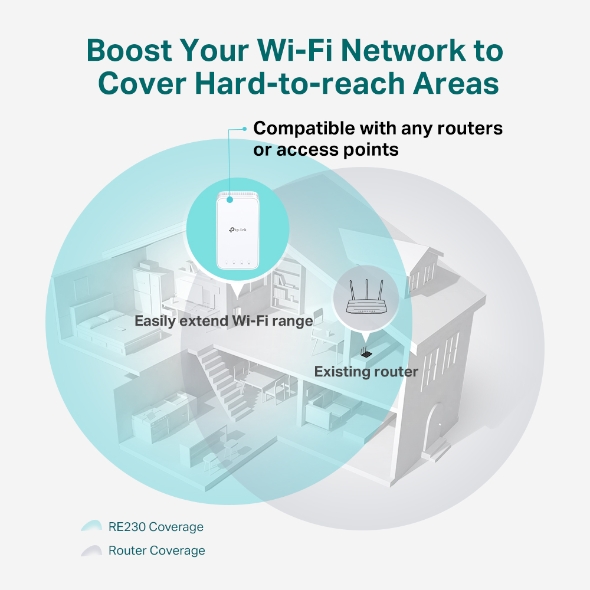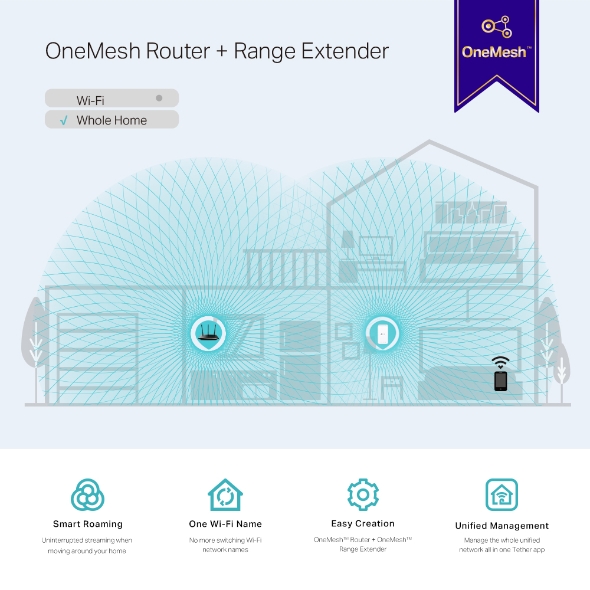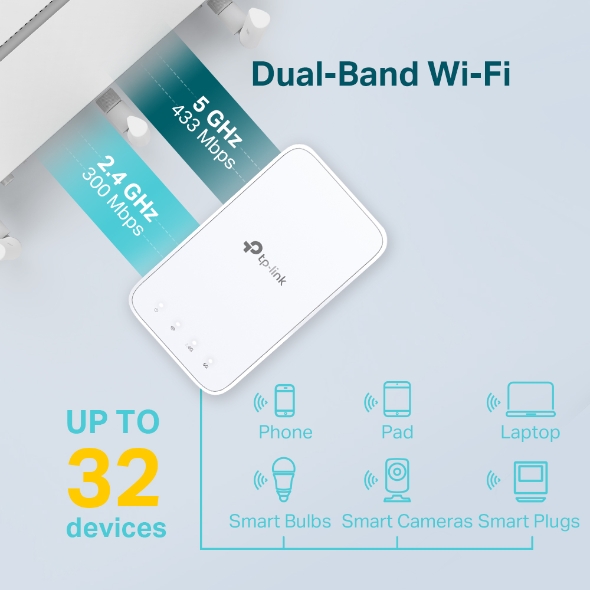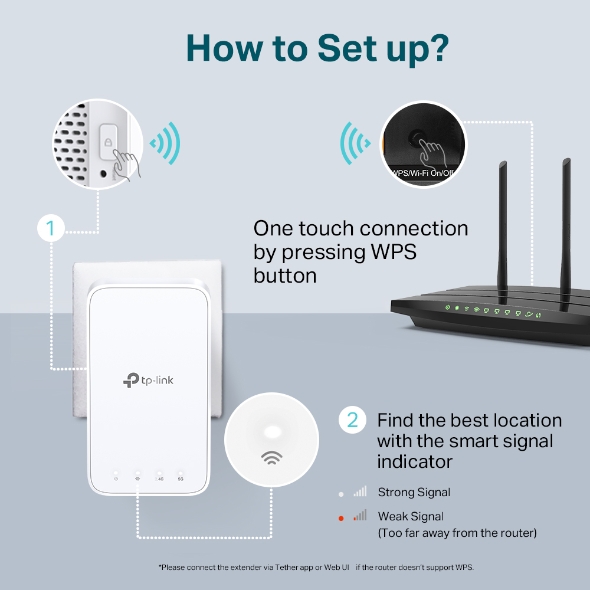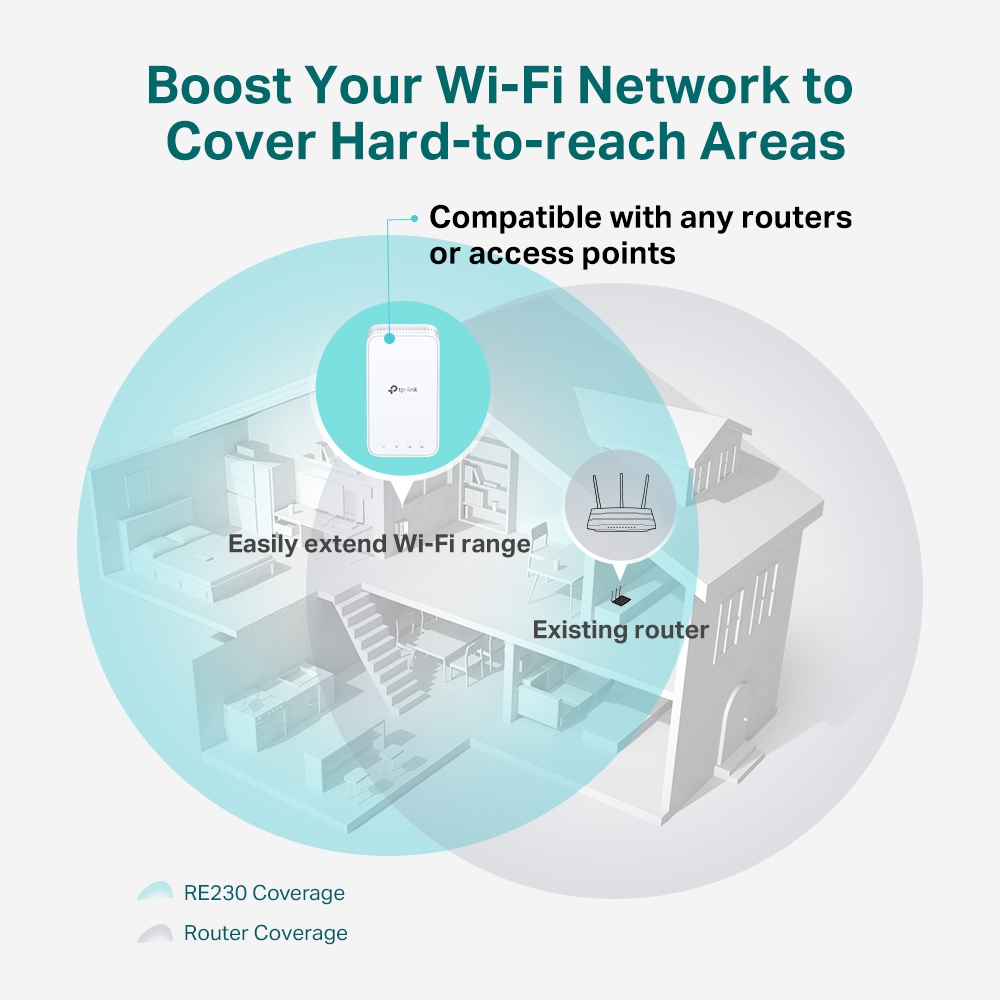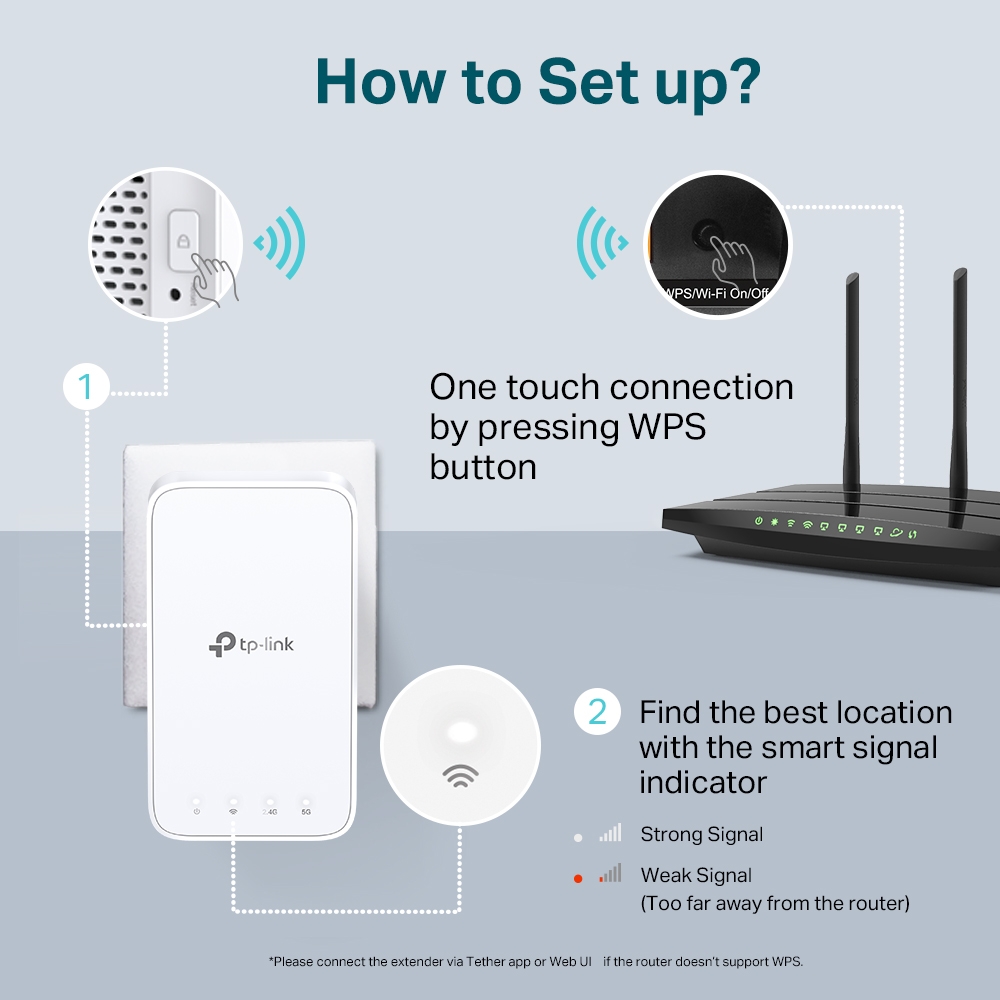RE230
AC750 Wi-Fi Range Extender
- Boost Wi-Fi Coverage - Eliminate Wi-Fi dead zones with powerful Wi-Fi.
- AC750 Dual-Band Wi-Fi - Simultaneous 300 Mbps on 2.4GHz + 433 Mbps on 5GHz
- Fast Ethernet port - Act as a wireless adapter to connect a wired device to your network
- Intelligent Signal Light - Help to find the best location for optimal Wi-Fi coverage by showing the signal strength
- AP Mode - Create a new Wi-Fi access point to enhance your wired network with Wi-Fi capability
- TP-Link Tether App - Easily access and manage your network using any iOS or Android mobile device
- Ultimate Compatibility - Extend the range of any Wi-Fi router or wireless access point
Eliminate Dead Zones with Powerful Wi-Fi
AC750 Mesh Wi-Fi Range Extender
RE230
Why Do You Need OneMesh™ Range Extender?
-
Can’t get Wi-Fi in your
bedroom? -
Lose connection while
walking around the house? -
Network buffering
all the time? -
Network setup too
complicated?
Keep the Whole Home Connected
RE230 wirelessly connects to your Wi-Fi router, strengthening and expanding its signal into areas it can’t reach on its own. With speeds of up to 300 Mbps on 2.4 GHz and 433 Mbps on 5 GHz, put strong, fast Wi-Fi in every room and say goodbye to dead zones.
Any Wi-Fi Router
TP-Link OneMesh™
OneMesh™ is a simple way to form a Mesh network with a single Wi-Fi name for seamless whole-home coverage. Just connect a OneMesh™ range extender to a OneMesh™ router. No more searching around for a stable connection.
Learn More about OneMesh™
Smart Roaming
Uninterrupted streaming when moving around your home Extender

One Wi-Fi Name
No more switching Wi-Fi network names

Easy Creation
OneMesh™ Router + OneMesh™ Range Extender

Unified Management
Manage the whole unified network all in one Tether app
-
Traditional Router with Extender
-
OneMesh Router + Range Extender
Enjoy a Mesh Network with Your Existing Router
Want a Mesh network? Hesitate on whether to replace your existing router and buy a Mesh set?
TP-Link OneMesh™ resolves your dilemma.
- ①
Update your existing TP-Link router’s firmware to OneMesh version—no need to replace it. - ②
Connect the RE230 to the router. - ③
Enjoy the Mesh network.
-
5 GHz
433Mbps2.4 GHz
300MbpsUP TO
32
devices
Phone Pad LaptopSmart Bulbs Smart Cameras Smart PlugsFaster AC750 Dual Band Wi-Fi
The RE230 lets you keep more devices connected simultaneously with its 2.4 GHz 300 Mbps and 5 GHz 433 Mbps dual bands.
-
Without Adaptive Path Selection
Adaptive Path Selection
2.4 GHz 5 GHz 2.4GHz 5 GHzKeeps Itself Fast
Adaptive Path Selection keeps your network running at top-speed by automatically choosing the fastest connection path to the router.
-
High Speed Mode
100%
Boosted Speed
2.4 GHz
5 GHz
2.4 GHz
5 GHz
High Speed Mode
Use both Wi-Fi bands to establish one super-high-speed connection, ideal for HD streaming & gaming.
Secure One-Touch Connection for Easy Setup
Step 1: Simply press the WPS button on your router and, within 2 minutes, the WPS button on RE230 to connect to the network.
Step 2: Once connected, place RE230 to the best location—without reconfiguration.
Notes: Please connect the extender to the router via the Tether app or Web UI if your router doesn’t support WPS.
Find the Best Location with the Smart Signal Indicator
The smart signal indicator lets you see signal strength from the existing router at a glance. Easily to find the best place to position your range extender to extend your Wi-Fi.
White
Strong signal
Weak signal
(Too far away from the router)
White
Strong signal
Weak signal
(Too far away from the router)
Feature-Rich App for Control in Your Hands
Set up and manage your Wi-Fi through the TP-Link Tether app from your smartphone (Android, iOS), including TP-Link routers and range extenders.
Learn more about Tether app| DONANIM ÖZELLİKLERİ | |
|---|---|
| Priz Tipi | EU, UK, US, JP |
| Standartlar ve Protokoller | IEEE802.11ac, IEEE 802.11n, IEEE 802.11g, IEEE 802.11a, IEEE 802.11b |
| Arabirim | 1 x 10/100M Ethernet Port (RJ45) |
| Buton | WPS Button, Reset Button |
| Boyutlar ( W X D X H ) | 4.9 x 2.7 x 2.0 in (124 x 69 x 52 mm) |
| KABLOSUZ ÖZELLİKLERİ | |
|---|---|
| Frekans | 2.4GHz & 5GHz(11ac) |
| Bağlantı Hızı | 5GHz: Up to 433Mbps2.4GHz: Up to 300Mpbs |
| Alıcı Hassasiyeti | 5GHz:11a 6Mbps:-91dBm@10% PER11a 54Mbps: -74dBm@10% PER11ac HT20 mcs8: -68dBm@10% PER11ac HT40 mcs9: -63dBm@10% PER11ac HT80 mcs9: -59dBm@10% PER2.4GHz11g 54M: -79dBm@10% PER11n HT20 mcs7: -77dBm@10% PER11n HT40 mcs7: -74dBm@10% PER |
| Kablosuz Modları | Range Extender/Access Point |
| Kablosuz Fonksiyonlar | Wireless StatisticConcurrent Mode boost both 2.4G/5G Wi-Fi bandAccess ControlLED ControlDomain Login Function |
| Kablosuz Güvenlik | 64/128-bit WEP WPA-PSK / WPA2-PSK |
| İletim Gücü | <17dBm(2.4GHz)<17dBm(5GHz) |
| DİĞERLERİ | |
|---|---|
| Sertifika | CE, FCC, RoHS |
| Paket İçeriği | AC750 Wi-Fi Range Extender RE230Quick Installation Guide |
| Kutu Boyutları (B x Y x E) | 6.2 x 4.0 x 3.5 in. (156.5 x 101.5 x 89 mm) |
| Sistem Gereksinimleri | Microsoft® Windows® 98SE, NT, 2000, XP, Vista or Windows 7, 8, 10, Mac® OS, NetWare®, UNIX® or Linux. |
| Ortam | Operating Temperature: 0°C~40°C (32°F~104°F) Storage Temperature: -40°C~70°C (-40°F~158°F)Operating Humidity: 10%~90% non-condensingStorage Humidity: 5%~90% non-condensing |
Maximum wireless signal rates are the physical rates derived from IEEE Standard 802.11 specifications. Actual wireless data throughput and wireless coverage are not guaranteed and will vary as a result of 1) environmental factors, including building materials, physical objects, and obstacles, 2) network conditions, including local interference, volume and density of traffic, product location, network complexity, and network overhead, and 3) client limitations, including rated performance, location, connection quality, and client condition.
The product may not be compatible with routers or gateways with firmware that has been altered, is based on open source programs, or is non-standard or outdated.