Jak uruchomić test prędkości?
Simply tap the Speedtest section to run a test. The latest test result is shown on your dashboard. The result reflects the rate at which data is downloaded and uploaded. Moreover, the Deco app displays comments on your internet speed rate.
Use Deco M5 for example:
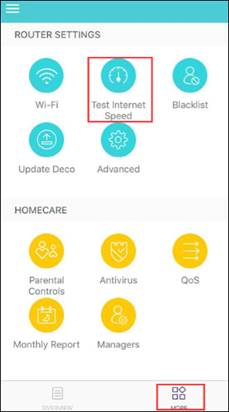
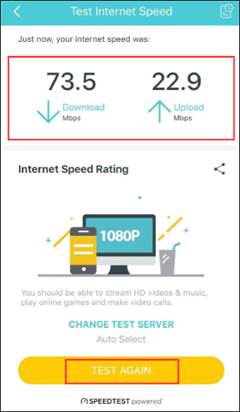
If the speed test result is slow, you can click on “Change Test Sever”, select a different Server, click on Next to test speed again.
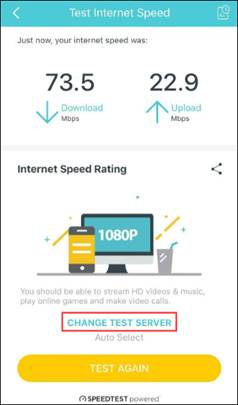
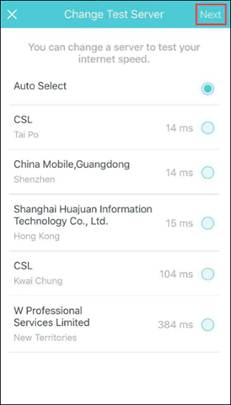
Notes:
1. Speed test result shows the speed which main deco gets from the modem, not the speed on the client which connected to the deco.
2. Test Internet Speed function only available on Deco M5, Deco M9 Plus and Deco P7.
3. For the model which do not support Test Internet Speed function, you can connect a computer to the main deco by an Ethernet cable, then go to the Speedtest®(speedtest.net) to test the internet speed.
Get to know more details of each function and configuration please go to Download Center to download the manual of your product.
Czy ten poradnik FAQ był pomocny?
Twoja opinia pozwoli nam udoskonalić tę stronę.
z United States?
Uzyskaj produkty, wydarzenia i usługi przeznaczone dla Twojego regionu.