How to use Privacy Mode of my Tapo camera
Privacy Mode is a smart feature on Tapo cameras. If you have a camera in your living room and you do not want to be monitored or recorded watching TV, you can enable Privacy Mode. Then it will prevent the camera from streaming and recording video and audio.
When the Privacy Mode is enabled, the live streaming and recording functions will be temporarily disabled to protect your privacy. Features including Talk, Voice Call, Motion Detection, Camera Alerts or Notifications, Pan & Tilt Control (for Tapo C200) will not work. You can only view the Playback or Memory.
How to enable and disable Privacy Mode
You can enable or disable Privacy Mode through the Tapo app.
Method 1: On the Live View page
Go to the Live View page, and tap  to enable Privacy Mode. When enabled, the camera view will turn black. Click Exit to disable Privacy Mode.
to enable Privacy Mode. When enabled, the camera view will turn black. Click Exit to disable Privacy Mode.
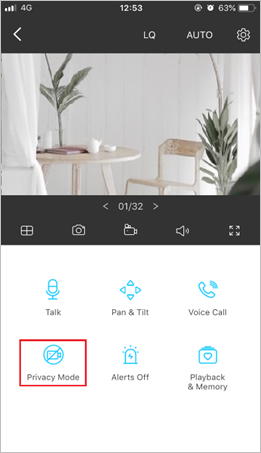
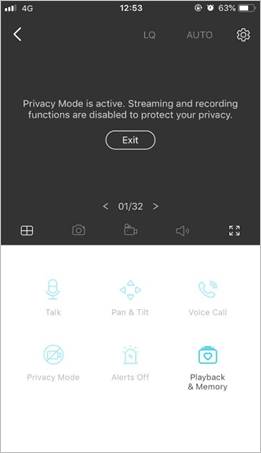
Method 2: On the Advanced Settings page
1. Go to Camera Settings > Advanced Settings > Privacy Mode.
2. Toggle on or off to enable or disable Privacy Mode.
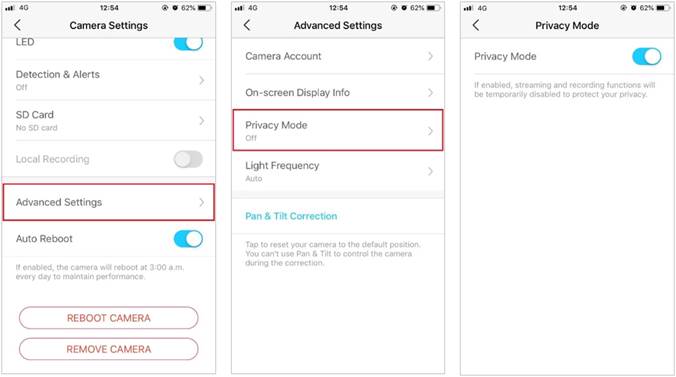
Is this faq useful?
Your feedback helps improve this site.