How to use the Grouping feature in Kasa app
Feature Description:
A group is a collection of devices that you can tap a single action to control all devices belonging in that group. It is accessible in the home screen just like any other devices.
You can group together smart plugs, smart switches and smart bulbs.
If you grouped together a bunch of smart bulbs, you will see the color picker, and all of the other bulb-related features you would expect if controlling a single smart bulb. This will help reduce the number of unique screens needed to support the feature.
If you has a group of six smart bulbs and drag your finger around the color picker, all of the 'color' bulbs change color simultaneously and smoothly. Other bulbs that are non-color bulbs will remain unchanged.
Groups will exist in a new "GROUPS" category in the device list and they will appear like a basic device with a name, icon and on/off switch.
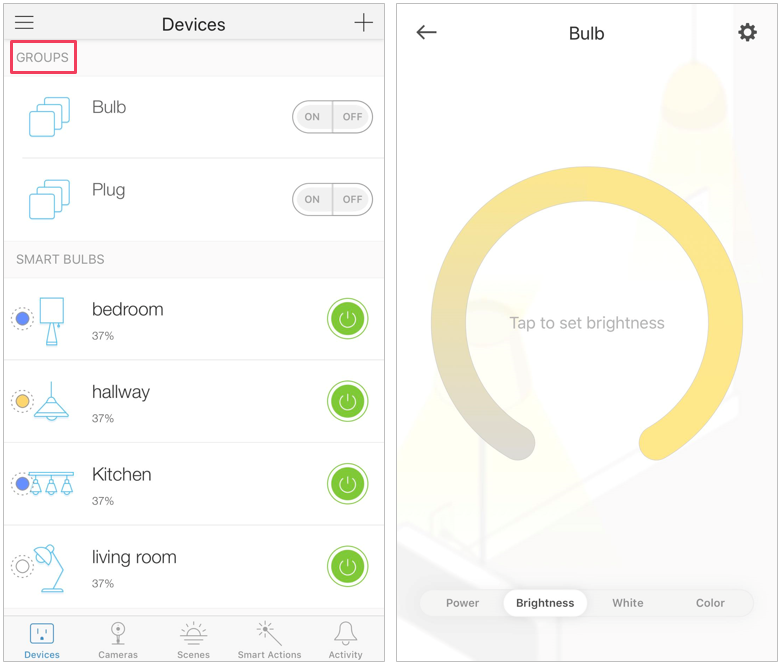
How Can I Add a Group?
1. From Home screen, tap on the “Add” icon in top right corner;
2. Then select "Add a group" from the bottom slider menu.
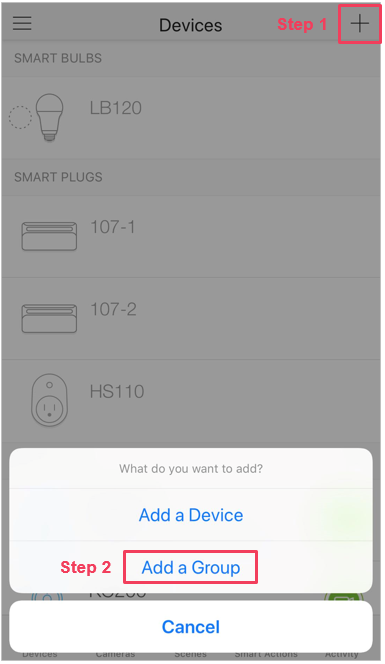
What kinds of Devices can I add to a group?
All Kasa smart bulbs:
LB100,LB110,LB120,LB130,LB200,LB230,KL100,KL110,KL120,KL130
All Kasa smart plugs&switches: HS100,HS103,HS105,HS107,HS110,HS200,HS210,HS220,HS300
How Can I Delete a Group?
Two ways you can delete a group.
1. From device list, long press (android) or swipe left an option appears from the bottom of the screen to confirm you wish to delete the group or cancel the action.
2. Tap on the individual group, tap on the “Settings” icon in top right corner. On this screen you will find a “Remove Group” button at the bottom of the screen
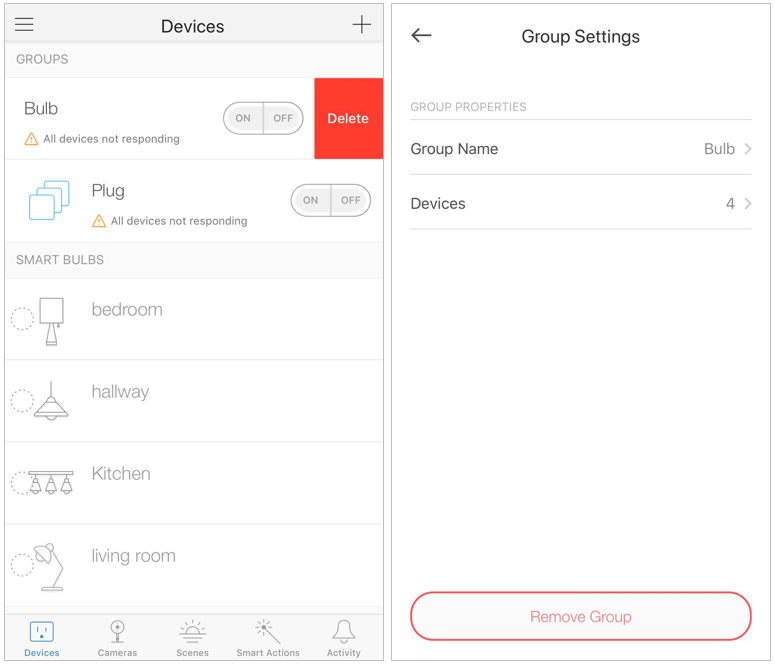
What is the "orange triangle" i sometimes see next to the group name?
This is a warning that 1 or more devices belonging to the group is 'offline' or unreachable.
You can still tap on on/off or use any of the lighting control and it will control the devices that are still online or reachable by the the app.
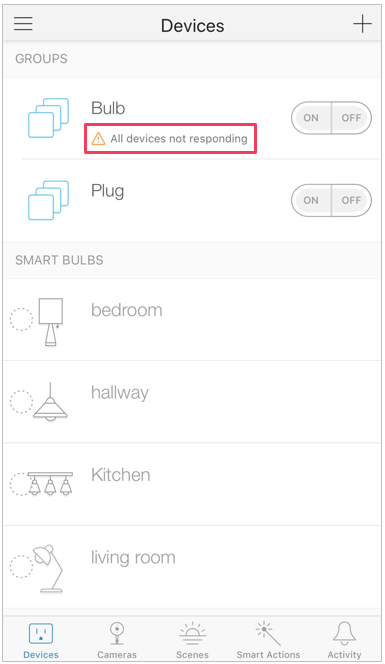
How Many Groups Can I Add?
50 groups in total.
Is this faq useful?
Your feedback helps improve this site.