Why IFTTT Applets didn't work on my TP-Link Wi-Fi products?
IFTTT, short for IF This Then That, is a free web service that makes your home smarter by creating useful connections between devices, apps, services and websites.
These connections, called Applets, work using a Trigger and an Action: If something happens, Then do something else.
If the IFTTT Applets didn’t work properly on your TP-Link Wi-Fi product, you should consider whether these following reasons have caused the problem,
- Your TP-Link router is not compatible with IFTTT service. IFTTT Compatibility List for TP-Link Wi-Fi Products
- Your TP-Link router has lost the Internet connection.
- Your TP-Link router works in AP mode. Working in AP mode doesn’t support IFTTT service.
- Your TP-Link ID has been unbound to your device.
- The trigger you choosed didn’t fire correctly and so the Applet was not activated at all. For example, the TP-Link Trigger “New Device Connects” won’t fire if a new device connects to the Guest Network.
Besides, you can visit IFTTT official website, click the setting button of the faulted Applet to View its activity log.
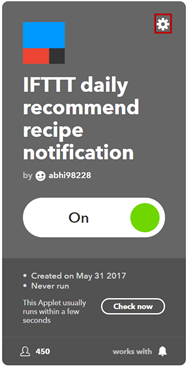
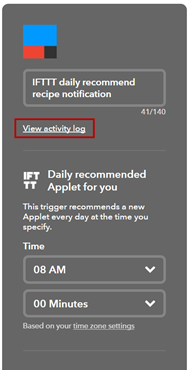
Moreover, please contact TP-Link Technical Support Team for help if necessary.
¿Es útil este artículo?
Tus comentarios nos ayudan a mejorar esta web.
Tus comentarios nos ayudan a mejorar esta web.