What are the most frequent asked questions about the 4G Mobile Wi-Fi?
Q: What operating systems of computer support 4G Mobile Wi-Fi’s RNDIS?
A: For now, only windows XP/Vista/7/8 support RNDIS function.
For windows Vista/7/8, the RNDIS is plug and play, which means you connect your computer to 4G Mobile Wi-Fi via a USB cable and you can go to Internet.
For Windows XP, you need install the driver first (For details about how to use RNDIS, please refer to FAQ 758).
Q: What is network type of 4G Mobile Wi-Fi?
A: For M7350 and M7300_V1: 4G: FDD-LTE B1/B3/B7/B8/B20 (2100/1800/2600/900/800MHz)
3G: DC-HSPA+/HSPA/UMTS B1/B8 (2100/900MHz)
2G: EDGE/GPRS/GSM Quad Band (850/900/1800/1900MHz)
For M7300_V2:4G: FDD-LTE B1/B3/B7/B8/B20 (2100/1800/2600/900/800MHz)TDD-LTE B38/B40/B41 (2600/2300MHz)
3G: DC-HSPA+/HSPA+/HSPA/UMTS B1/B8 (2100/900MHz)
2G: EDGE/GPRS/GSM Quad Band (850/900/1800/1900MHz)
3G: DC-HSPA+/HSPA+/HSPA/UMTS B1/B8 (2100/900MHz)
2G: EDGE/GPRS/GSM Quad Band (850/900/1800/1900MHz)
Q: What is the function of the 4G Mobile Wi-Fi’s USB port?
A: The Micro USB port is used for power supply and it provides access to the file in the SD card for clients. What’s more, it can also provide internet access for windows
computer through RNDIS technology.
Q: What file formats of micro SD are supported?
A: The 4G Mobile Wi-Fi support micro SD with file formats FAT/FAT32/NTFS/ESFAT.
Q: Why 2.4Ghz Wi-Fi and 5Ghz Wi-Fi of M7350 cannot be enabled simultaneously?
A: M7350 can offer 2.4GHz wireless network, it can also offer 5GHz wireless network. But M7350 cannot offer 2.4GHz & 5GHz wireless networks simultaneously because of its
chipset designed. Please be aware of it, and thanks for your understanding.
Q: How can I visit SMS function using smart phone/pad/tablet?
A: We have 2 web GUI for mobile devices (phone/pad/tablet) to log in and manage 4G Mobile Wi-Fi: Phone and PC. If we want to visit SMS function using mobile device, we need to select “PC” and type the correct username/password to log in the “PC” GUI.
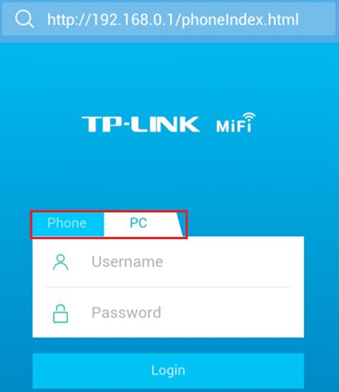
Q: What is the maximum number of wireless clients?
A: Normally, the M7350 supports up to 15 simultaneous users and M7300 supports up to 10. However, the specific number depends on your traffic load.
For example, if some clients in your network are downloading large file, most of the bandwidth and system resources will be occupied, then only a few clients can enjoy the
network, but if all the clients just do ordinary web browsing, then the M7350 can handle about 15 and M7300 can handle 10 clients simultaneously with good network performance.
This Article Suits for:
Finden Sie diese FAQ hilfreich?
Mit Ihrer Rückmeldung tragen Sie dazu bei, dass wir unsere Webpräsenz verbessern.
Mit Ihrer Rückmeldung tragen Sie dazu bei, dass wir unsere Webpräsenz verbessern.
User Application Requirement | Updated 03-23-2016 03:30:53 AM
Von United States?
Erhalten Sie Produkte, Events und Leistungen speziell für Ihre Region