How to Replace the Battery for Tapo Smart Button
Dieser Artikel gilt für:
Appearance:
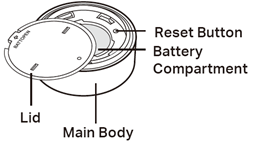
1. Hold the main body by the small tabs to prevent free rotation. Then twist the lid anticlockwise and remove the lid.
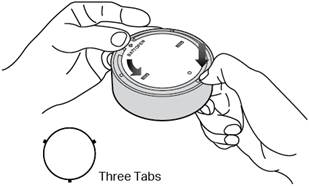
2. Remove the old battery.
3. Insert the new battery into the battery compartment, making sure the battery is level and its positive side is facing up.
4. Put the lid back on the device.
To get to know more details of each function and configuration please go to Download Center to download the manual of your product.
Finden Sie diese FAQ hilfreich?
Mit Ihrer Rückmeldung tragen Sie dazu bei, dass wir unsere Webpräsenz verbessern.
Von United States?
Erhalten Sie Produkte, Events und Leistungen speziell für Ihre Region