How to export configuration file of TP-Link ADSL Modem Router
Step1 Login to http://192.168.1.1 , the default username and password are both "admin" ;

For Trendchip Solution:
Step2 Go to "Maintenance - Firmware" page and click ROMFILE SAVE button, then save the ROM-0 file and send it to TP-Link support team.
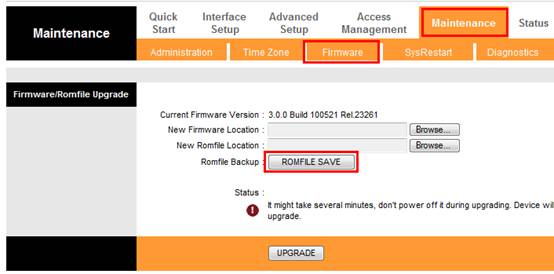
For Broadcom solution:
Step2 Go to Management->Settings->Backup page, click the Backup Settings button and save the file.
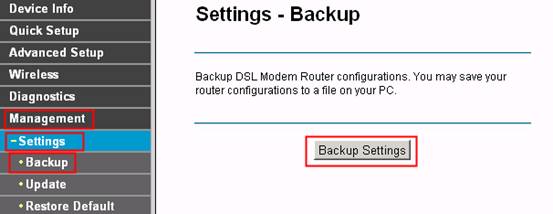
Get to know more details of each function and configuration please go to Download Center to download the manual of your product.
Dieser Artikel gilt für:
Finden Sie diese FAQ hilfreich?
Mit Ihrer Rückmeldung tragen Sie dazu bei, dass wir unsere Webpräsenz verbessern.
Mit Ihrer Rückmeldung tragen Sie dazu bei, dass wir unsere Webpräsenz verbessern.
User Application Requirement | Updated 05-25-2016 01:33:26 AM
Von United States?
Erhalten Sie Produkte, Events und Leistungen speziell für Ihre Region