How to use the Schedule A Scene feature in Kasa app
Dieser Artikel gilt für:
After you created a scene, you can schedule it to be applied automatically at the time specified. For example, if you want to automatically apply your scene "TV Time" at 7:33 PM every weekday, follow the steps below.
- Launch the Kasa Smart app, go to the Smart Actions page and tap Add an Action.

- Select Schedule a Scene.
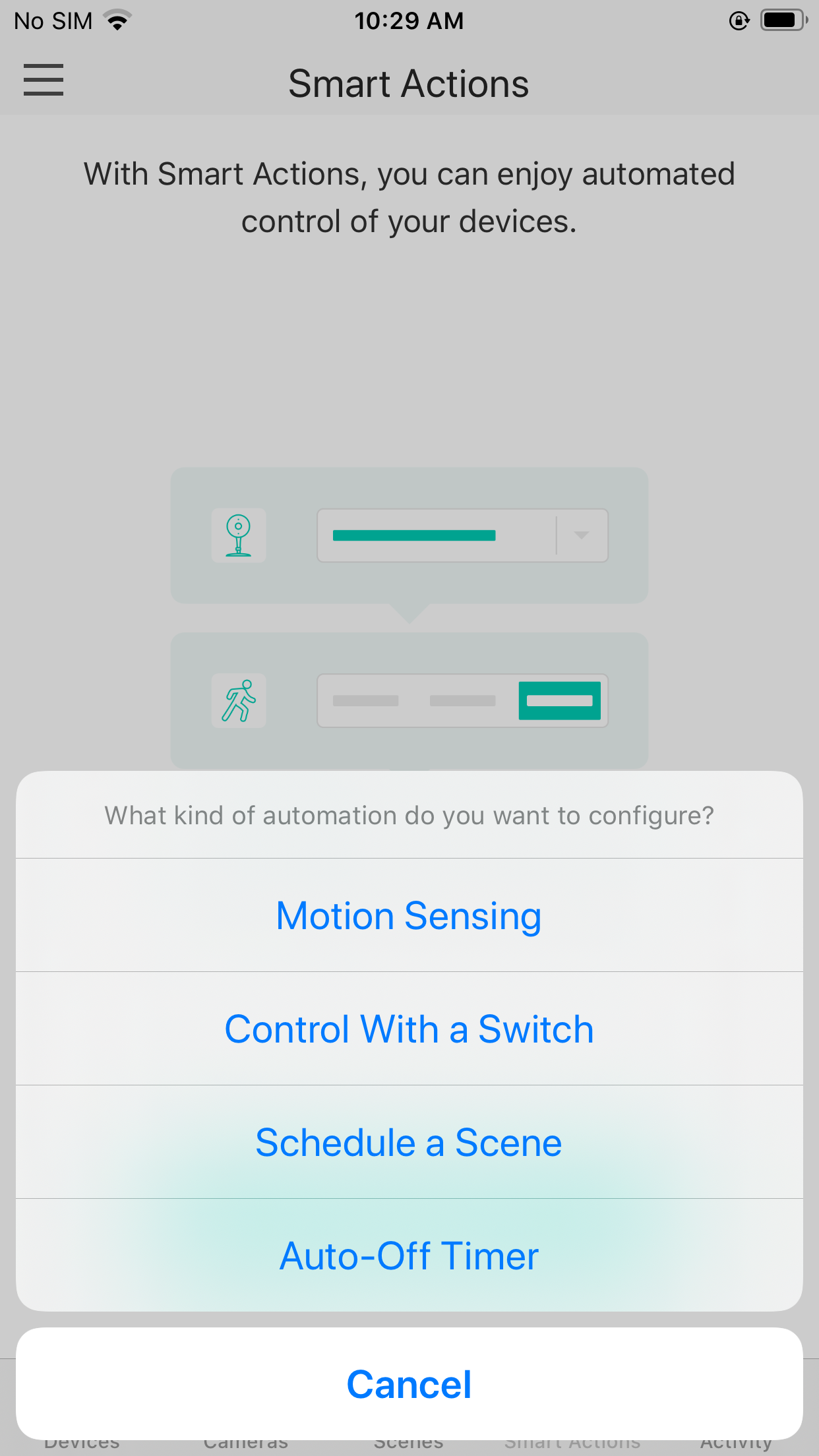
- Select a scene.
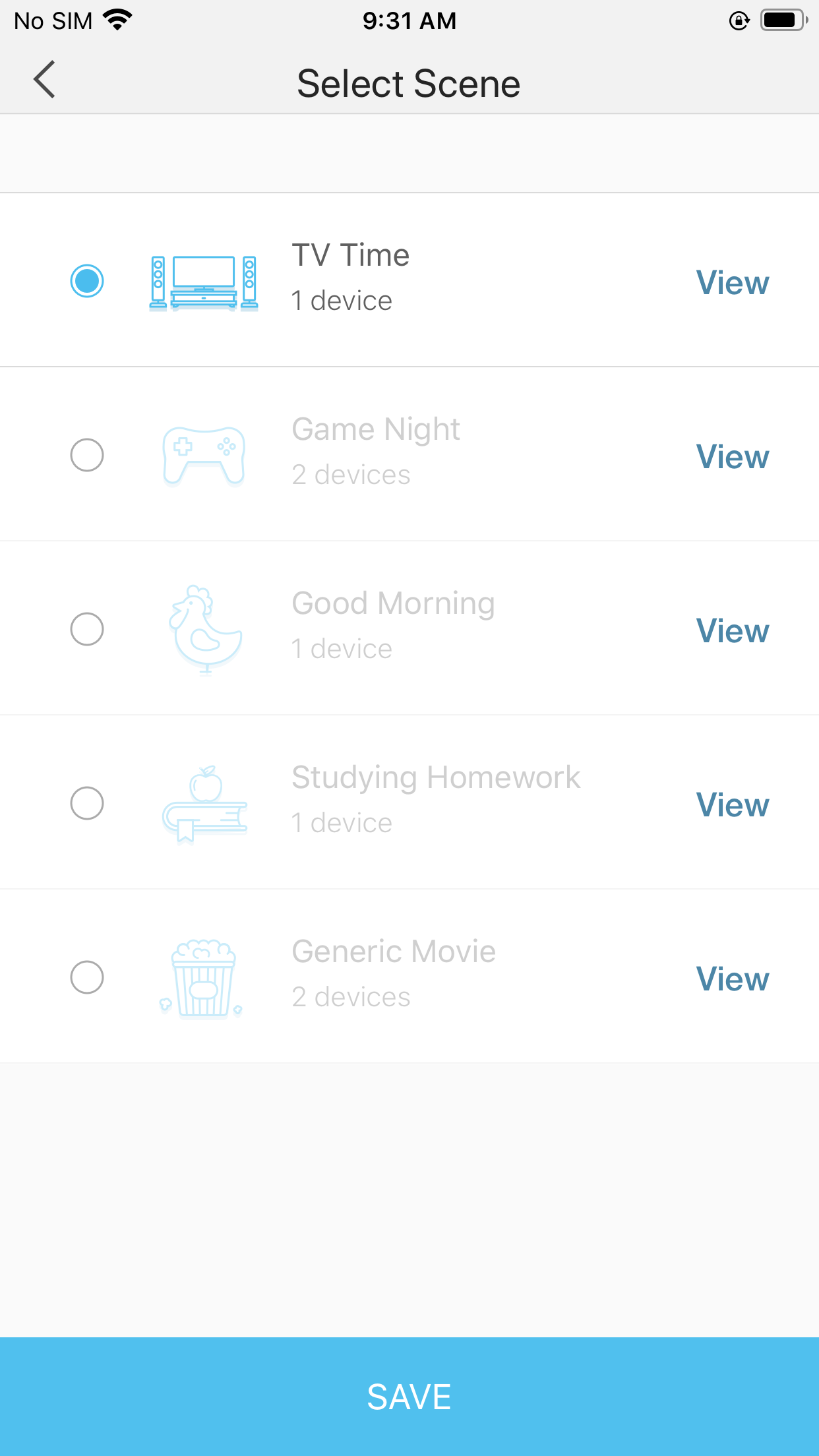
- Set a time schedule for the scene.
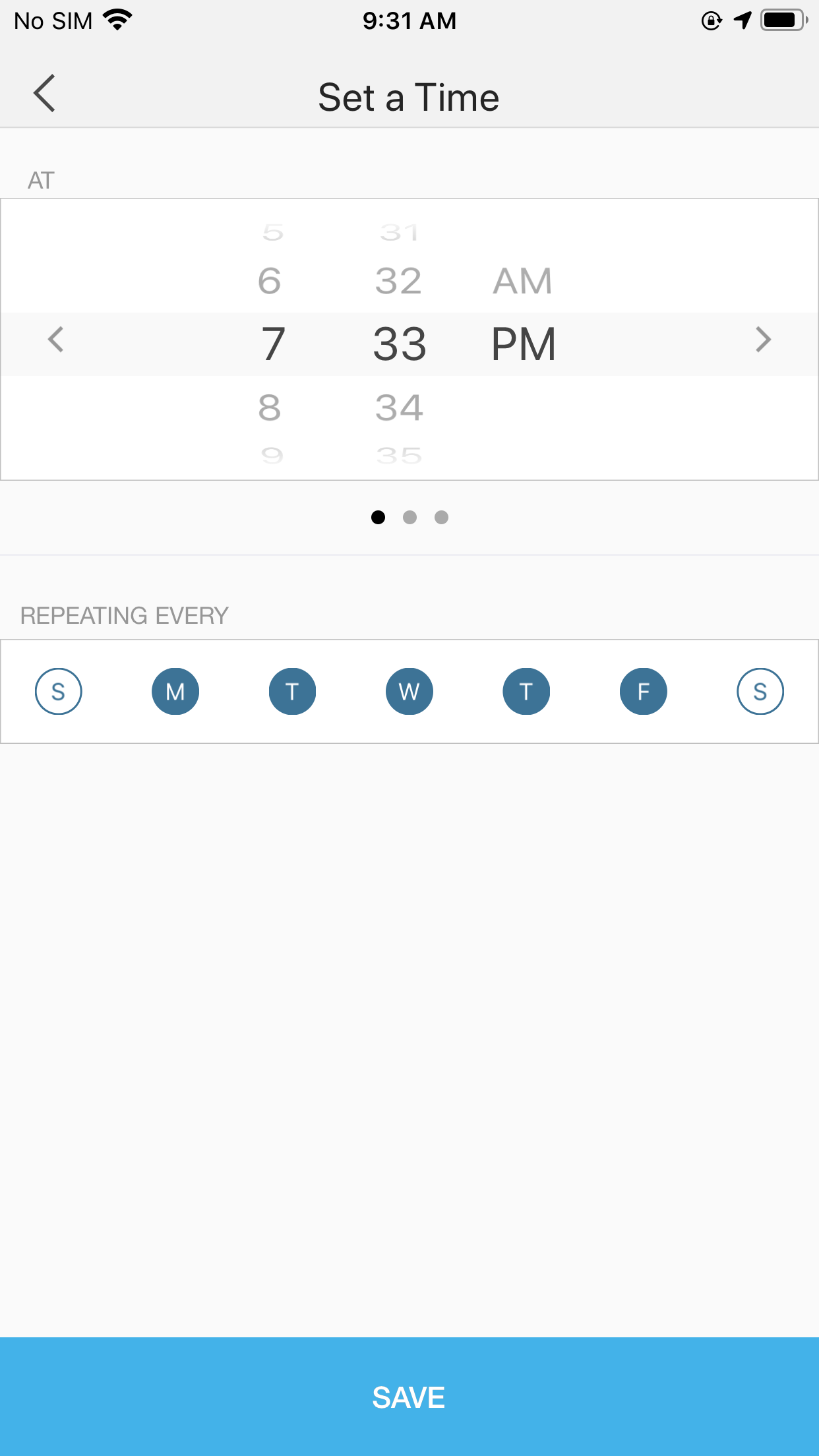
- Give this schedule a name to help you remember.
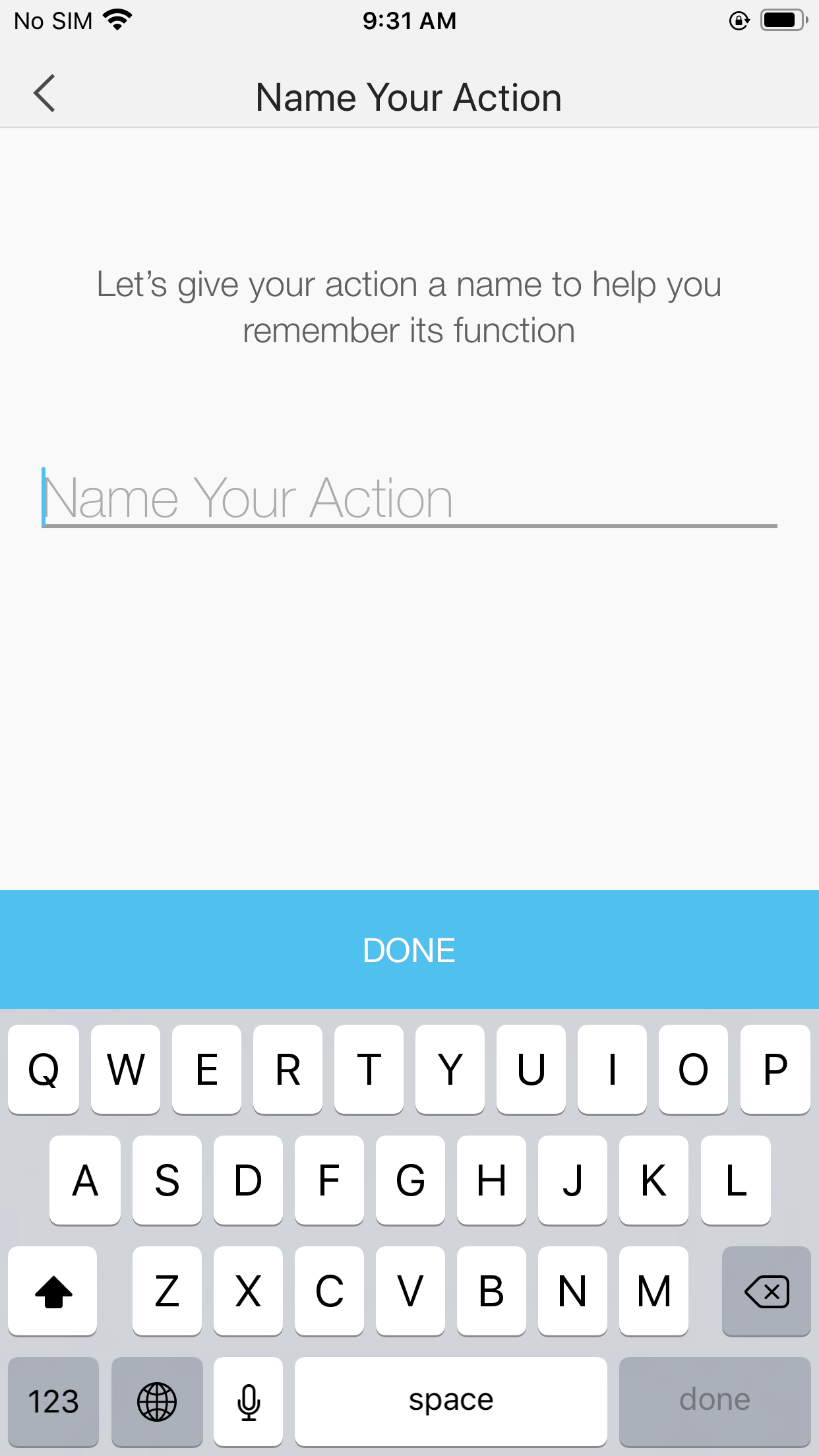
Done!
Get to know more details of each function and configuration please go to Download Center to download the manual of your product.
Finden Sie diese FAQ hilfreich?
Mit Ihrer Rückmeldung tragen Sie dazu bei, dass wir unsere Webpräsenz verbessern.
Von United States?
Erhalten Sie Produkte, Events und Leistungen speziell für Ihre Region