How to install Plug-in on my Mac Book in TP-Link cloud website
Note:This FAQ is suitable for all TP-Link cloud cameras including NC200,NC210,NC220, NC230,NC250 and so on. Here we take NC200 as example.
Recently, the TP-Link cloud website has been changed to Flash Plug-in, which has a good compatibility with MAC OS.
If it’s the first time to view your camera’s video in our cloud website (www.tplinkcloud.com), there will be a prompt in the page for you to trust “IP Camera H.264 Plug-in”, then click Trust and refresh the page, you will be able to view the video in our cloud website.
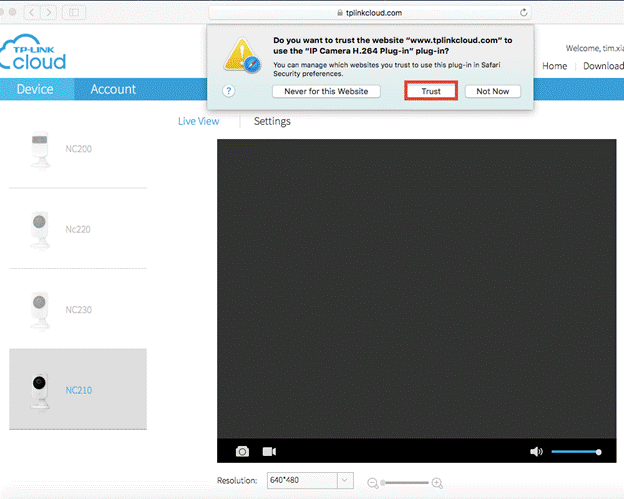
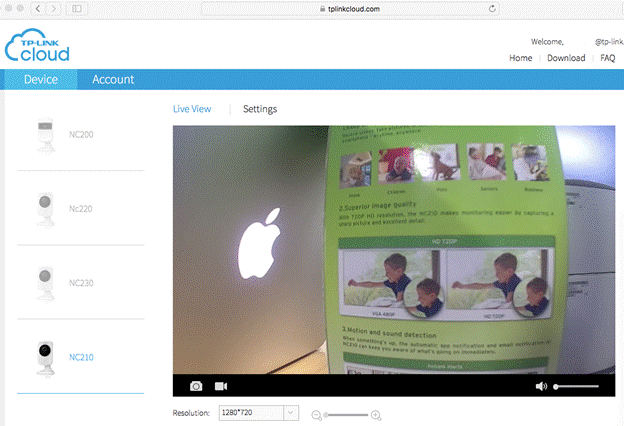
You can see the Plug-in in Safari Preference>>Security setting:
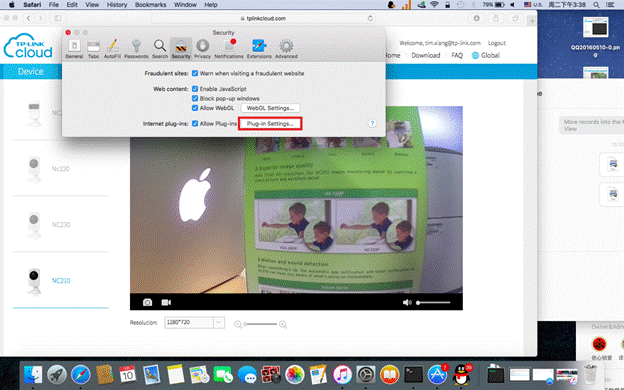
Click Plug-in Settings to view the status of “IP Camera H.264 Plug-in”:
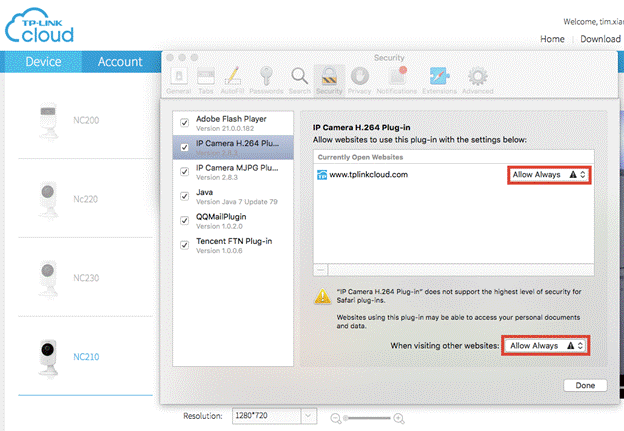
You can change the status of IP Camera H.264 Plug-in into Allow Always mode.
Finden Sie diese FAQ hilfreich?
Mit Ihrer Rückmeldung tragen Sie dazu bei, dass wir unsere Webpräsenz verbessern.
Von United States?
Erhalten Sie Produkte, Events und Leistungen speziell für Ihre Region