How to remove existing wireless network profile in Windows XP
Step 1
Open Control panel, select and double click Network Connections.
Step 2
Select Wireless Network Connection, right click it and select Properties.

Step 3
Choose “Wireless Networks” tab and select existing network in preferred networks, then click Remove.

Step 4
Click OK.
Step 5
Then Select Wireless Network Connection, right click it, select and click View Available Wireless Networks.

Step 6
Click Refresh Network list to view available wireless networks. Select the correct network which you want to connect, double click it or click Connect button.
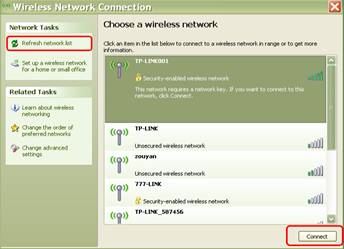
Step 7
If the wireless network is secured, it will pop up a window asking for the key/password.

Step 8
Enter the correct Key then click Connect, wait for a while, you will connect to this wireless network.
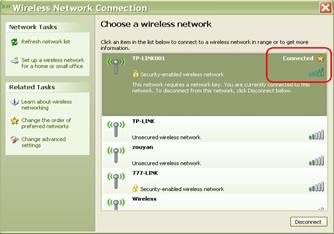
NOTE:
1. If it keeps connecting to the network or acquiring IP address, please check if you had entered the correct key/password.
2. If it shows that the connection is Limited or no connectivity, please ensure that you had enabled DHCP server on the wireless router/access point.
Finden Sie diese FAQ hilfreich?
Mit Ihrer Rückmeldung tragen Sie dazu bei, dass wir unsere Webpräsenz verbessern.
Von United States?
Erhalten Sie Produkte, Events und Leistungen speziell für Ihre Region