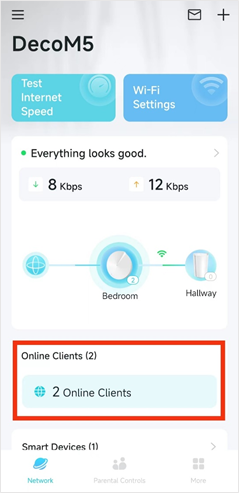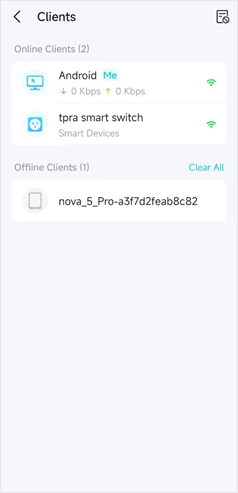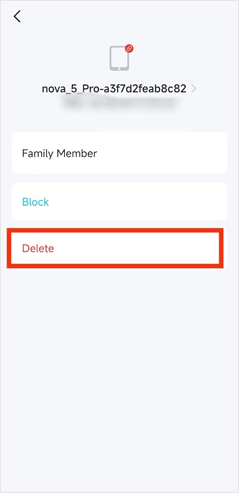How to delete an offline device on the Deco app
Further Assistance
Updated 06-25-2023 16:00:31 PM
39491
This Article Applies to:
Deco W3600 , Deco X20 , Deco X50-DSL , Deco M1300 , Deco X68 , Deco HC4 , Deco X25 , Deco Voice X50 , Deco E4R , Deco X58-4G , Deco E4S , Deco X5700 , Deco X4300 Pro , Deco W6000 , Deco XE5300 , Deco M5 , Deco M4 , Deco X3600 , Deco HX20 , Deco XE75 , Deco M3 , Deco X75 , DecoX5700 , Deco X50-4G , Deco BE85 , Deco X50-PoE , Deco X50-Outdoor , Deco Voice X20 , Deco X73-DSL , Deco W7200 , Deco X50-5G , Deco X5400 Pro , Deco P9 , Deco X80 , Deco P7 , Deco X20-DSL , Deco 5G , Deco M5 Plus , Deco X20-4G , Deco PX50 , Deco BE95 , Deco S7 , Deco X76 Plus , Deco S4 , Deco X90 , Deco W2400 , Deco X95 , Deco X50 , Deco X96 , Deco X55 , Deco E4 , Deco E3 , Deco BE65 , Deco XE75 Pro , Deco XE200 , Deco X80-5G , Deco X55 Plus , Deco M9 Plus , Deco AC1200 , Deco M3W , Deco X60
Sometimes you may see many offline devices on the Deco app and want to delete them, here is the detailed instruction.
Step 1. Click on the Online Clients on Network page in deco App, you will see both online clients and offline clients.
Step 2. Tap the offline client that you want to delete, and then tap Delete.
Note: If there are many offline clients and you would like to delete all of them, you could also tap “Clear All” on the client list.
Esta FAQ é útil?
Your feedback helps improve this site.
Yes
No
What’s your concern with this article?
Dissatisfied with product Too Complicated Confusing Title Does not apply to me Too Vague Other
We'd love to get your feedback, please let us know how we can improve this content.
Enviar
Thank you
Agradecemos o seu feedback.aqui para contatar nosso Suporte Técnico.