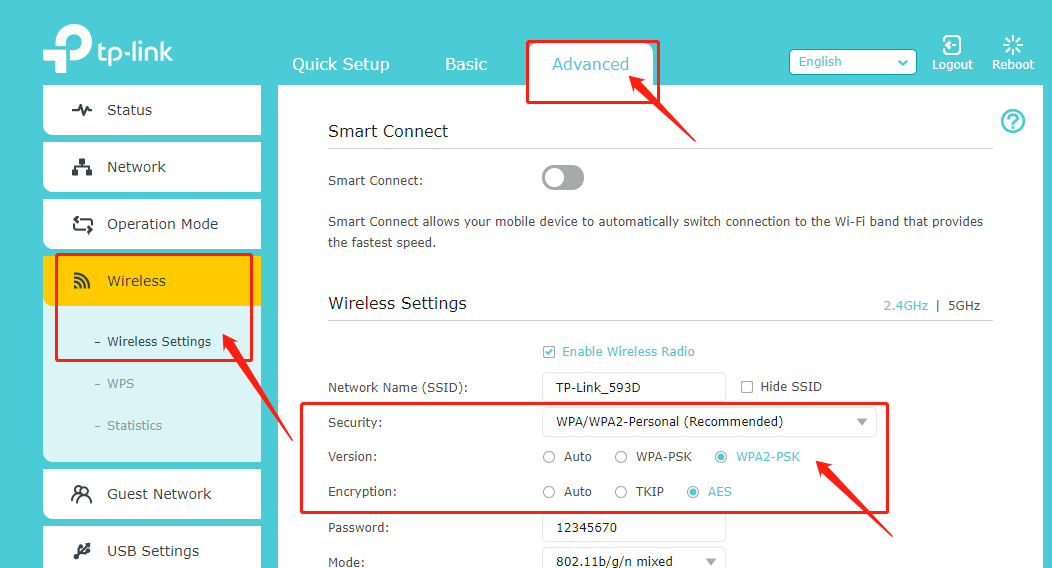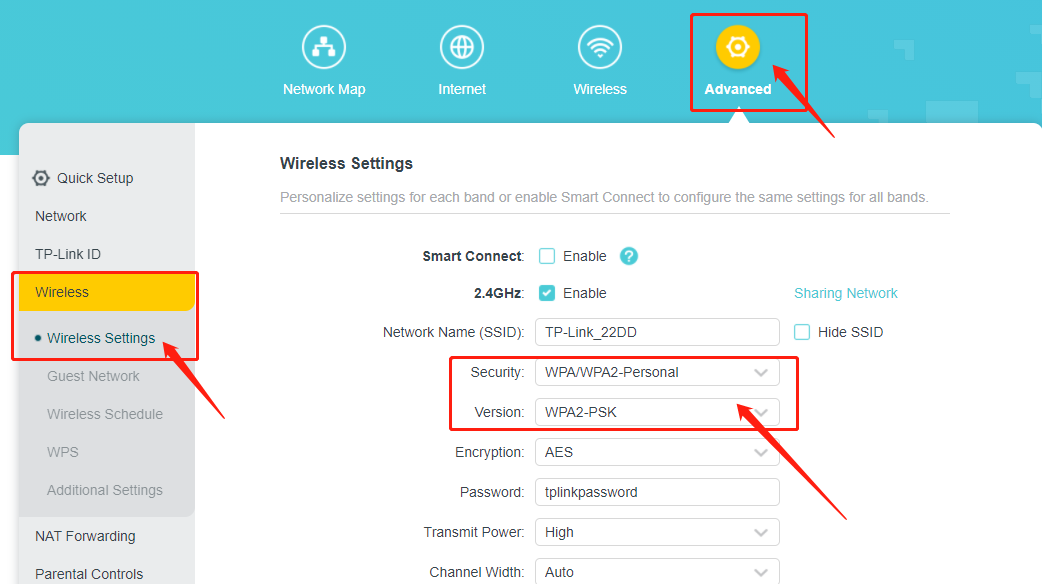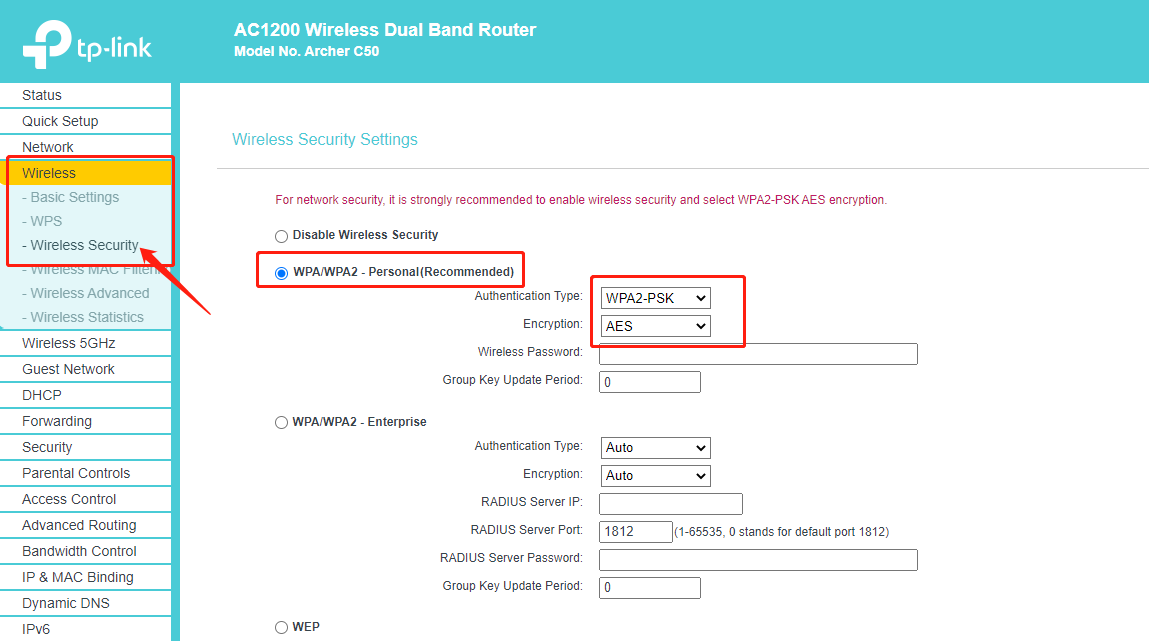This Article Applies to:
Archer C5400 , RE270K , RE715X , Archer TX55E , Archer C2 , Archer AX95 , RE205 , Archer AX96 , Archer TX20UH , Archer VR1200v , Deco Voice X50 , Deco E4R , Deco E4S , M7350 , Deco X4300 Pro , Archer BE850 , Deco W6000 , Archer C8 , Archer C9 , Archer C6 , Archer C7 , RE210 , Archer AX90 , RE330 , Archer CR700 , RE450 , Archer C5400X , RE315 , Deco X50-PoE , Archer A1200 , Archer T2UH , M7000 , TL-WA850RE , Deco W7200 , Archer T3U Nano , Archer AX80 , Archer VR400 , RE200 , RE105 , Archer AX4200 , Archer XR500v , Archer A2 , Archer AX75 , Archer AX73 , Archer VR2100 , Deco PX50 , Archer VR2800v , Deco BE95 , Archer VR1210v , RE350 , Archer A6 , Archer A7 , Archer AX72 , Archer A5 , TL-MR150 , Deco X90 , Archer A8 , Archer A9 , RE230 , Deco W2400 , RE215 , Archer AX68 , Deco X95 , RE335 , RE455 , RE605X , Archer AX5300 , Deco X96 , Deco XE75 Pro , TL-MR3040 , Archer AXE300 , Archer AX1500 , Archer AX60 , Archer VR300 , RE220 , Deco M3W , Archer AX3000 , Deco W3600 , RE400 , Archer A2600 , Archer AX55 , Deco X50-DSL , Archer T4E , RE505X , Archer AX53 , Deco X68 , Archer AX51 , Archer VR2800 , Archer MR550 , TL-MR6400 , TL-WA860RE , Deco X5700 , Archer T4U , Archer AX50 , Deco M5 , RE650 , Deco M4 , Deco HX20 , Deco M3 , Archer AX6000 , RE603X , Deco X75 , Archer C24 , Archer TX20U Plus , DecoX5700 , Deco X50-4G , RE700X , Archer T4UH , Archer C21 , Archer TX50E , Archer C20 , Archer MR200 , Archer T3U , TL-MR3020 , RE700K , Archer AX1800 , Deco X50-Outdoor , Deco X73-DSL , Archer BE800 , Archer VR200 , Deco X50-5G , Deco X80 , Archer T2E , RE300 , Archer C900 , Archer AX4400 , RE305 , RE600X , Archer C50 , Archer C1900 , Archer T2U , Archer T4UHP , Archer A2600 Pro , Archer AXE200 Omni , RE550 , Archer C5 Pro , RE655 , Archer C2300 , Archer T2U Nano , Deco X50 , Archer AX23 , Archer AX20 , Archer VR2100v , Deco X55 , Archer AX21 , RE900XD , RE710X , RE3000X , Archer A3000 , Archer D20 , Archer T1U , Archer T600U Nano , Archer BE900 , Archer GE800 , Archer AX3200 , Deco X60 , Archer VR900 , Archer AC1900 , Archer C1200 , Deco X20 , Archer VR2600v , Deco M1300 , Archer AX10 , Archer TXE72E , Deco HC4 , Deco X25 , RE605 , Archer C5v , Archer VR2600 , Archer C6U , Archer T8E , Archer C80 , Archer AXE95 , Archer AX10000 , Deco X3600 , Archer T3U Plus , Archer A20 , Archer C60 , Archer C64 , TL-MR3220 , Archer AX5400 Pro , Deco P9 , TL-WA854RE , Deco P7 , Archer TX3000E , Deco X20-DSL , Archer C59 , RE500 , Deco X20-4G , Archer A10 , Archer T6E , Archer C55 , Archer C54 , Deco S7 , Archer BE550 , Deco X76 Plus , Deco S4 , Archer AXE75 , Archer AX72 Pro , RE190 , RE815XE , Archer TXE75E , RE350K , RE500X , Archer C4000 , Archer AX55 Pro , Deco XE200 , Deco M9 Plus , RE580D , TL-WA855RE , Archer VR400v , Archer T4U Plus , Archer A2200 , M5250 , Deco X58-4G , Archer BE650 , Archer T2UHP , RE6000XD , Deco XE5300 , Archer C3150 , Deco XE75 , Archer VX1810v , M7310 , RE355 , RE590T , Archer A64 , Deco BE85 , Archer C2600 , Archer A10 Pro , Archer VR1200 , Archer MR600 , Deco Voice X20 , RE360 , Deco X5400 Pro , RE365 , Archer VR600 , M7200 , TL-MR3420 , Archer AX206 , Deco 5G , Deco M5 Plus , Archer C3000 , Archer A54 , Archer AX4800 , Archer A2300 , M7650 , M5350 , Archer GX90 , RE705X , TL-WA865RE , Archer D2 , Archer TX20E , RE370K , Archer AX3000 Pro , Archer D5 , Deco E4 , Deco E3 , Archer T9E , Archer T600U Plus , Archer T9UH , Deco BE65 , Archer C2700 , Archer C86 , M5360 , Deco X80-5G , Archer MR500 , Deco X55 Plus , Archer C90 , Archer AX11000 , Deco AC1200 , Archer T2U Plus , RE815X , TL-MR100 , M7300
Quando você atualiza o sistema operacional do seu PC, smartphone ou tablet, pode mostrar que há um problema de segurança com o Wi-Fi do produto TP-Link. Na verdade, este é o padrão mais recente para o iOS 14 e alguns novos sistemas operacionais porque acredita-se que há problemas de segurança além do AES de WPA3 e WPA2. Alguns dos produtos TP-Link usam WPA/ WPA2 - PSK [TKIP/AES] misturado como o tipo de segurança por padrão e é projetado para garantir a compatibilidade para vários clientes de terminal. Mas uma vez que o sistema operacional detecta existe o tipo de segurança WPA/WAP2 (TKIP), o aviso de segurança fraca seria mostrado mesmo que o cliente tenha sincronizado com o WPA2 (AES).


Se você se preocupa com a segurança da sua rede e deseja se livrar do aviso de “segurança fraca” , você pode alterar o tipo de segurança manualmente para WPA2 (AES) ou WPA3 para seus produtos TP-Link referindo-se a este FAQ.
Nota: A maior segurança pode trazer alguns problemas de compatibilidade. Se o dispositivo cliente não for compatível com WPA2 (AES) ou WPA3, ele falhará ao conectar o Wi-Fi com esse tipo de tipo de segurança.
Para roteador TP-Link
Faça login na interface da web do seu roteador consultando as perguntas frequentes .
Na interface da web, vá para Avançado -> Wireless -> Configurações wireless -> altere o tipo de segurança para WPA2-PSK -> clique no botão Salvar para finalizar a configuração.
Série Archer (tome o Archer C9 como exemplo):
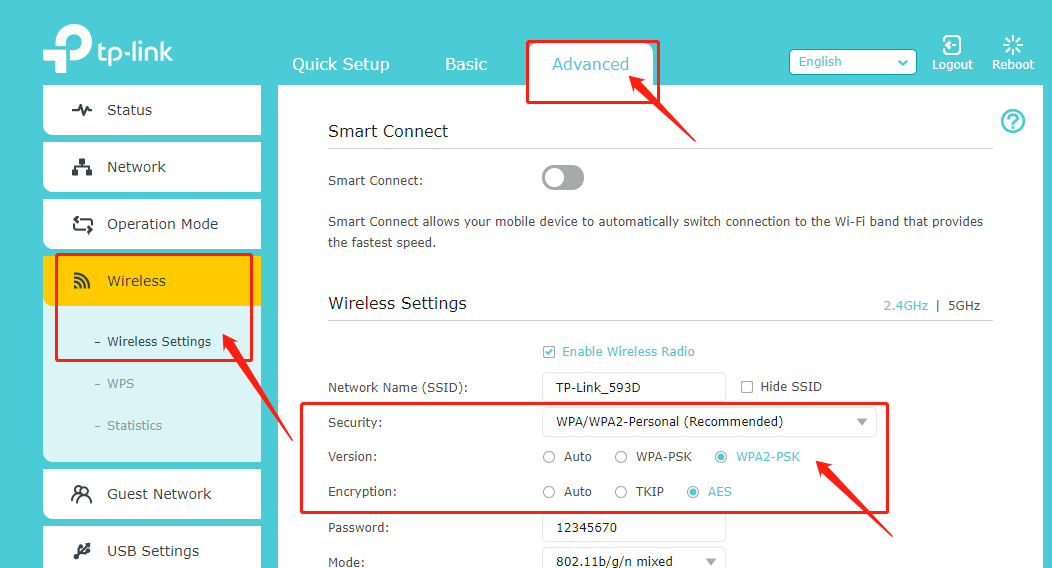
Série WiFi6 (tome o AX 1500 como exemplo):
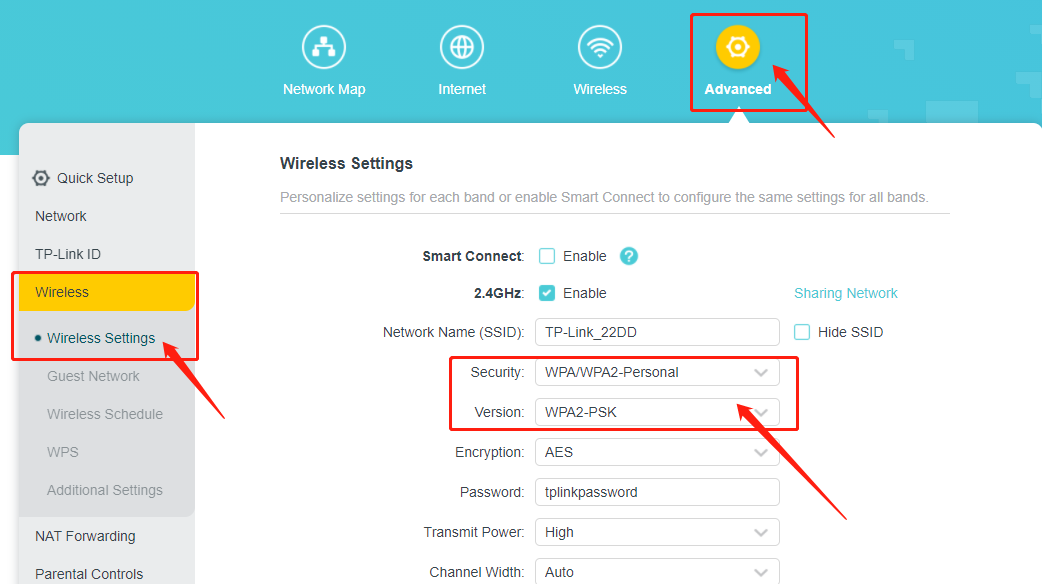
TL-WR841N e Archer C50, C55:
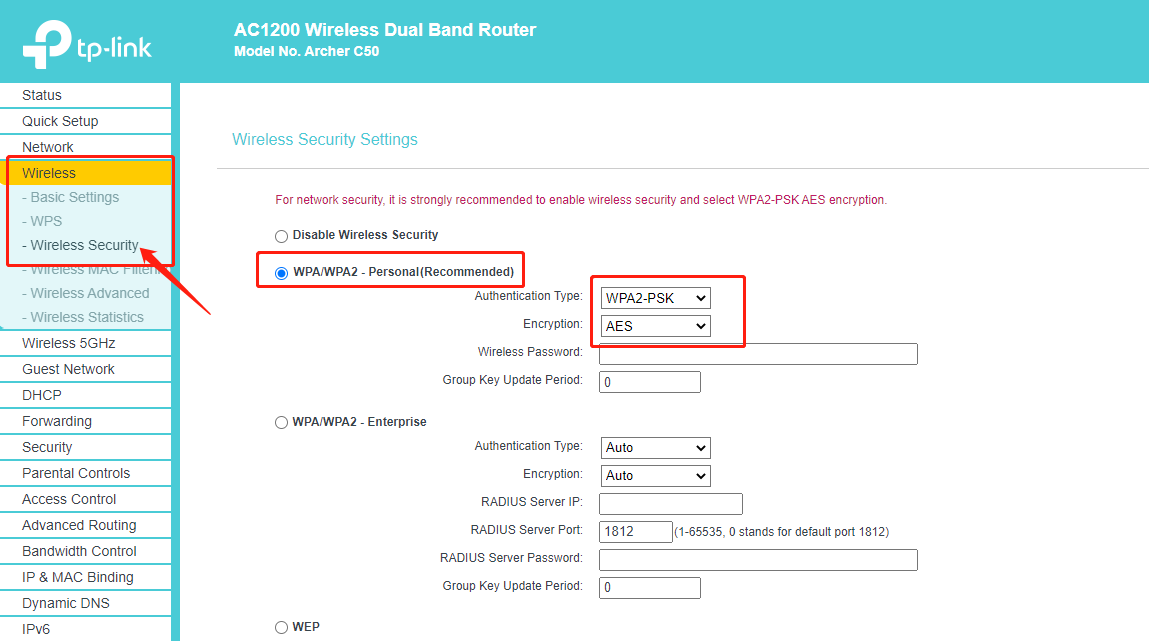
Para Deco Series
Para a versão anterior do firmware do dispositivo Deco, o tipo de segurança é definido como padrão como WPA2-PSK [AES] / WPA-PSK [TKIP] misto, que oferece maior compatibilidade para garantir a conexão de rede de vários clientes de terminal.
Lançamos firmware oficial para os dispositivos Deco para permitir que você altere o tipo de segurança sem fio em semanas, verifique em seu aplicativo Deco as atualizações. Ao mesmo tempo, atualize seu aplicativo Deco para a versão mais recente.
NOTA:
1. Para o Deco M9Plus com 1.2.12 ou versão de firmware anterior , baixe o arquivo de atualização de nosso site oficial e instale a atualização manualmente.
2. Se você tiver o Deco X20/X60 trabalhando junto com o outro modelo de dispositivos que não suportam o WPA3, ou se você tiver o Deco M3W em sua rede deco, você pode atualizar seus dispositivos Deco para este firmware beta de acordo com seu Deco modelos. Clique aqui para obter o firmware beta.
Após atualizar para o firmware mais recente , você pode selecionar o tipo de segurança para a rede no APP Deco -> tag “Mais” -> Wi-Fi-> clique em “Senha” -> clique em “Segurança” -> definir tipo de segurança como “WPA2-PSK [AES]” ou WPA2-PSK [AES] + WPA-PSK [TKIP] ”ou Nenhum.
Tome Deco M5 como exemplo.

Para os modelos que oferecem suporte à segurança WPA3 (como Deco X20 e Deco X60), você pode habilitar o WPA3 para sua rede por meio do aplicativo Deco. Vá até a tag “Mais” -> Wi-Fi-> clique em “Senha” -> habilite “WPA3”.

NOTA: Se o dispositivo sem fio não suportar WPA3, o tráfego entre este dispositivo e a rede será criptografado usando WPA/WPA2, mas pode não ser possível se conectar à rede devido à compatibilidade.