How to add an extender to an EasyMesh network as a satellite device
EasyMesh routers and extenders can work together to form one unified Wi-Fi network. Walk through your home and stay connected with the fastest possible speeds thanks to EasyMesh’s seamless coverage.
Note: Routers and extenders must be compatible with EasyMesh or OneMesh™. Firmware upgrades may be required.
Visit https://www.tp-link.com/easymesh/product-list/ for a complete list of EasyMesh-compatible devices.
Follow the steps to add a satellite extender.
1. Visit http://tplinkwifi.net, and log in with your TP-Link ID or the password you set for the extender.
2. Go to Advanced > EasyMesh, and enable EasyMesh.
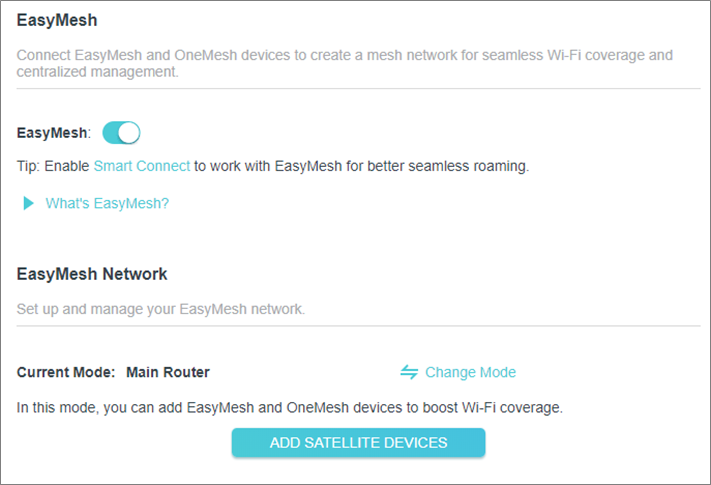
3. Plug in the extender next to the main router.
4. Within 2 minutes, press the WPS button on the main router and on the extender. Wait until the WPS process is complete.
5. Done! You can check the mesh device on the router’s web page too.
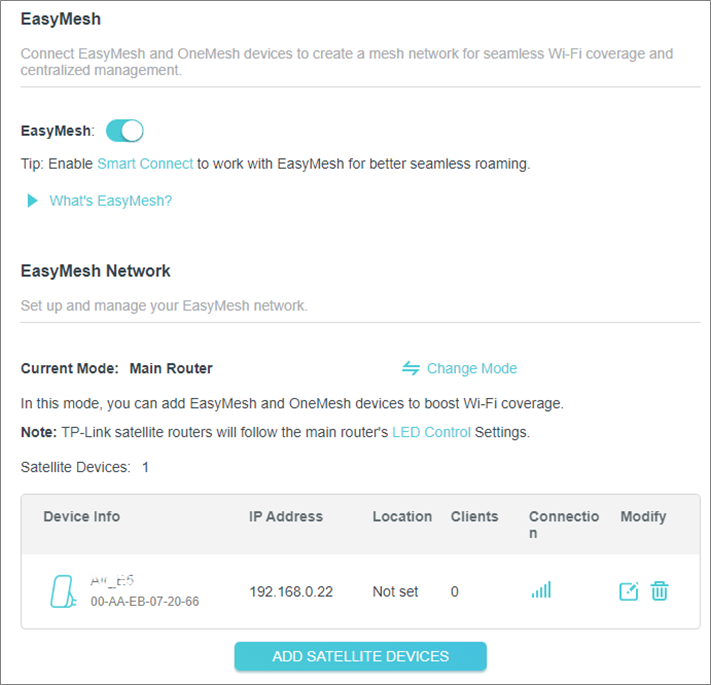
Is this faq useful?
Your feedback helps improve this site.