How to set up your HomeKit-supported Kasa devices
This Article Applies to:
HomeKit-supported Kasa devices can be managed in the Home app and work with your other HomeKit compatible accessories. This guide will help you set up your HomeKit- supported Kasa devices.
A Kasa smart plug is used as an example.
Note: Please first factory reset the device before the configuration.
How to factory reset the plug?
While the plug is powered up, press and hold the power button on the right panel of the plug for about 10 seconds until the LED flashes amber rapidly to factory reset the plug.

- Open your Kasa Smart app, tap + on the upper right corner and select your device.
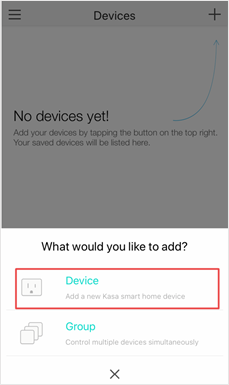
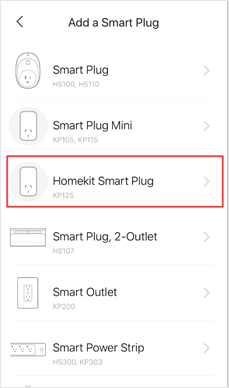
- Power up your plug and check whether its LED blinks the color required.
If not, please factory reset your plug.


- Tap Add to Home and add your device to home, and authorize Kasa to access your Home data so that you can control your device from the Home app.


- Scan the HomeKit QR code on your device. It will add your device automatically.
Note: This is a necessary step required by Apple and can’t be bypassed.
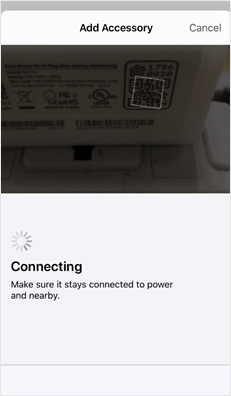
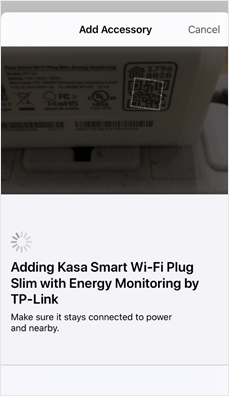
- Your device is added to the Home app successfully. You can edit its name and choose which room it is in. Tap Next, you can set scenes. Then tap Done.
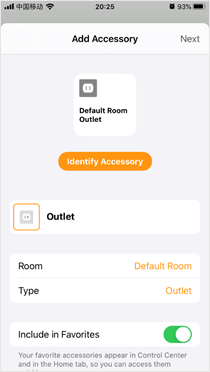
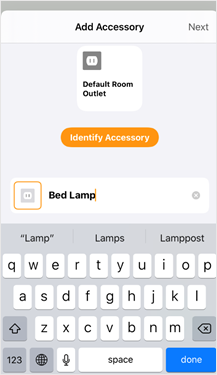
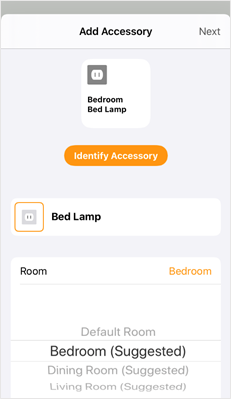
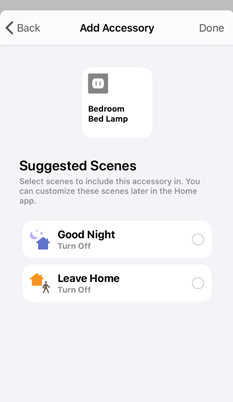
- Your Kasa Smart app will discover the device automatically. Add it to your Kasa Smart app you can also manage it and customize its settings in the Kasa Smart app.
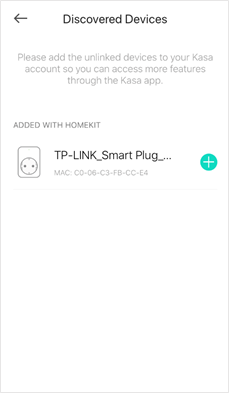
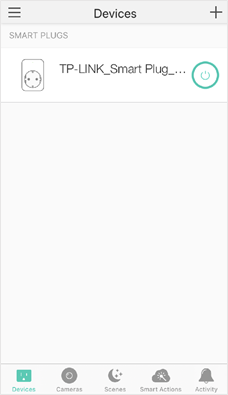
Is this faq useful?
Your feedback helps improve this site.