How to cancel the Kasa Care Subscriptions
Note: To cancel a subscription you purchased,please use the Kasa APP and log in with the corresponding account.
1.Launch the Kasa app and click on the ≡ icon at the upper left corner of your screen, go to Kasa Care, and then click on Payment to change your payment information.
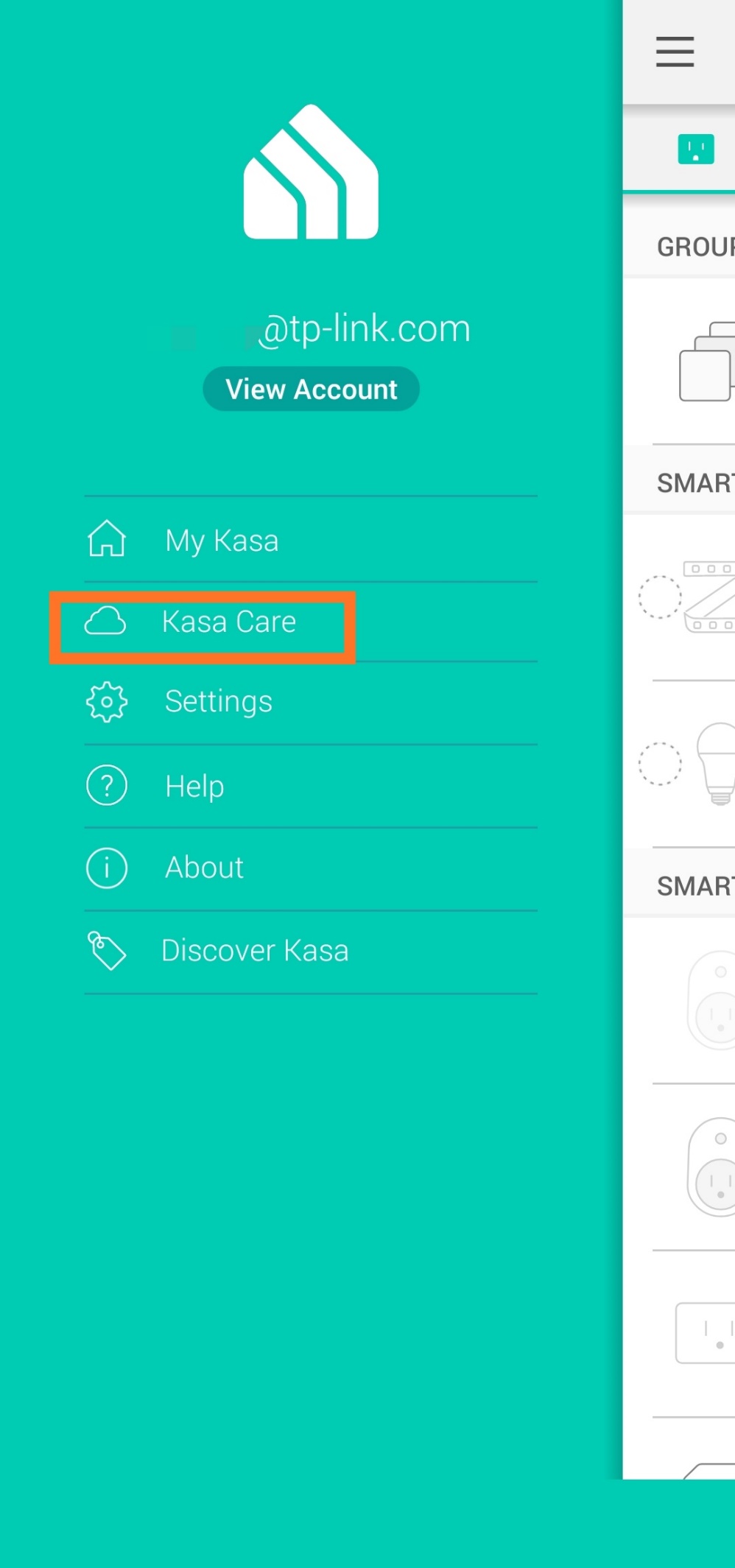
2.Choose the Kasa Care subscription and Tap on Cancel Subscription.
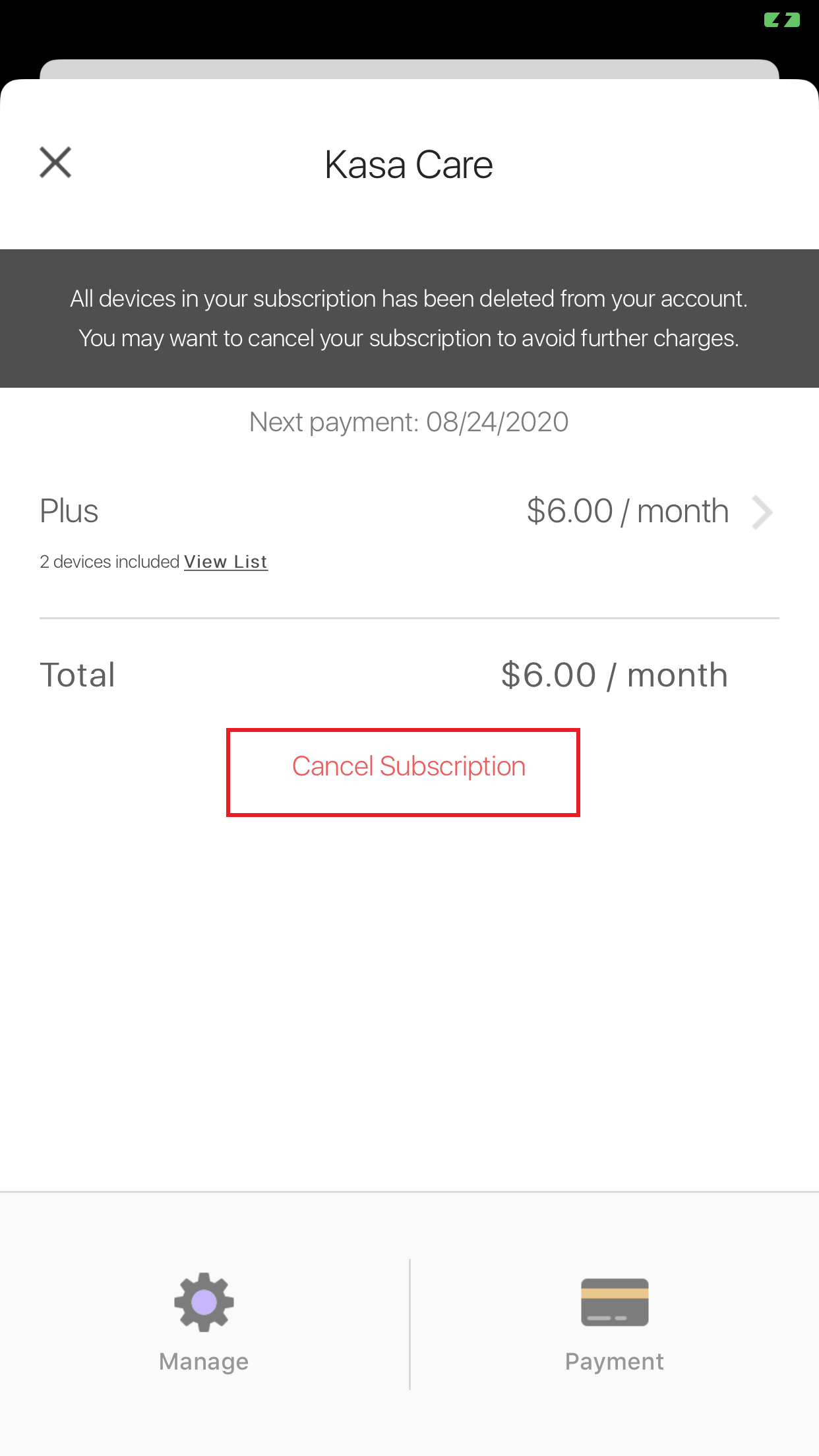
3.Please reconfirm if you want to unsubscribe, and click REMOVE.
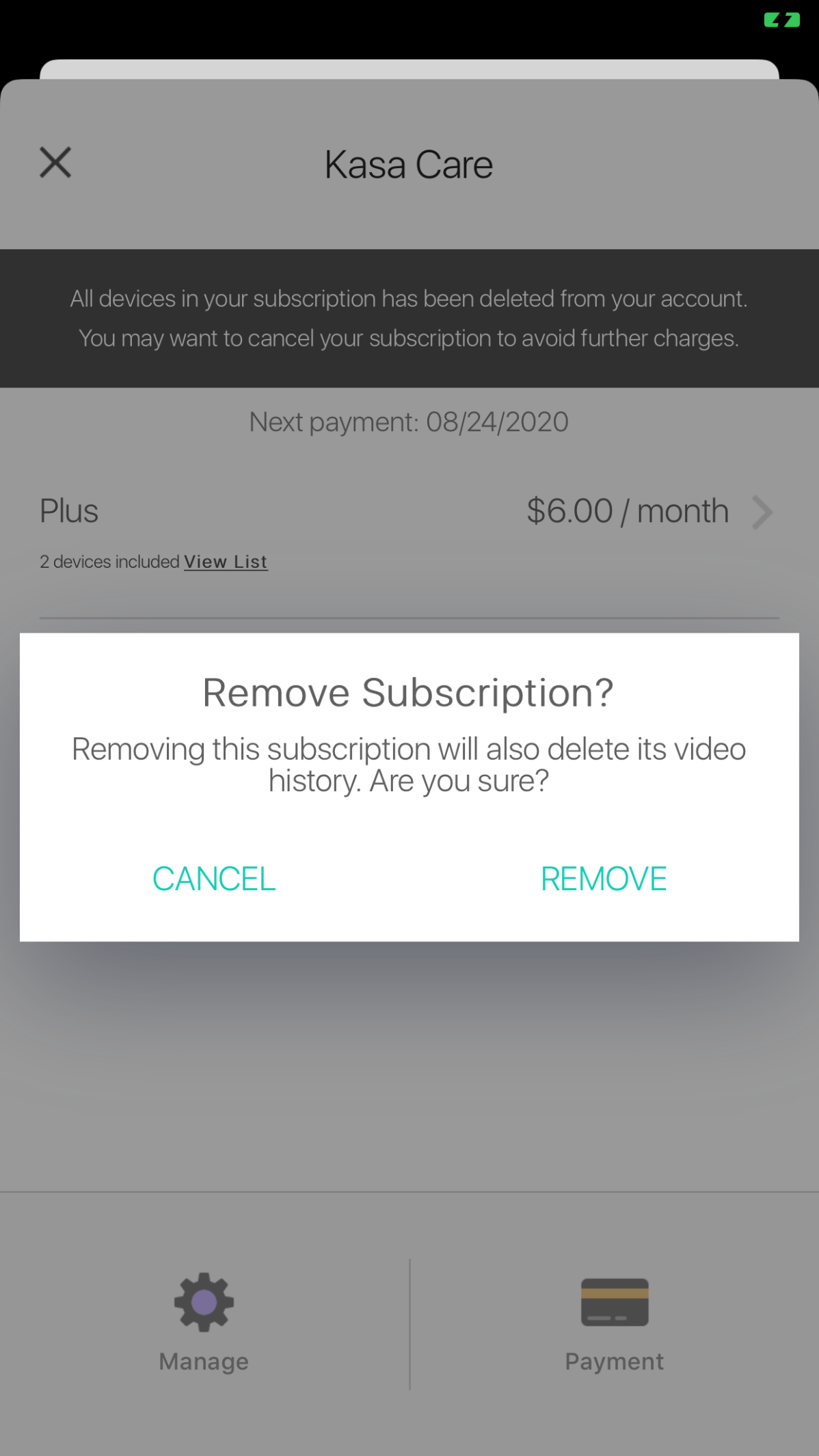
4.Your Kasa Care plan cancellation/change will take effect immediately.
All video history outside of the new plan limits will be erased and cannot be recovered. Either a prorated refund or a prorated credit will be issued accordingly.
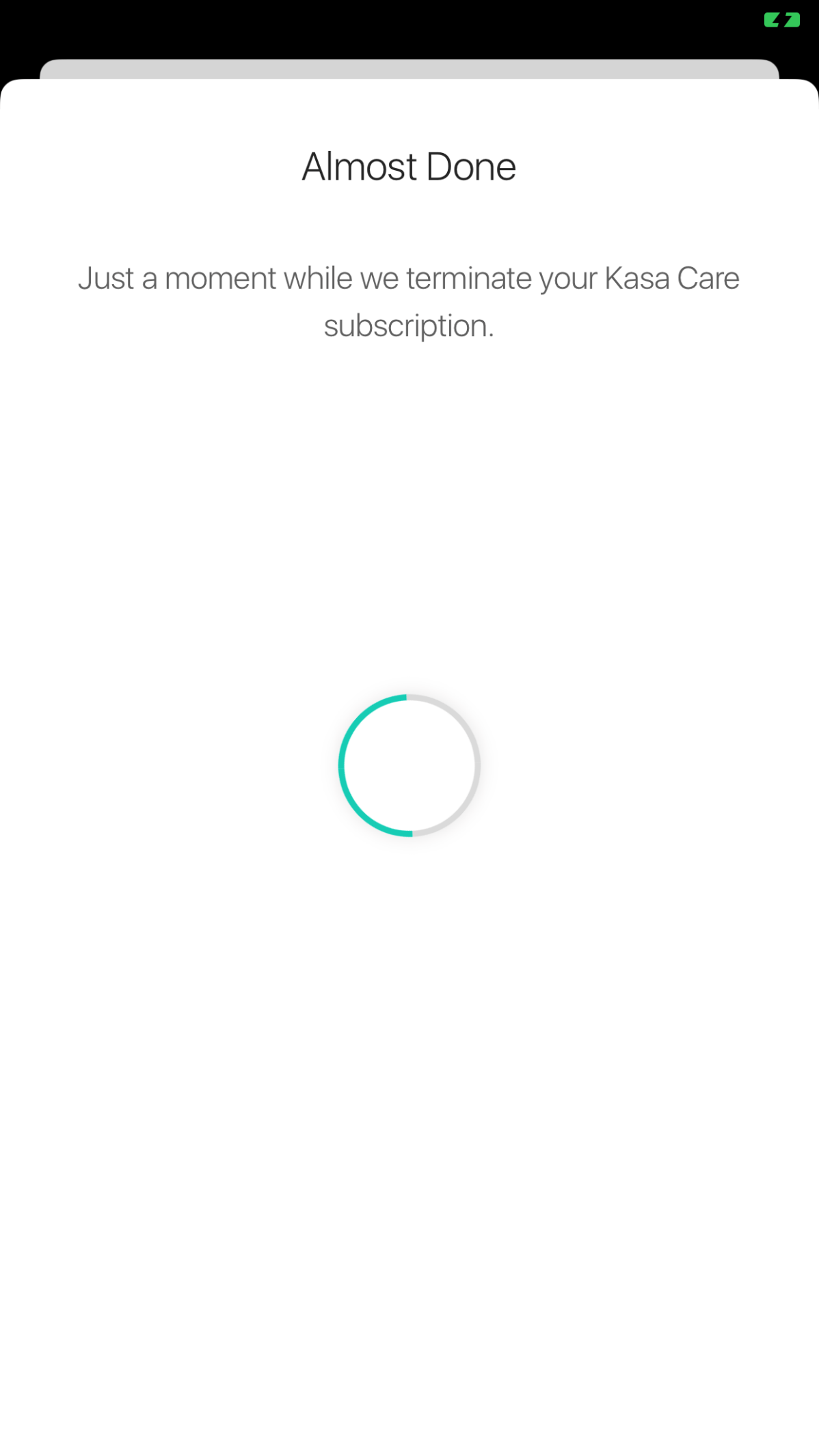
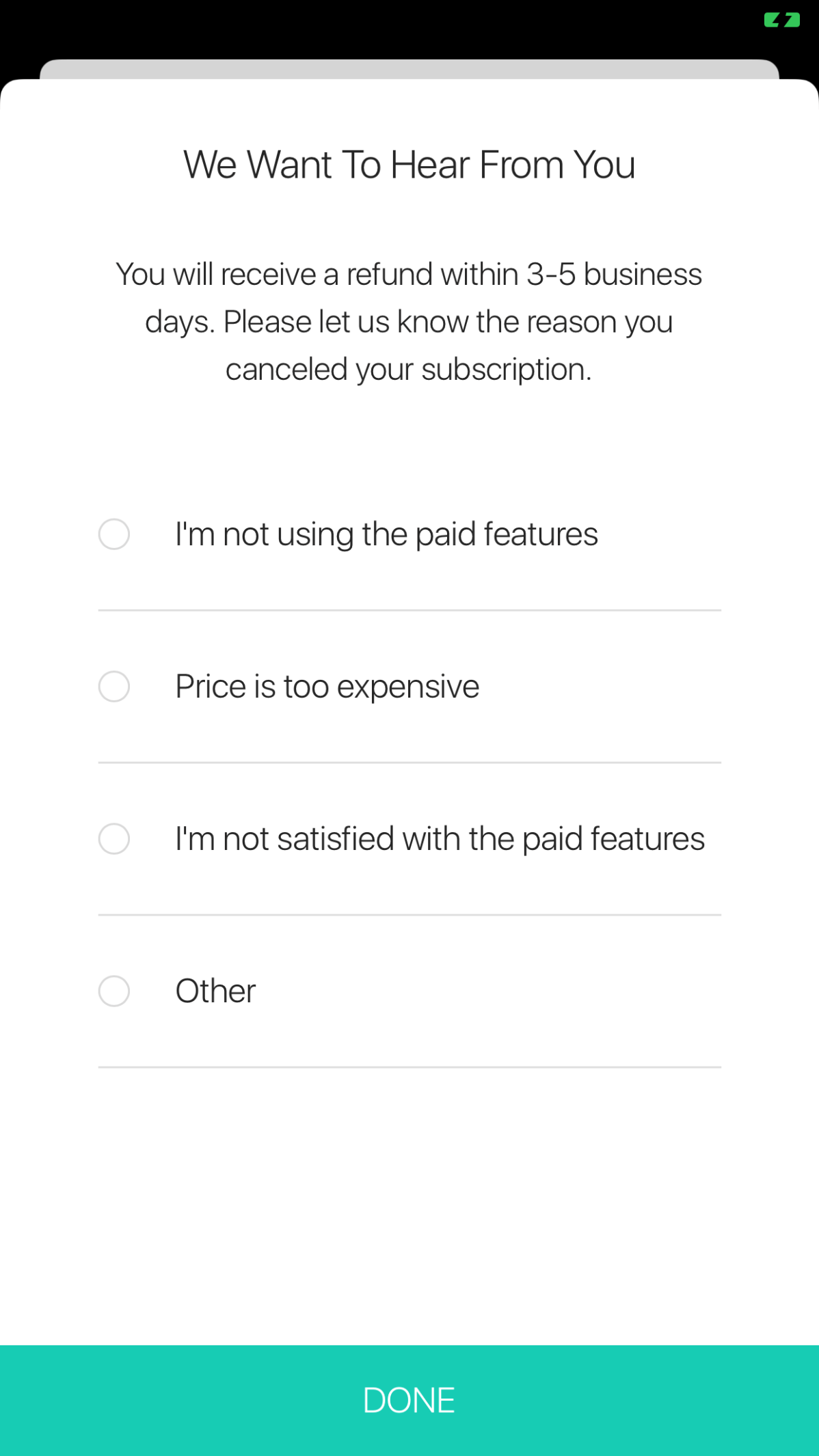
If you need further assistance, please contact TP-Link Technical Support here.
Related Articles:
General Questions about Kasa Care
How to add new cameras to my premium plan?
Is this faq useful?
Your feedback helps improve this site.