How to Replace the Battery for Tapo Smart Switch
This Article Applies to:
1. Slide the lock to the OPEN position, then hold both sides of the faceplate and pull it away from the back.
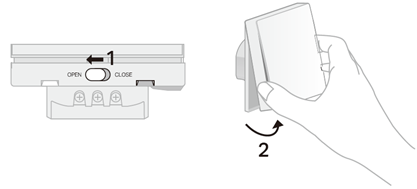
2. Remove two old batteries.
3. Insert two new AAA batteries into the battery compartment, making sure the positive and negative ends are pointing in the correct direction.
4. Replace the faceplate and slide the lock to the CLOSE position.
To get to know more details of each function and configuration please go to Download Center to download the manual of your product.
Is this faq useful?
Your feedback helps improve this site.