What should I do if I cannot control my Tapo smart devices (smart plug, smart camera, smart lighting)?
If you have finished the configuration on the Tapo app but you are unable to control the Tapo device with the app, you can refer to the following steps to troubleshoot.
Case 1: Unable to control the Tapo device in the local network.
Step 1 Check the LED status on the Tapo device as per UG. If the LED status shows the Tapo device is not configured successfully, reset the device and reconfigure it.
Step 2 Ensure the router is working properly. You can connect your phone or laptop to the Wi-Fi network of your router, then confirm if the router is working or not.
Step 3 Make sure if there are any mac filtering, blacklist and firewall rules on the router. If yes, disable the rules and then reboot the Tapo device for a try.
Step 4 Move the Tapo device closer to the router, in case the problem is caused by the bad signal.
Step 5 Update the firmware of the Tapo device.
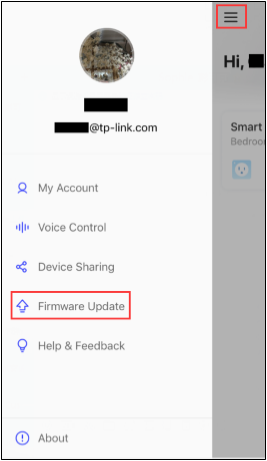
Case 2. Unable to control the Tapo device remotely.
Step 1. Ensure you can control the Tapo device in the local network. If you are unable to control the Tapo device in the local network, please refer to the Case 1 to troubleshoot.
Step 2. Upgrade your Tapo device to the latest firmware. On the Tapo app, click on the three lines icon at the upper left corner, and then tap “Firmware Update” to update the firmware.
Step 3. Try to change the DNS server on your home router.
Step 4. Disable firewall settings if there is one on your home router, then reboot the router.
Is this faq useful?
Your feedback helps improve this site.