How to log into the web management page of High Power Wireless N Router? (new logo)
With the web-based utility, it is easy to configure and manage the router. The web-based utility can be used on any Windows, Macintosh or UNIX OS with a Web browser, such as Microsoft the Internet Explorer, Mozilla Firefox or Apple Safari. Follow the steps below to log in to your router.
1. Set up the TCP/IP Protocol in Obtain an IP address automatically mode on your computer.
2. Connect your computer or other device to the router.
• Method 1: Wired Turn off the Wi-Fi on your computer and connect the devices as shown below.
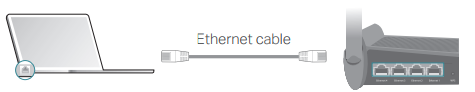
• Method 2: Wirelessly
1) Find the SSID (Network Name) and Wireless Password printed on the label at the bottom of the router.
2) Click the network icon of your computer or go to Wi-Fi Settings of your smart device, and then select the SSID to join the network.
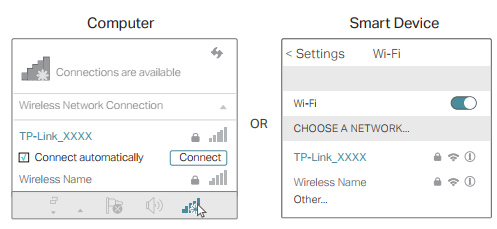
3. Visit http://tplinkwifi.net and create a password for future logins.
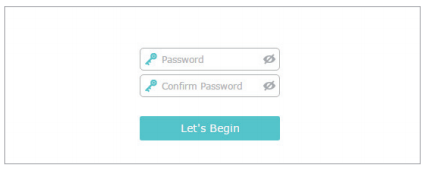
Get to know more details of each function and configuration please go to Download Center to download the manual of your product.
Your feedback helps improve this site.