How to use 3G&4G Backup on Deco X73-DSL
這篇文章適用於:
Use 3G/4G network as a backup solution for internet access if you have a 3G/4G USB modem. When 3G/4G Backup is enabled, your Deco will be directly connected to the 3G/4G network when your original network service fails.
1. Connect your 3G/4G USB modem to the USB port on your Deco.
2. Open Deco app. Go to the More tab and select Advanced > 3G/4G Backup.
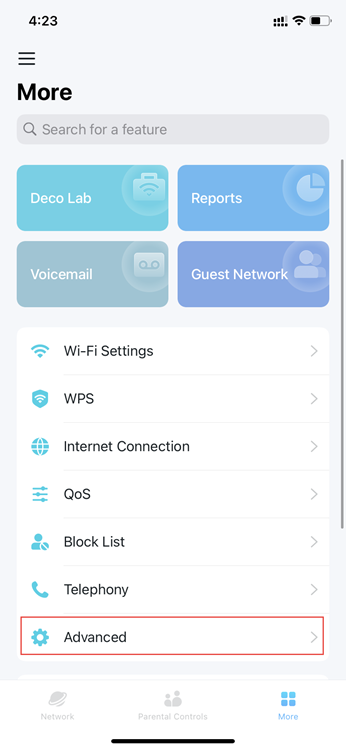

3. Enable 3G/4G Backup. If the Status is Connected, 3G/4G Backup is successfully enabled. You can also dial up manually by filling in the required information provided by your internet service provider if your USB modem failed to be connected to your Deco.
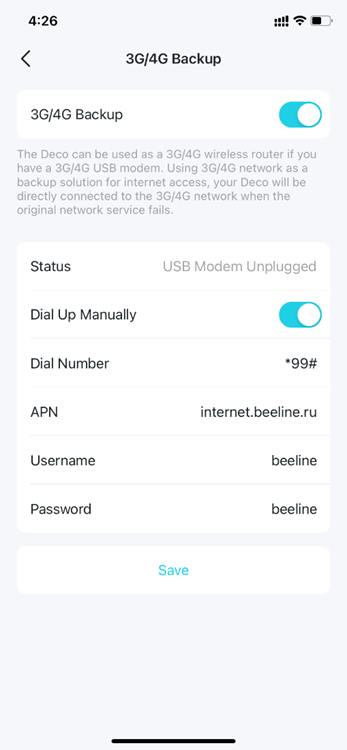
這篇faq是否有用?
您的反饋將幫助我們改善網站