How to Configure LAG/LACP on TP-Link Omada switches in Controller Mode
LAG, including static link aggregation and LACP (Link Aggregation Control Protocol), is a technology that can aggregate multiple physical ports into a logical interface, increasing link bandwidth and providing backup ports to enhance connection reliability.
Network requirements:
In this example, we will use the TL-SG3428X and TL-SG3210 to configure LACP in controller mode.
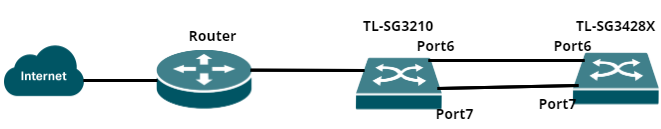
Note: Before you start configuring LAG, please connect two switches with one Ethernet cable. After finishing the LAG configuration, we can connect switches with the other Ethernet cable.
Configuration Steps:
1. Adopt the switches onto the Controller by going to Devices to adopt the switches.
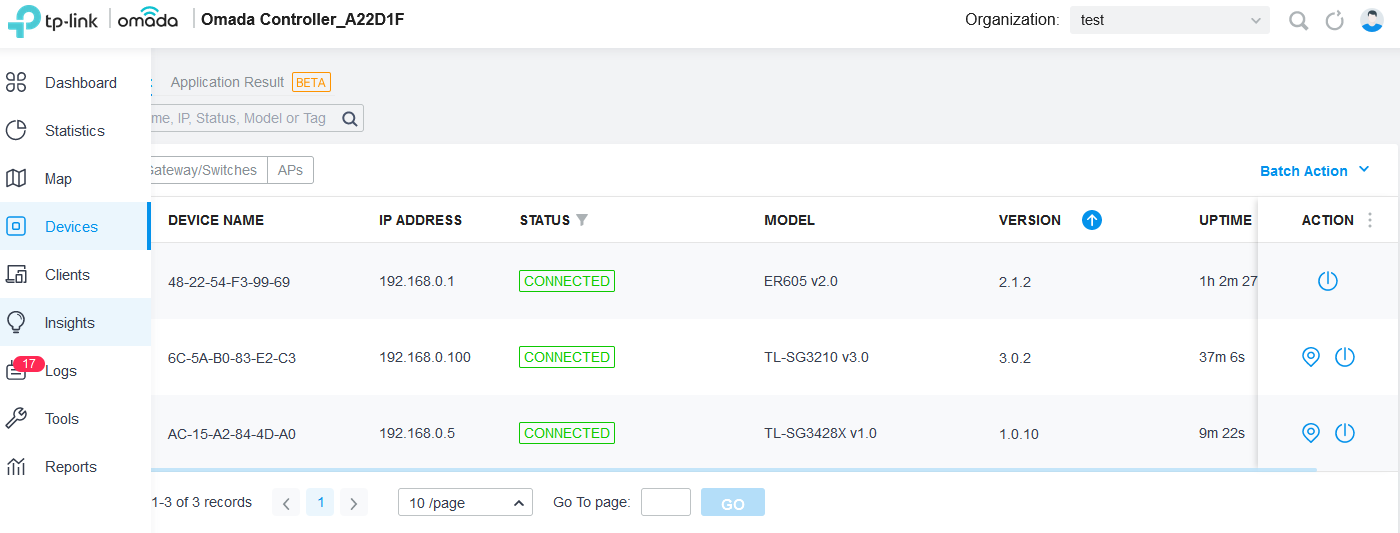
2. Configure LACP on both switches
Click on the first switch(TL-SG3210) > go to Port and click Edit the port being configured(Port6) > check the Profile Overrides box > select Aggregating and then the port you want to use(port7) > select LAG ID as 1 and the desired LACP mode > Click Apply.
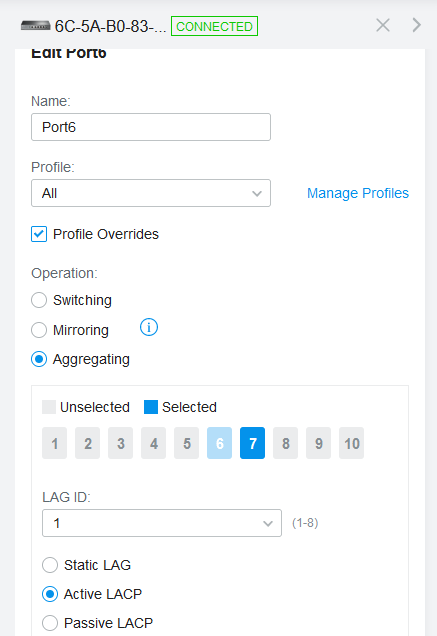
Configure the same settings on the 2nd switch (TL-SG3428X).
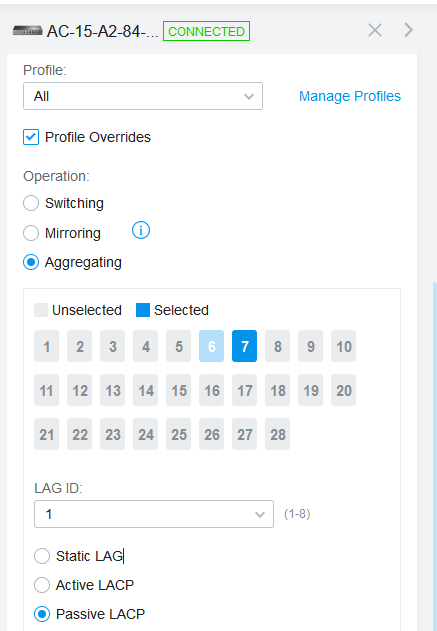
Note:
1. Ensure that both ends of the aggregation link work in the same LAG mode. For example, if the local end works in LACP mode, the peer end should also be set in LACP mode.
2. There are two modes of LACP: Active and Passive. In Active mode, the port can send LACP packets actively while in Passive mode, the port can only send LACP packets after it has received a LACP packet. It is suggested to set one side as Active mode and the other side as Passive mode.
3. Verification
Go to Ports > LAG to check LAG status.
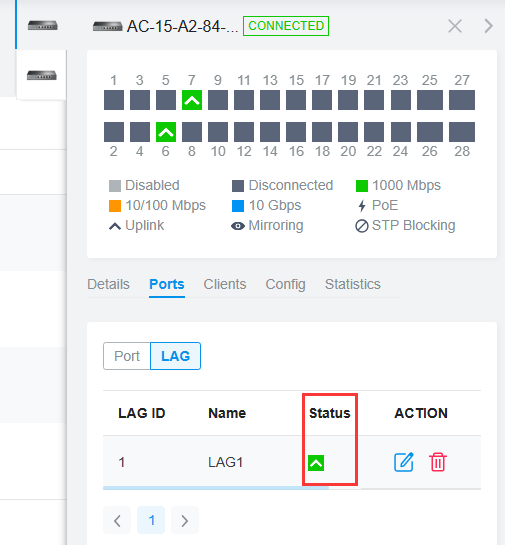
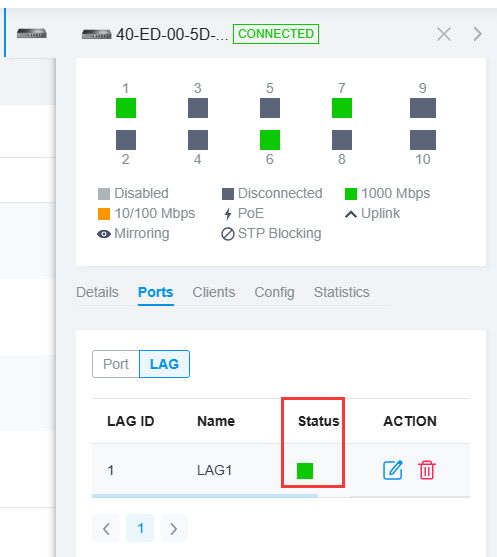
After configuring LACP, you may need to change Hash Algorithm. Please go to Devices > Config to change it.
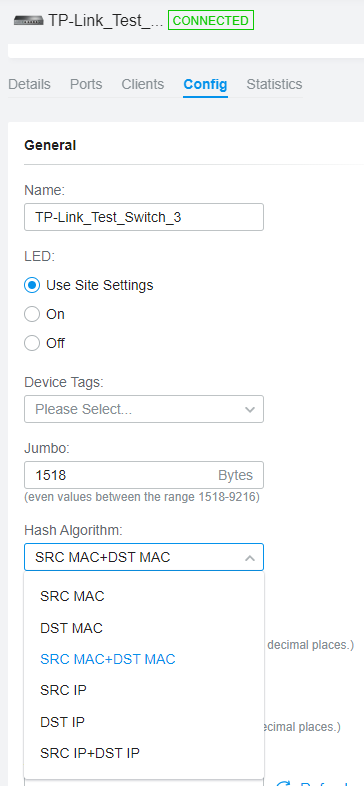
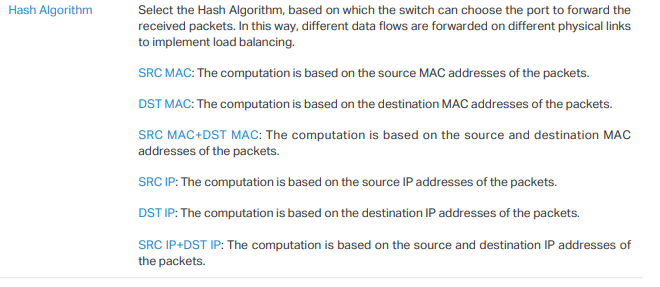
Note:
If you fail to configure LAG, please ensure that two switches use the same number of physical ports with the same speed and duplex. You may go to Devices > Port > LAG, click Edit then check Profile Overrides, you can then change link speed.
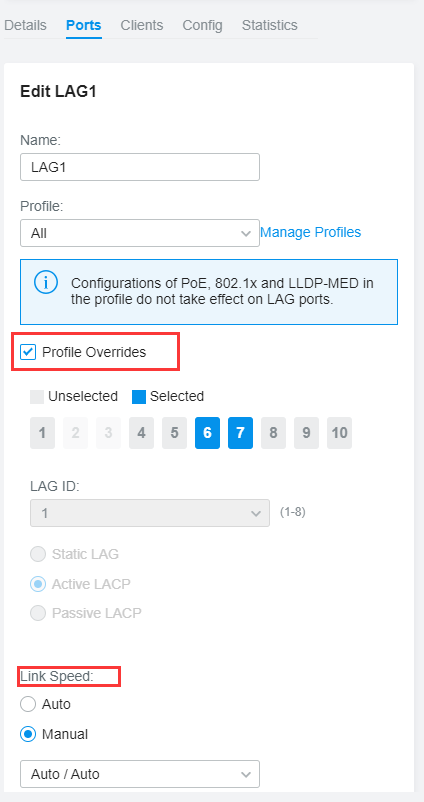
Был ли этот FAQ полезен?
Ваш отзыв поможет нам улучшить работу сайта.
Сообщество TP-Link
Нужна помощь? Задавайте вопросы, находите ответы и обращайтесь за помощью к специалистам TP-Link и другим пользователям со всего мира.