How to Configure Tapo Devices to Work with Samsung SmartThings
This article will introduce how to connect Tapo devices to your Samsung SmartThings app. After setting up the connection successfully, you will be able to control Tapo devices through your SmartThings app.
Before Getting Started:
- Set up your Tapo devices via the Tapo app first and make sure they can be controlled by the Tapo app. Take Note of the TP-Link Login Used for Later.
- Check for any Available Firmware Updates and Update Your Device If Needed
- Download and install the SmartThings app, a Samsung or SmartThings Account is Needed, Please Create One if You Do Not Already Have One.
How to Link Your Tapo Account with SmartThings:
Step 1: Open the SmartThings app, tap the “+” icon on the top right, and choose “Add Device”.
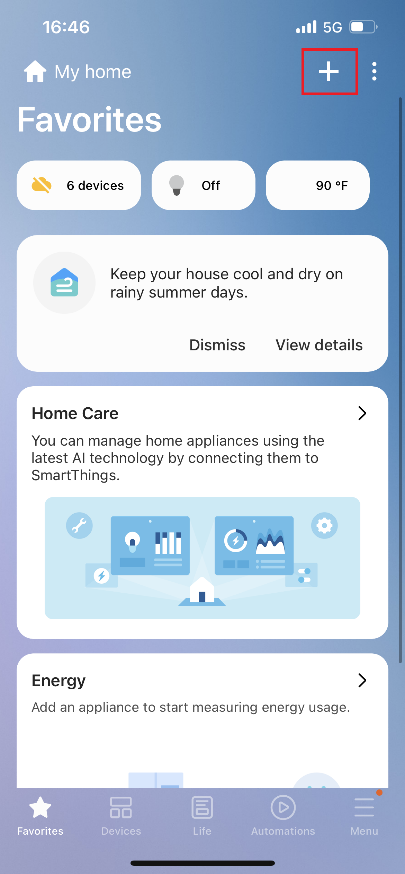
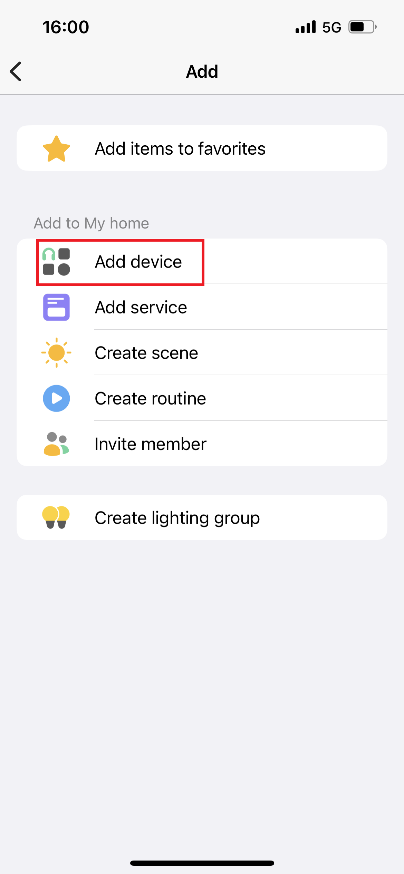
Step 2. Find “Tapo” by brand. Or tap the search icon, enter “Tapo”, and then find “Tapo” under the list of brands available.
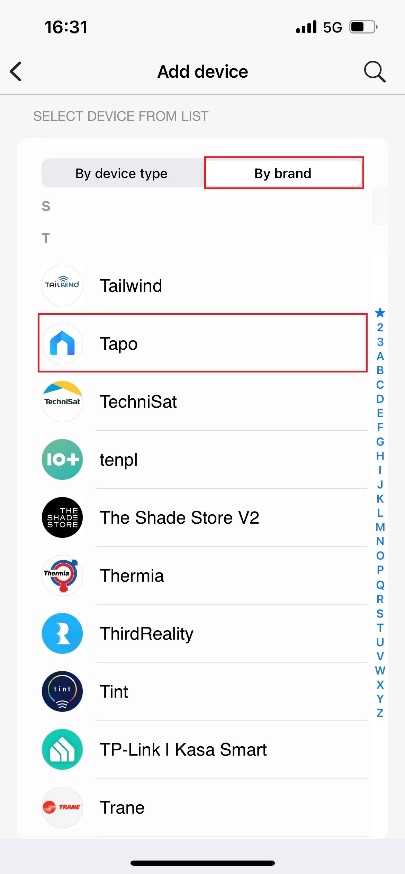
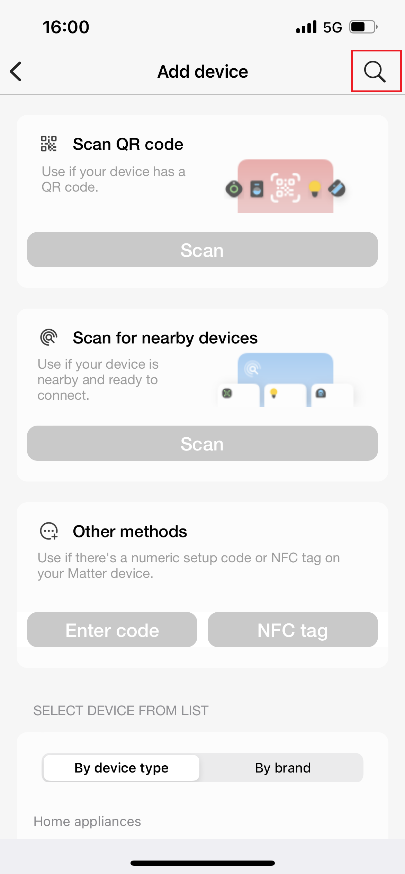
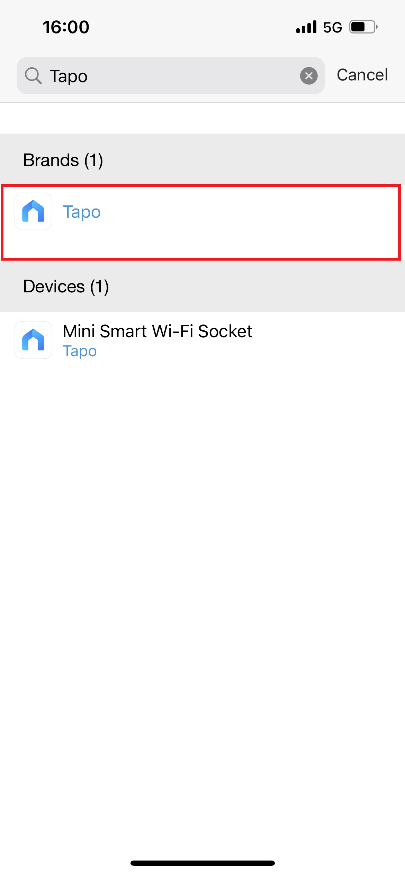
Step 3. Tap “Add” to start linking Tapo with SmartThings.
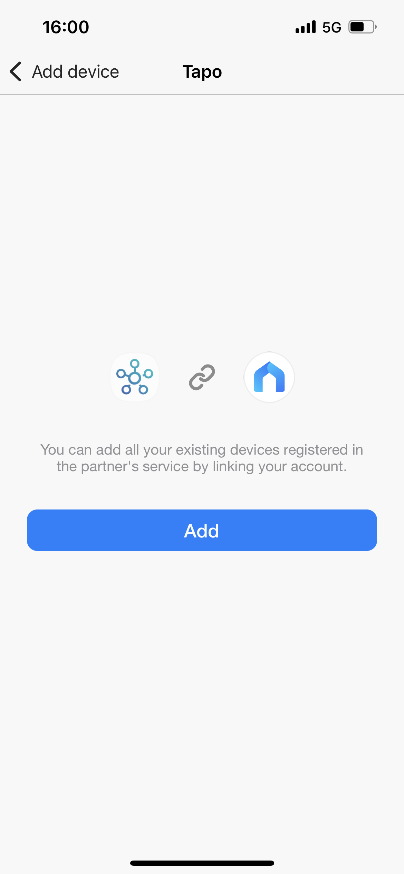
Step 4. Select a Location(Home) and room for your Tapo devices. The room may be changed after your devices have been added to your SmartThings Home. Tap “Next”.
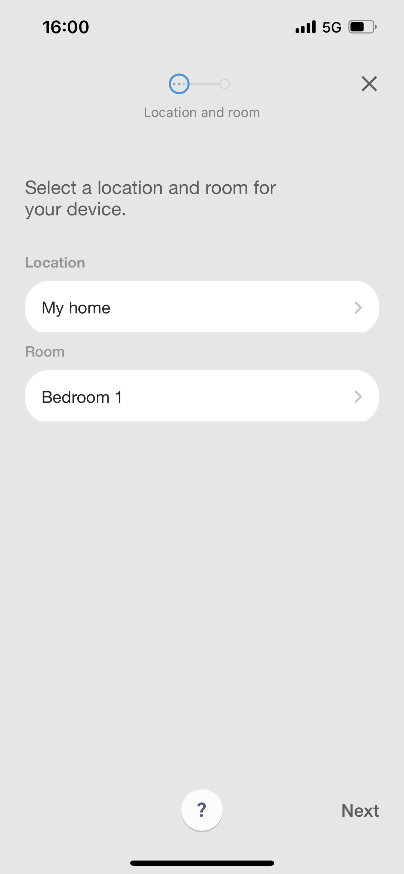
Step 5. Enter your TP-Link ID and password, then tap on “Authorize”. Please Ensure that this is the same login used to login to your Tapo App and control your devices.
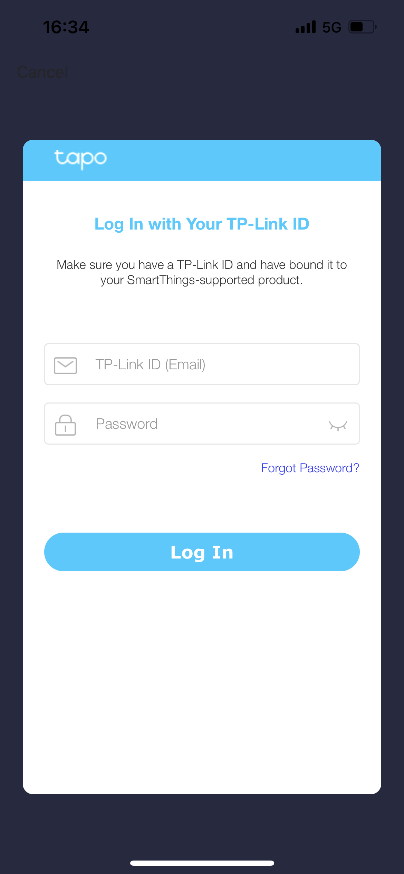
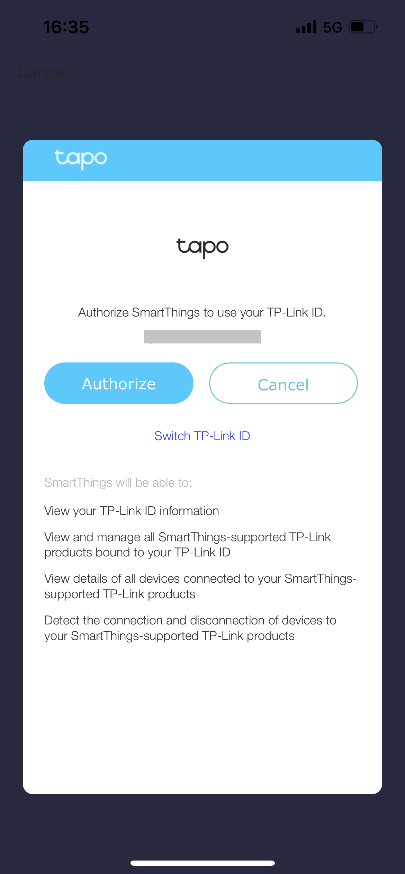
Step 6. The connection is successful when the following page comes up. Tap “Done” to complete the connection setup.
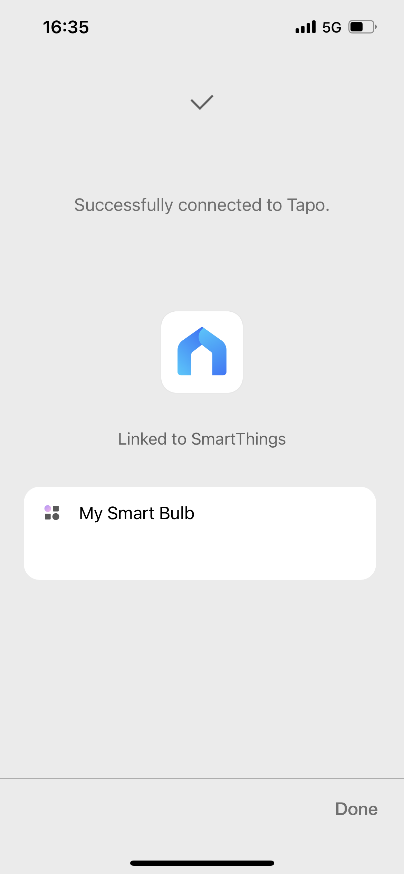
Enjoy!
You can now control the Tapo devices with the SmartThings app. Go to the “Devices” page to find all your Tapo devices.
Note: If you want to unlink Tapo with SmartThings, you can go to Menu > Settings > Linked services.
Please Be Aware that Not All Features and Functions Available in the Tapo App Are Available to the Samsung SmartThings Platform.
Был ли этот FAQ полезен?
Ваш отзыв поможет нам улучшить работу сайта.
Сообщество TP-Link
Нужна помощь? Задавайте вопросы, находите ответы и обращайтесь за помощью к специалистам TP-Link и другим пользователям со всего мира.