How to back up and restore configuration settings on TD-W9960
The configuration settings are stored as a configuration file in the router. You can back up the configuration file to your computer for future use and restore the modem router to a previous settings from the backup file after the firmware upgrade or when needed.
1. Log in the web interface of the modem router. You can refer to How to login to the web management page of TD-W9960
2. Click Advanced > System Tools > Backup & Restore page.
3. Click Backup to save a copy of the current settings to your local computer. A conf. bin file will be stored to your computer.
4. Click Browse to locate the previous backup configuration file, and click Restore.
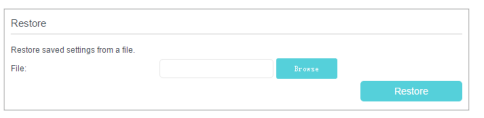
5. Wait for the restoring and then the modem router will automatically reboot.
Get to know more details of each function and configuration please go to Download Center to download the manual of your product.
Is this faq useful?
Your feedback helps improve this site.