How to add a router to an EasyMesh network as a satellite device
EasyMesh routers and routers can work together to form one unified Wi-Fi network. Walk through your home and stay connected with the fastest possible speeds thanks to EasyMesh’s seamless coverage.
Note: Routers must be compatible with EasyMesh or OneMesh™. Firmware upgrades may be required.
Visit https://www.tp-link.com/easymesh/product-list/ for a complete list of EasyMesh-compatible devices.
Follow the steps to add a satellite router.
1. Visit http://tplinkwifi.net, and log in with your TP-Link ID or the password you set for the router.
2. Go to Advanced > EasyMesh, and enable EasyMesh.
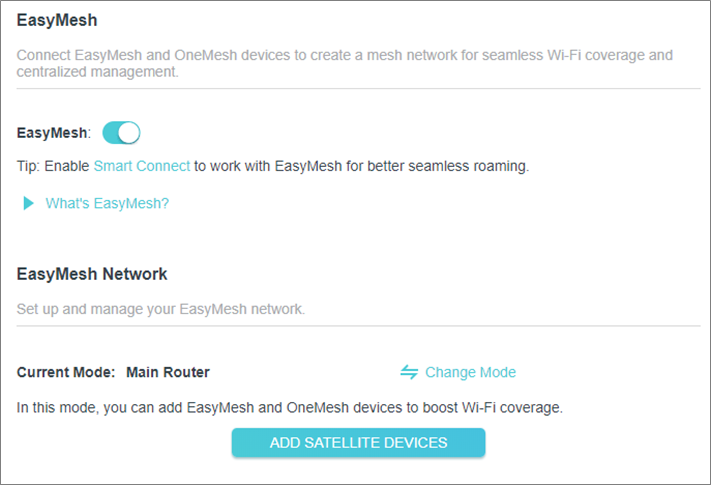
3. Click ADD SATELLITE DEVICES, select TP-Link Router, then click NEXT.
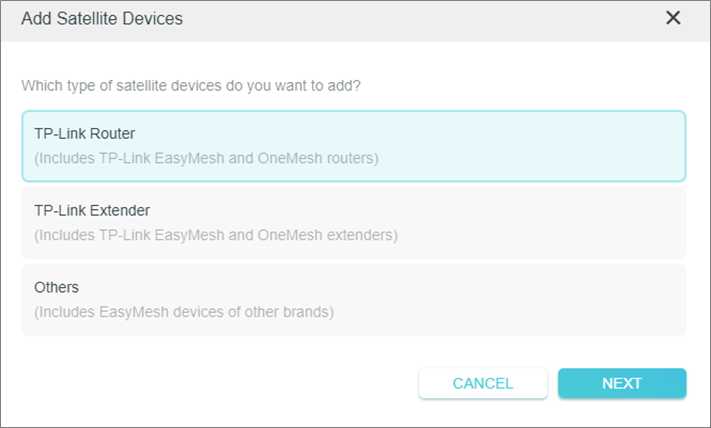
4. Follow the page instructions to prepare your satellite router, then click DONE.
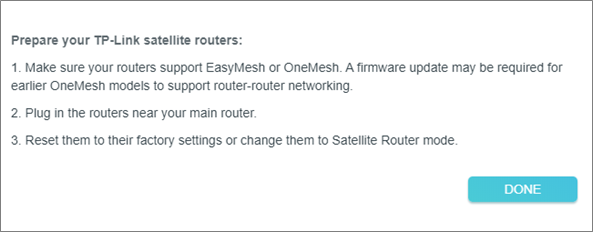
5. Click ADD. When prompted “This device has been added successfully“, click OK, then click FINISH.
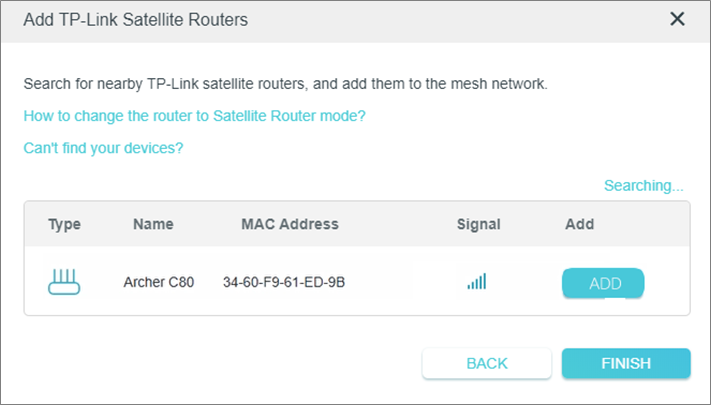
Полезен ли этот FAQ?
Ваши отзывы помогают улучшить этот сайт.
From United States?
Получайте информацию о продуктах, событиях и услугах для вашего региона.