How to update firmware of Tapo cameras in Tapo app
Эта статья подходит для:
Here we take Tapo C200 as an example.
1. On the home page, tap on your camera model card or tap Camera Preview > Manage to go to Live View page.
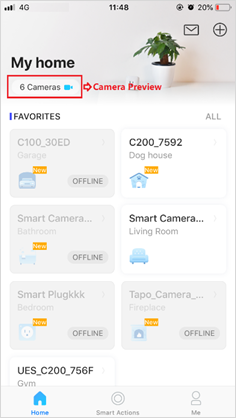
2. On the Live View page, tap the gear icon to enter the Camera Settings page.
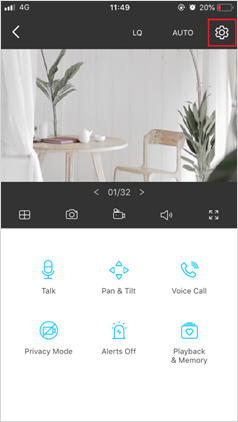
3. Tap your camera model and you can find the Firmware Version. And you can tap to check for update or update the firmware.
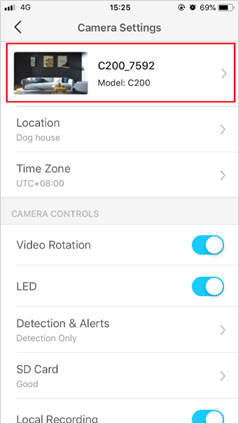
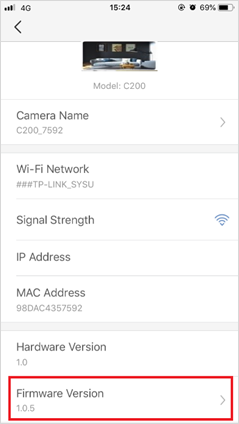

Get to know more details of each function and configuration please go to Download Center to download the manual of your product.
Был ли этот FAQ полезен?
Ваш отзыв поможет нам улучшить работу веб-сайта.
From United States?
Получайте информацию о продуктах, событиях и услугах для вашего региона.