How to optimize wireless performance of EAP products
Wireless connection is susceptible to environment interference, it may cause the unstable connection or SSID disappearance. Especially for 2.4G radio, it would be influenced by many interference from other wireless devices in our environment like Bluetooth devices (i.e. wireless speakers, mouse), Microwave oven and USB Interface.
In this situation, we need to do some wireless optimization for EAP products to reduce the disturbance.
1. Channel and Channel Width Optimization
802.11 n/ac protocols support to bind two or more channels together to increase network bandwidth. Although the channel binding technology can improve the bandwidth, the wider channel also means more frequency resources are occupied and it may increase the wireless interference.
1) For 2.4GHz radio, we can use 14 channels (EU version supports 1-13 channels, US version supports 1-11 channels), but there are only 3 non-overlapping channels in fact. We recommend to use channel 1,6,11 when deploying 2.4GHz network (with 20MHz Channel Width).
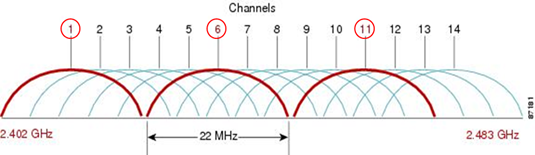
2) For 5GHz radio, it has more channel resources which are all non-overlapping (with 20MHz channel width). We recommend to use different channels when deploying 5G network (with 20MHz Channel Width).
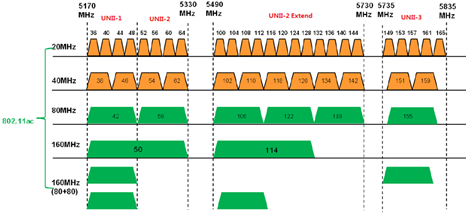
A suitable solution to reduce the interference is that:
For 2.4G radio, use 1/6/11 channels alternately with 20MHz channel width (HT20).
For 5G radio, use different channels alternately with 20MHz channel width (HT20).
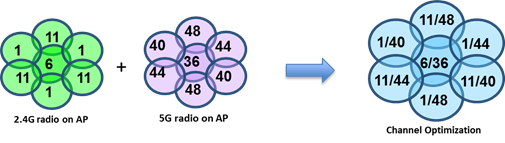
2. Transmit power Optimization
TP-Link EAP series allow customer to select different level Tx Power: Low, Medium, High, and Custom. A larger Tx power is not always better, because larger Tx power also means more interference to the adjacent APs.
In the actual wireless environment, if the distance between adjacent AP is much close(less than 15 meters), it’s recommended to decrease the Tx power for reducing the wireless interference. For example, if the Tx power is 25dBm, we can decrease it to 22dBm first for checking. If the wireless connection is still not stable, we can decrease the Tx power again.
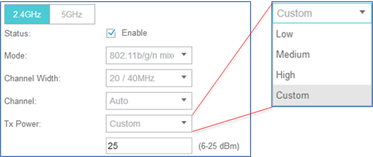
Είναι χρήσιμο αυτό το FAQ;
Τα σχόλιά σας συμβάλλουν στη βελτίωση αυτού του ιστότοπου.