How to configure powerline guest network using the tpPLC App (Smartphone)
Αυτό το άρθρο ισχύει για:
Step 1: Connect to your Adapter via Wireless
*Note: Adapter will need internet access for this to work
Step 2: Launch the tpPLC APP
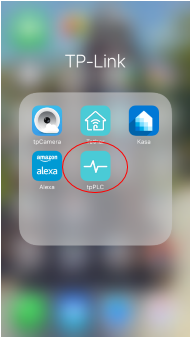
Step 3: Tap on the wireless powerline adapter.
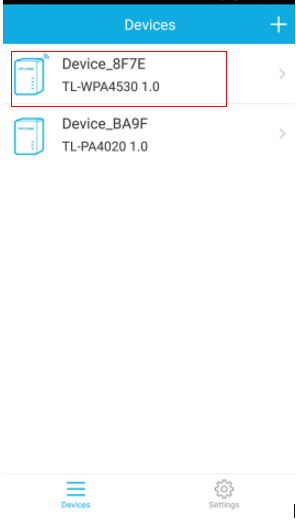
Step 4: Select WiFi-Settings.

Step 5: Tap on 2.4GHz or 5GHz under Powerline Guest Network. Then you can turn on/off the Wireless Radio, and customize the SSID/wireless network name and password.
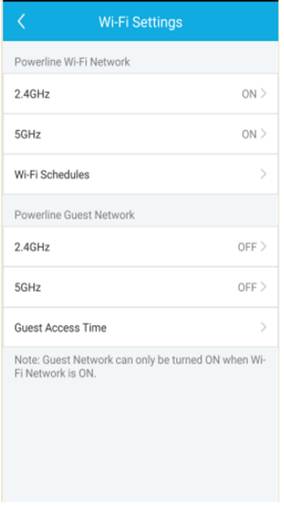
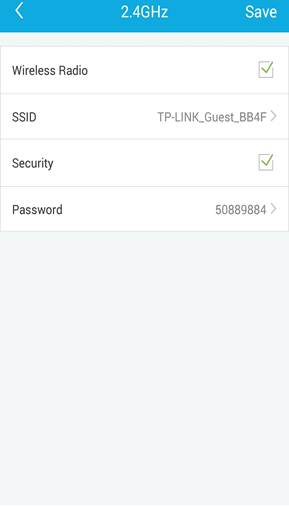
Step 6 Tap on Guest Access Time to disable the guest network in a time.
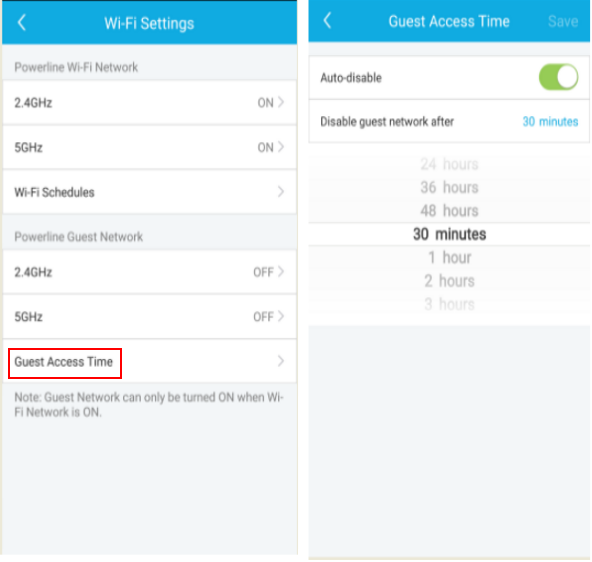
Get to know more details of each function and configuration please go to Download Center to download the manual of your product.
Είναι χρήσιμο αυτό το FAQ;
Τα σχόλιά σας συμβάλλουν στη βελτίωση αυτού του ιστότοπου.