How to delete an offline device on the Deco app
This Article Applies to:
Sometimes you may see many offline devices on the Deco app and want to delete them, here is the detailed instruction.
Step 1. Click on the Online Clients on Network page in deco App, you will see both online clients and offline clients.
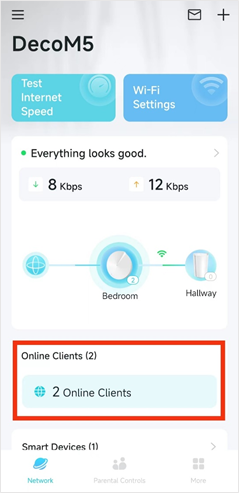
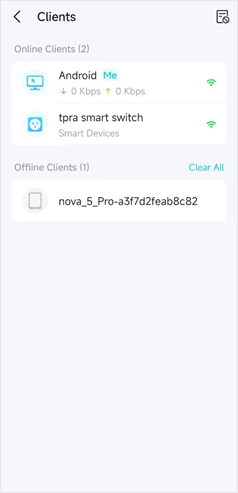
Step 2. Tap the offline client that you want to delete, and then tap Delete.

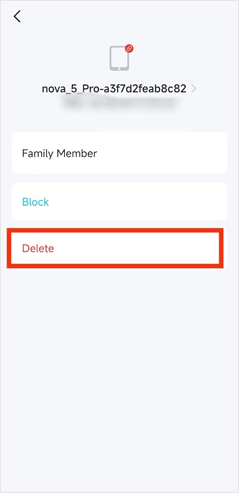
Note: If there are many offline clients and you would like to delete all of them, you could also tap “Clear All” on the client list.
Is this faq useful?
Your feedback helps improve this site.
TP-Link Community
Still need help? Search for answers, ask questions, and get help from TP-Link experts and other users around the world.


