How do I know which Deco my client is connected to?
Note: Currently, not all Deco models support this feature, but we will release firmware to support it for models that do not have this feature in the future.
Here are two methods for your reference, and here we take Deco M5 as an example.
Method 1:
Step 1: Launch the Deco APP and tap Online Client>> the target client (you want to learn about) to open its details page. Then you can see the IP Address, MAC Address, Connection type (which band the client is connected to), and Linked Deco.
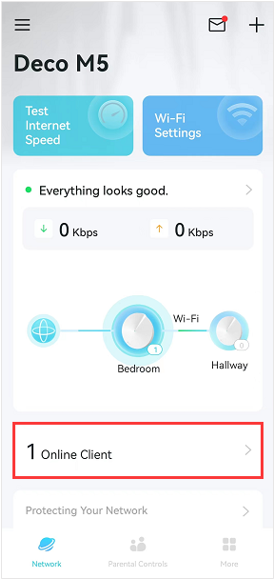
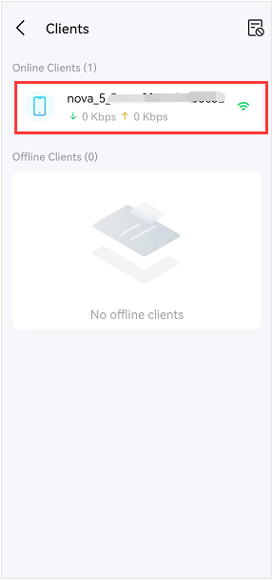
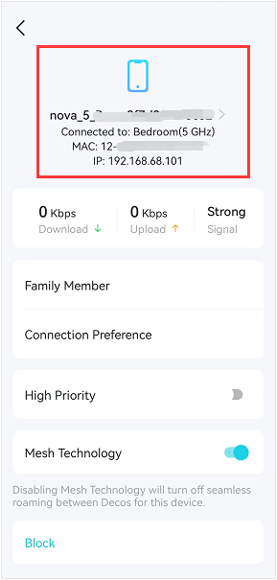
Method 2:
Step 1: Launch the Deco APP and tap the Network Map>>click on one of the Deco you have. Then you will see this Deco’s network information, such as MAC Address, Main Deco or Satellite Deco, Deco’s Name and the Connected Clients, etc.
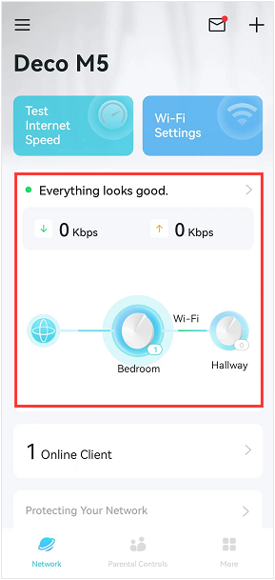
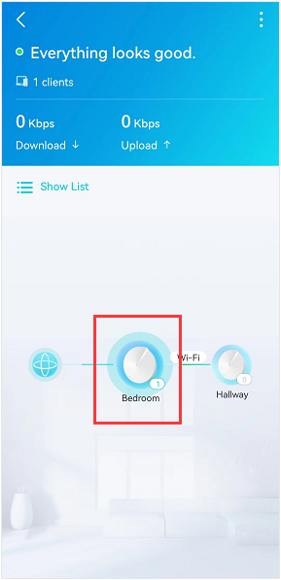
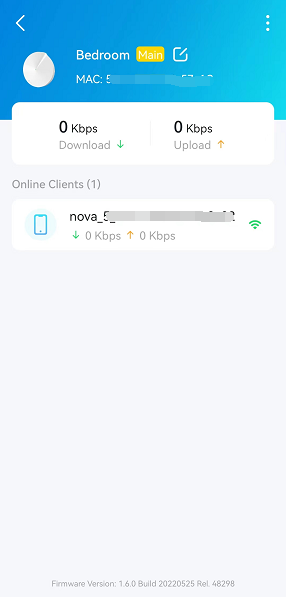
To get to know more details of each function and configuration please go to Download Center to download the manual of your product.
Is this faq useful?
Your feedback helps improve this site.
TP-Link Community
Still need help? Search for answers, ask questions, and get help from TP-Link experts and other users around the world.


