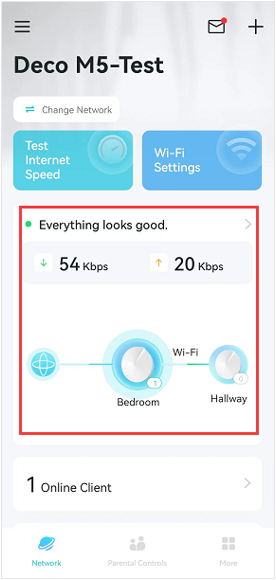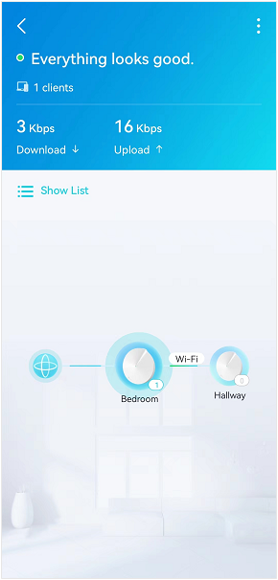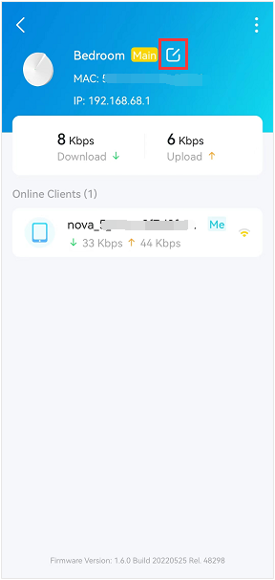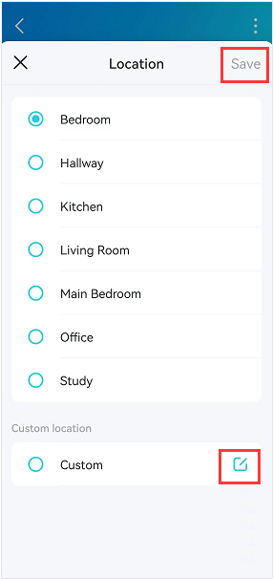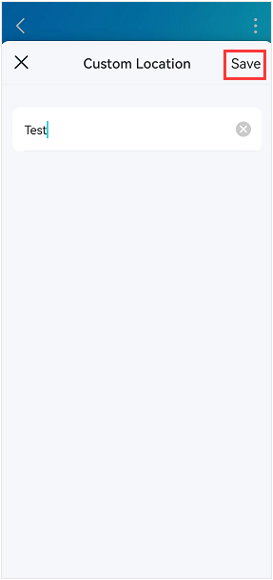Deco M1300(3-pack) , Deco W3600 , Deco X68(2-pack) , Deco X20 , Deco M1300 , Deco X68 , Deco HC4 , Deco X25 , Deco E4(1-pack) , Deco X3600(2-pack) , Deco Voice X50 , Deco X58-4G , Deco M5(1-pack) , Deco X5700 , Deco X4300 Pro , Deco S4(3-pack) , Deco X60(3-pack) , Deco W6000 , Deco XE5300 , Deco M5 , Deco M4 , Deco X3600 , Deco HX20 , Deco XE75 , Deco M3 , Deco X75 , Deco X20(3-pack) , Deco M5 Plus(3-pack) , DecoX5700 , Deco X50-4G , Deco S7(3-pack) , Deco X3600(3-pack) , Deco W2400(2-pack) , Deco X50-PoE , Deco M4(2-pack) , Deco S4(2-pack) , Deco AC1200(2-pack) , Deco X50-Outdoor , Deco M1300(1-pack) , Deco M9 Plus(3-Pack) , Deco Voice X20 , Deco X73-DSL , Deco W7200 , Deco X50-5G , Deco X5400 Pro , Deco P9 , Deco X68(1-pack) , Deco X80 , Deco P7 , Deco X60(2-pack) , Deco P9(2-pack) , Deco X60(1-pack) , Deco X20-DSL , Deco X68(1 pack) , Deco E4(3-pack) , Deco 5G , Deco M5 Plus , Deco X20-4G , Deco S4(1-pack) , Deco PX50 , Deco S7 , Deco X76 Plus , Deco S4 , Deco M4(1-pack) , Deco X20(2-pack) , Deco X90 , Deco M3(3-pack) , Deco W2400 , Deco X50 , Deco X96 , Deco E4(2-pack) , Deco X55 , Deco E4 , Deco E3 , Deco W6000(2-pack) , Deco X20(1-pack) , Deco X68(3-pack) , Deco XE75 Pro , Deco P7(3-pack) , Deco XE200 , Deco X80-5G , Deco X55 Plus , Deco M9 Plus , Deco X5700(2-pack) , Deco M3(2-pack) , Deco S7(2-pack) , Deco AC1200 , Deco P9(3-pack) , DecoX5700(2-pack) , Deco M3W , Deco X60
The "This Article Applies to" section is not updated in a timely manner, to determine if your model supports a specific feature, please refer to the Specifications page of the corresponding product on the TP-Link website.