How to use the Automation function in the Deco app
Automation allows you to set interactions between your devices by adding triggers and actions.
For example, when you arrive home or when your smartphone is connected to the Deco network (which is a trigger), the living room plug automatically turns on (which is an action). Then the kettle plugged into the living room plug will start to boil water.
Follow the steps below to add automation for your devices.
Note: Features available in Deco may vary by model and software version. All steps and images described here are only examples and may not reflect your actual Deco experience.
1. Open the Deco app. Swipe up and tap the Smart module.
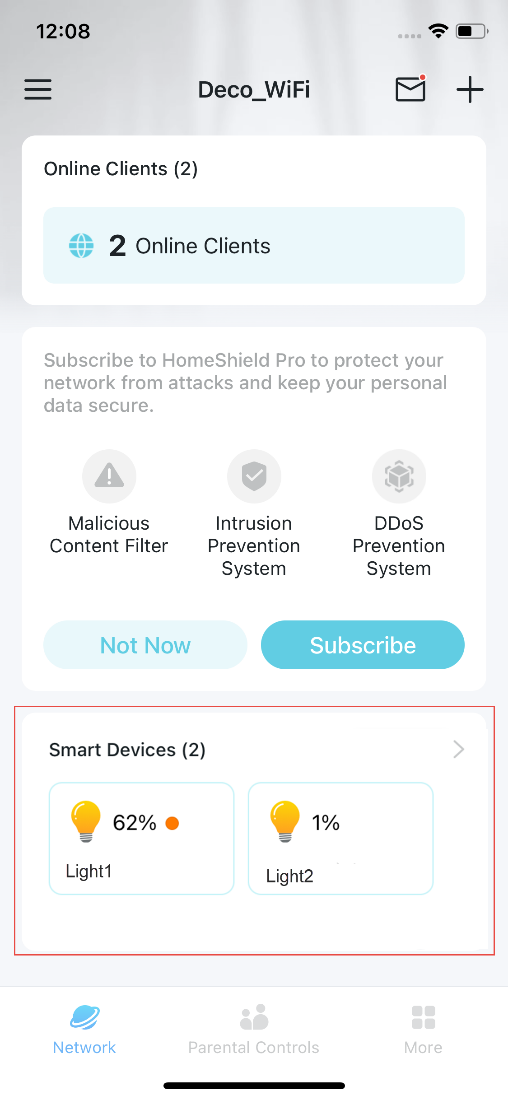
2. Tap + and select Add Automation.
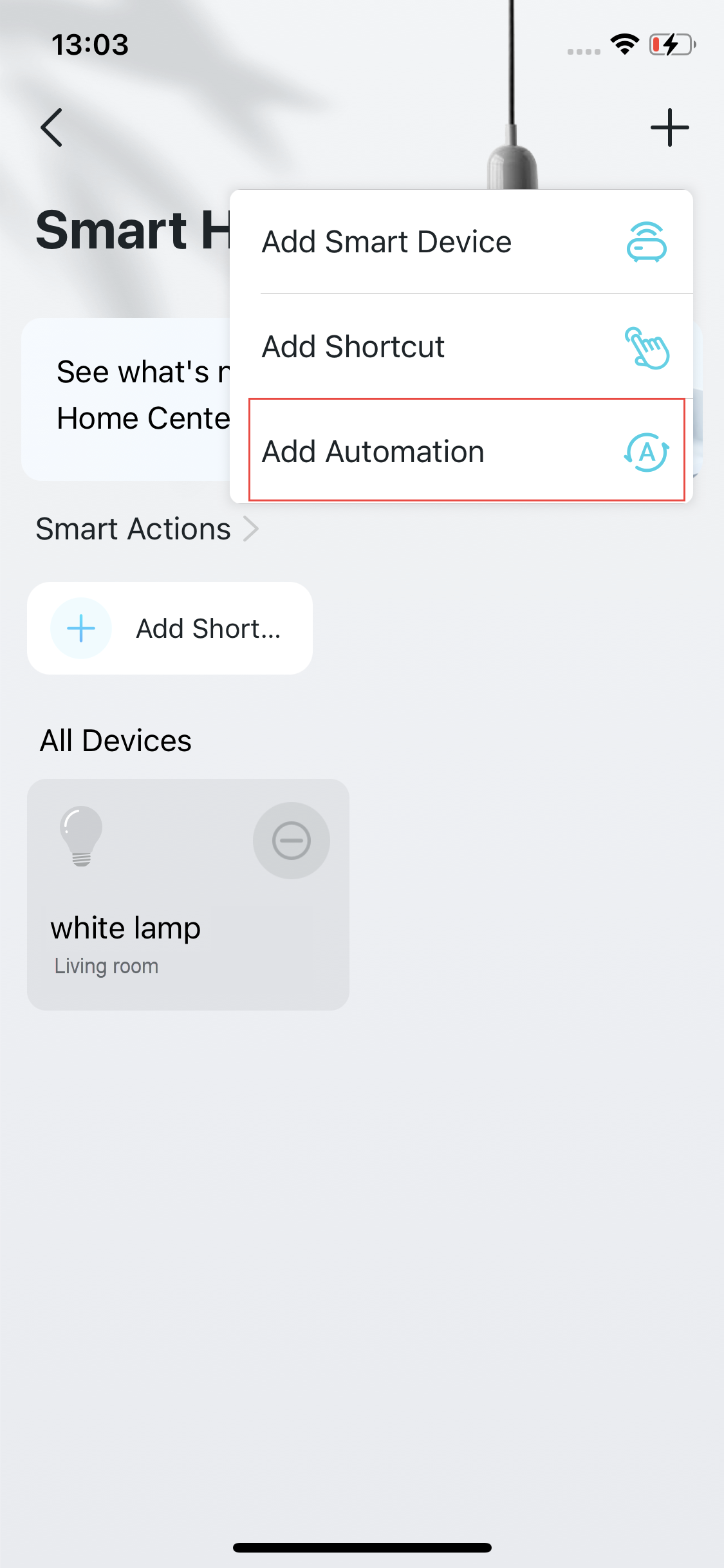
3. Tap Add Trigger, then set a time or device trigger to activate this automation.
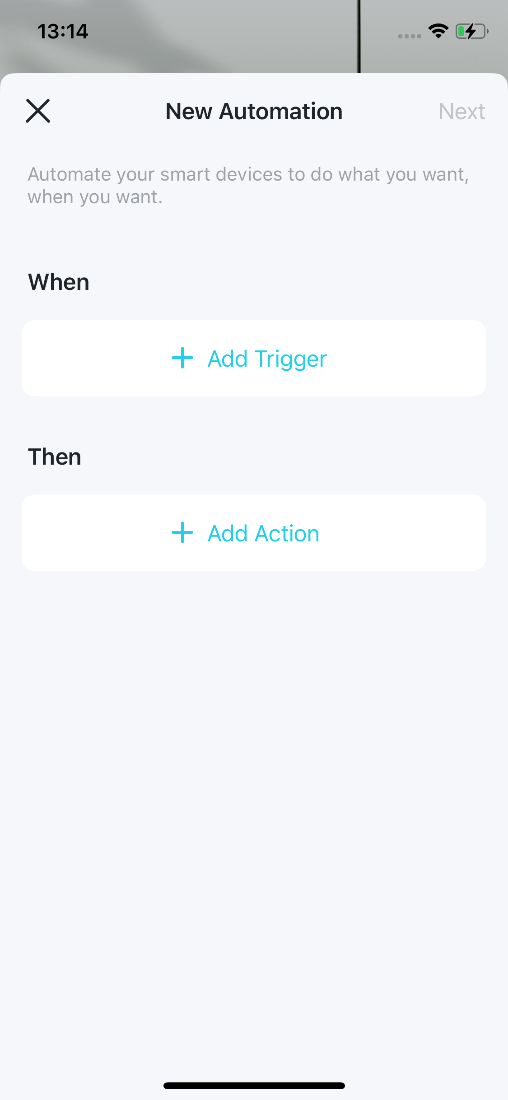
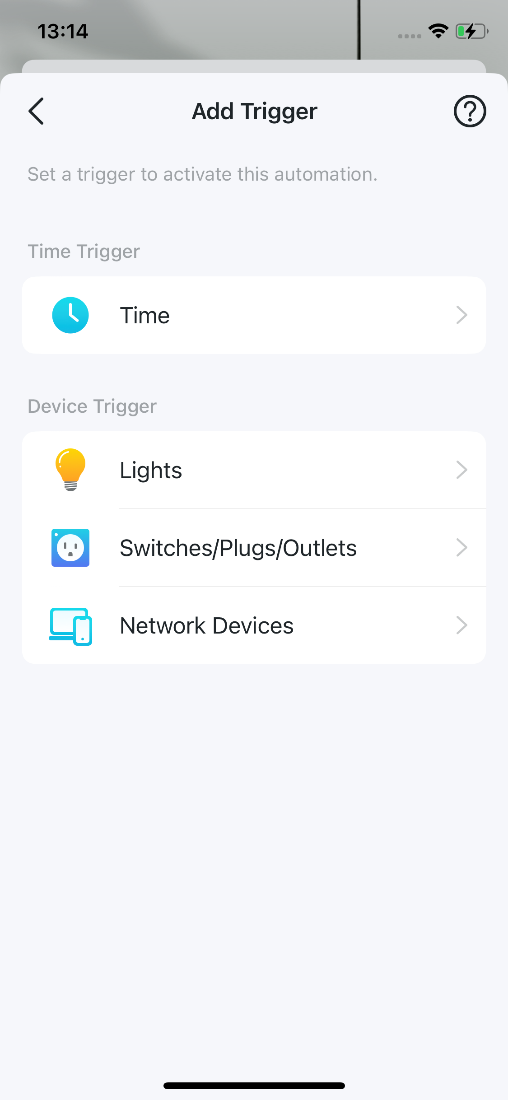
4. Tap Add Action, then set action details to be executed when triggered.
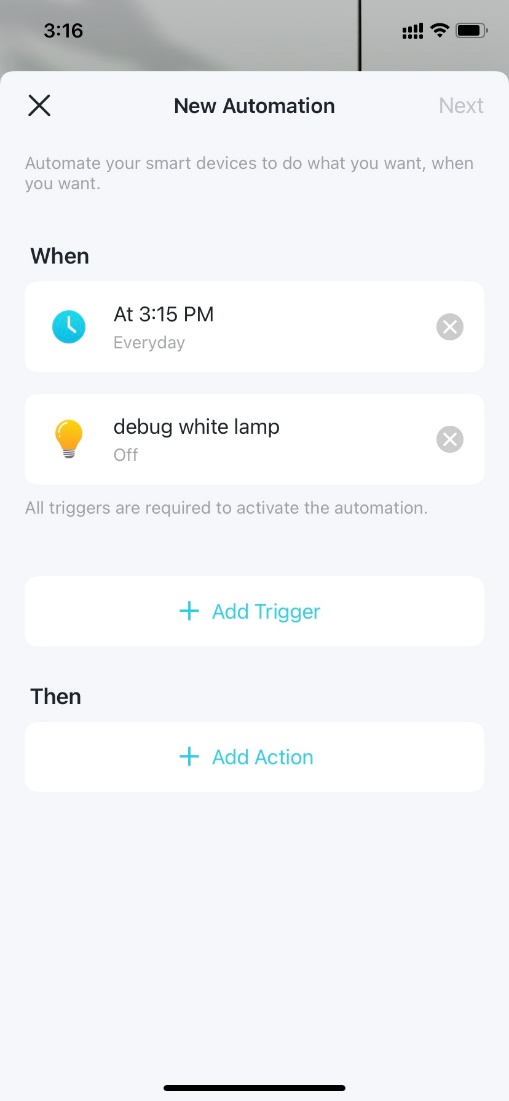
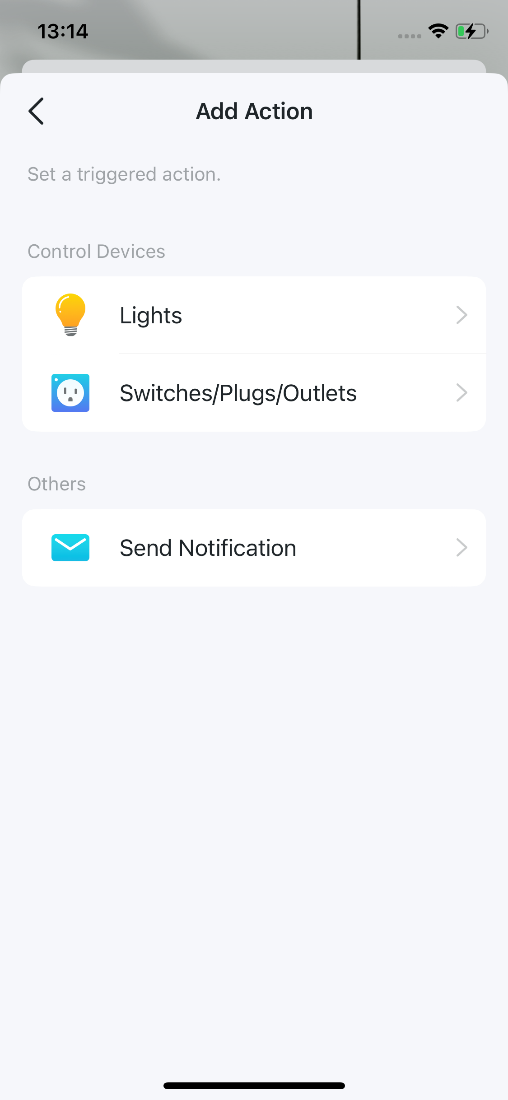
5. Name the automation.
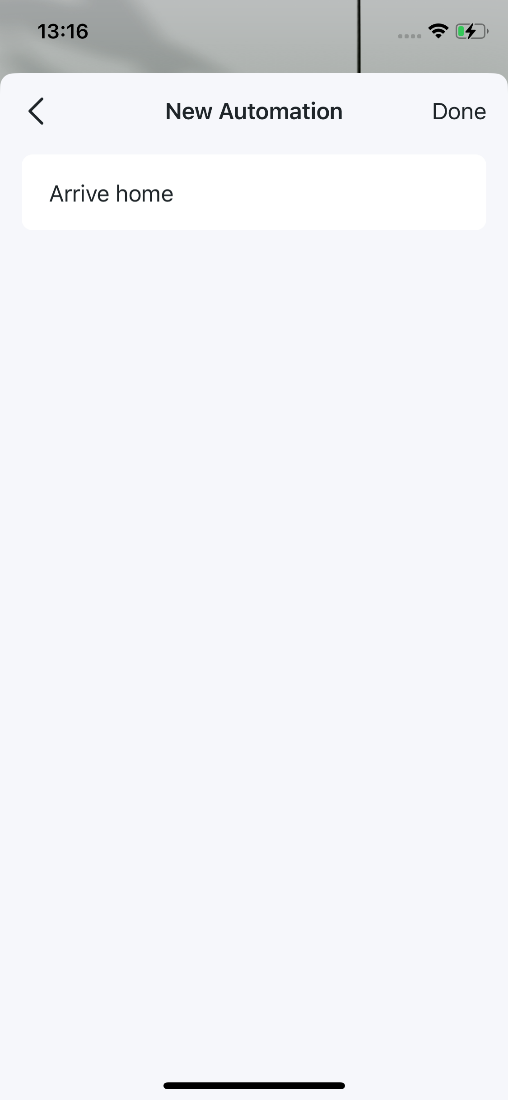
Now the automation will be executed when triggered.
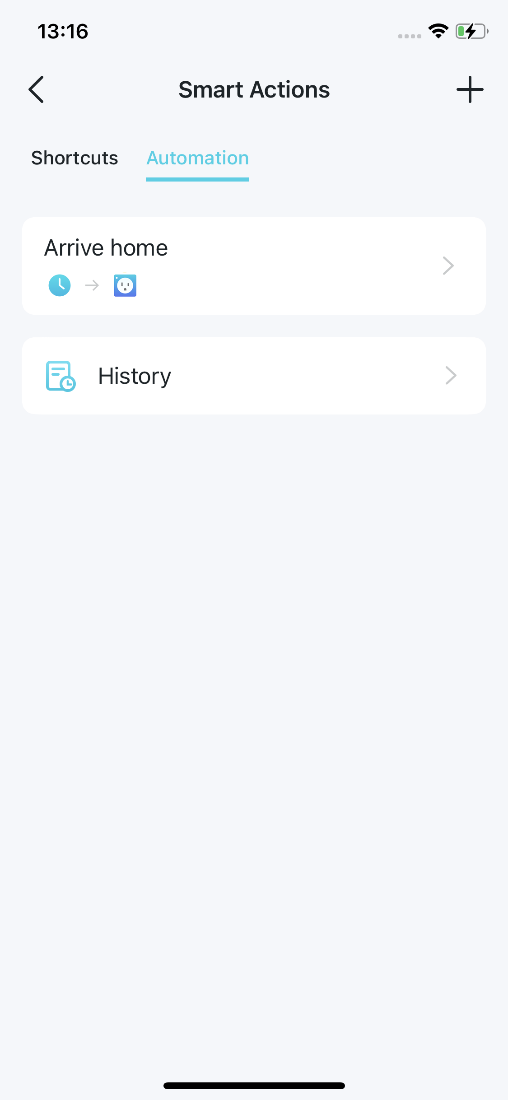
Is this faq useful?
Your feedback helps improve this site.
TP-Link Community
Still need help? Search for answers, ask questions, and get help from TP-Link experts and other users around the world.

_normal_20230202012857u.png)
_EU_1.0_Overview_1_normal_20220411032339n.png)