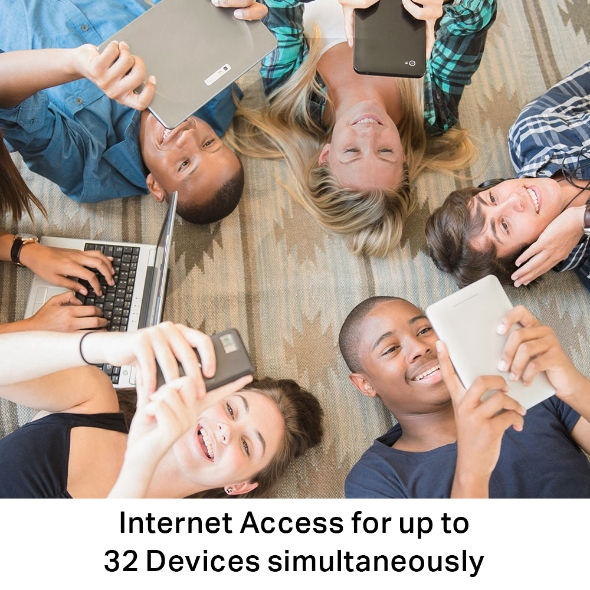300 Mbps Wireless N 4G LTE Router
- Cutting-edge 4G network – share internet access with up to 32 Wi-Fi devices and enjoy download speeds of up to 150 Mbps
- Plug a SIM card and play – no configurations needed, compatibility of SIM cards in 100+ countries are assured by years of field tests
- Two detachable advanced LTE antennas – enjoy stable and efficient connections to every device thanks to the two external antennas
- Wi-Fi router mode – plug an Ethernet cable into the LAN/WAN port for flexible access if you can't get a 4G connection
Enjoy Wi-Fi on 4G LTE
300 Mbps Wireless N 4G LTE Router
TL-MR6400
No Configuration Needed Simply Plug and Play!
With an integrated 4G LTE modem and a built-in SIM card slot, all you need to do is insert the Nano SIM card and turn on the router. Enjoying fast, stable Wi-Fi on a 4G LTE network has never been easier.
Share Your 4G LTE Network
Take full of advantage of your cutting-edge 4G LTE network for download speeds of up to 150 Mbps. Share your 4G LTE network with multiple Wi-Fi devices and enjoy uninterrupted HD movies, rapid file downloads, and smooth video chats. Fully compatible with FDD-LTE and TDD-LTE to work with most service providers worldwide.
Wi-Fi Where You Need It
Enjoy unmatched convenience and versatility. Tested in the field for years to ensure universal compatibility with 2 advanced LTE antennas to deliver a smooth connection. Simply plug in a Nano SIM card and power on this elegant piece of technology to utilize fast and stable Wi-Fi, whether you’re at home or working remote.
- Conference Room
- Remote Area
- Temporary Store
- Private Villa
Internet Access for
up to 32 Devices simultaneously
Easily share a 3G/4G connection with up to 32 wireless devices, such as phones, tablets, and laptops, at the same time. 4 LAN ports stand ready to provide internet for wired devices like desktop computers.
Personalize Your Home Network
TL-MR6400 provides a wealth of advanced tools for personalized management.
-
Parental Controls
Block inappropriate content and set daily limits for how much time your children spend online with Parental Controls.
-
QoS
Prioritizes devices to give faster performance where you need it.
-
Guest Network
Guest Network creates a separate Wi-Fi for guests, ensuring your privacy is secure.
Available WAN Connection
The WAN/LAN port enables Archer TL-MR6400 to work as a traditional wireless router which is compatible with cable, fiber, and DSL modems. And when it's set as a wireless router, its 3G/4G connection works as a backup to provide a sustained and reliable internet connection for you.
Easy Setup and Management
Set up the TL-MR6400 in minutes thanks to its intuitive web interface and the powrful Tether app. Tether also lets you manage its network settings from any Android or iOS device, including parental controls and access control.
| HARDWARE FEATURES | |
|---|---|
| Ports | 3× 10/100 Mbps LAN ports, 1× 10/100 Mbps LAN/WAN Port, 1× Nano SIM Card Slot |
| Button | WPS/RESET Button, WiFi ON/OFF Button |
| External Power Supply(EU) | 9V/0.85A |
| Dimensions ( W x D x H ) | 6.85 × 4.9 × 1.32 in. (174 × 124.5 × 33.5 mm) |
| Antenna Type | 2× Detachable External 4G LTE Antennas |
| WIRELESS FEATURES | |
|---|---|
| Wireless Standards | IEEE 802.11b, 802.11g, 802.11n |
| Frequency | 2.4 GHz |
| Signal Rate | 300 Mbps at 2.4 GHz |
| Reception Sensitivity | 11g 54M: -74 dBm11n HT20: -71 dBm11n HT40: -67 dBm |
| Transmit Power | <20 dBm (2.4 GHz) |
| Wireless Functions | Enable/Disable Wireless Radio, Wireless Schedule, WMM,Wireless Statistics |
| WAN Failover | Yes |
| Wireless Security | 64/128-bit WEP, WPA/WPA2, WPA-PSK/WPA2-PSK encryptions |
| Network Type | 4G: FDD-LTE Cat4 (800/900/1800/2100/2600 MHz),TDD-LTE (2300/2500/2600 MHz)3G: DC-HSPA+/HSPA+/HSPA/UMTS (900/2100 MHz) |
| SOFTWARE FEATURES | |
|---|---|
| Quality of Service | WMM, QoS |
| Operating Modes | 3G/4G Router, Wireless Router |
| Management | Access Control, Local Management, Remote Management |
| WAN Connection Type | Dynamic IP/Static IP/PPPoE/PPTP(Dual Access)/L2TP(Dual Access) |
| DHCP | Server, Client, DHCP Client List, Address Reservation |
| Port Forwarding | Virtual Server, Port Triggering, UPnP, DMZ |
| Dynamic DNS | TP-Link DDNS, DynDns, NO-IP |
| VPN Pass-Through | PPTP, L2TP, IPSec |
| Access Control | Parental Controls, Local Management Control, Host List, AccessControl |
| Firewall Security | DoS, SPI Firewall, IP and MAC Address Binding |
| Protocols | Supports IPv4 and IPv6 |
| Guest Network | 2.4 GHz Guest Network |
| VPN Server | PPTP VPN, OpenVPN |
| OTHERS | |
|---|---|
| Certification | CE, RoHS |
| Package Contents | 300Mbps Wireless N 4G LTE Router TL-MR64001.5m Power AdapterRJ45 Ethernet CableQuick Installation Guide |
| System Requirements | Microsoft Windows 98SE, NT, 2000, XP, Vista™ or Windows 7, 8, 8.1, MAC OS, NetWare, UNIX or LinuxInternet Explorer 11, Firefox 12.0, Chrome 20.0, Safari 4.0 browser or higher, or other Java-enabled browsersNano SIM Card |
| Environment | Operating Temperature: 0℃~40℃ (32℉ ~104℉)Storage Temperature: -40℃~60℃ (-40℉ ~140℉)Operating Humidity: 10%~90% non-condensingStorage Humidity: 5%~90% non-condensing |
- Awards
-
-
TP-Link Archer TL-MR6400 received award ‘’5 stars’’ from BLOG.ALLO.UA – one of the key Ukrainian IT-media.2018, Ukraine
-
*Maximum wireless signal rates are the physical rates derived from IEEE Standard 802.11 specifications. Actual wireless data throughput and wireless coverage, and quantity of connected devices are not guaranteed and will vary as a result of network conditions, client limitations, and environmental factors, including building materials, obstacles, volume and density of traffic, and client location.
Actual network speed may be limited by the rate of the product's Ethernet WAN or LAN port, the rate supported by the network cable, Internet service provider factors and other environmental conditions.