What can I do if the speed is slow when the PC is connected to the unmanaged switch?
This Article Applies to:
Note: The following case is based on the condition that the PC can get normal download speed when it’s connected to the router directly without using the switch.
The reasons why this happens are usually as below: the router and the switch or the switch and the Ethernet card in the PC don’t communicate well ; there are some special settings in the router ; the switch is not working fine ; nonstandard cables.
Please refer to the following to troubleshoot step by one step.
Step 1: check the ‘connection speed’ of local area connection between the PC and the switch:
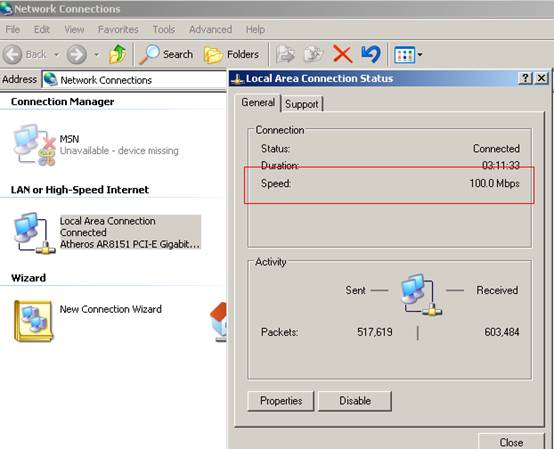
If the ‘connection speed’ is quite normal (pretty the same compared to what the PC gets when connected to the router directly), then please go to step 2.
If the ‘connection speed’ is poor (for example, it only has 100Mbps while the Ethernet card and the switch are both Gigabit devices), then the switch and the router or switch and the PC are not communicating well.
Suggestion: as our unmanaged switches are auto-negotiation in speed, it’s usually recommended that the router and the PC’s NIC(Network Interface Card) are also set up ‘auto-negotiation’ in speed and a EIA/TIA-568EIA/TIA-568 standard cable is needed.
1) the ‘connection speed’ is usually unchangeable in a router( contact the router’s company to see if you can change the speed to ‘auto-negotiation’ or force the speed to a higher value).
2)As to the ‘connection speed’ in the NIC of the PC, usually you can change the speed by changing the ‘media type’ (‘media type’ or ‘speed and duplex’ or ‘link speed and duplex’): go to ’local area connection’---right click it and go to ‘properties’---’configure’--’advanced’----‘media type’ or ‘speed and duplex’ or ‘link speed and duplex’---try ‘auto-detect’ or ‘auto-mode’ first; if no difference, try different speeds with different duplexes until it gives best connection speed.
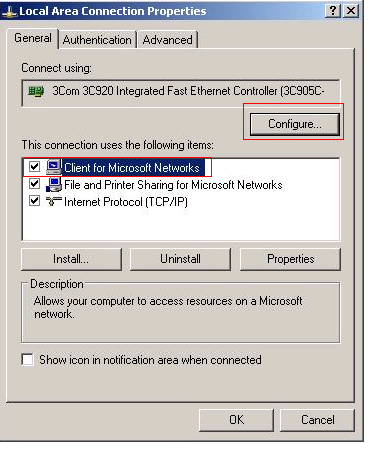

3) A EIA/TIA-568EIA/TIA-568 standard cable with the crystal plug and the wire cords tightly clamped is needed.
Step 2 If the ‘connection speed ’ of your PC’s NIC is normal---then please do the following test:
1)Connect two PCs to our switch by cable and disconnect anything else from the switch.
2)Download a file transfer software ( such as Dukto R6) on both PCs---run this software and begin to transfer a video or file between two PCs---check the transfer speed.
Suggestion:
If the transfer speed is faster than the download speed when the PC is connected to the router directly----then the switch is working normal----and you will need to check some info in your main router.
If the transfer speed is much slower compared with the speed when the PC is connected to the router directly, something might be wrong with the switch, pleasecontact support@tp-link.com.
Is this faq useful?
Your feedback helps improve this site.