How to configure Connection Alerts on Tether App
This Article Applies to:
Note: The Connection Alerts will replace IFTTT, so only the devices which support IFTTT will support Connection Alerts. Please update your app to the latest version.
Once the wifi clients connect or disconnect from the router/Deco, it will give you a push notification on the Notification Bar or email according to your settings.
For Tether App:
- Open the Tether app
- Choose your device under “My Devices”, Find Connection Alerts under “Tools” in the Tether app
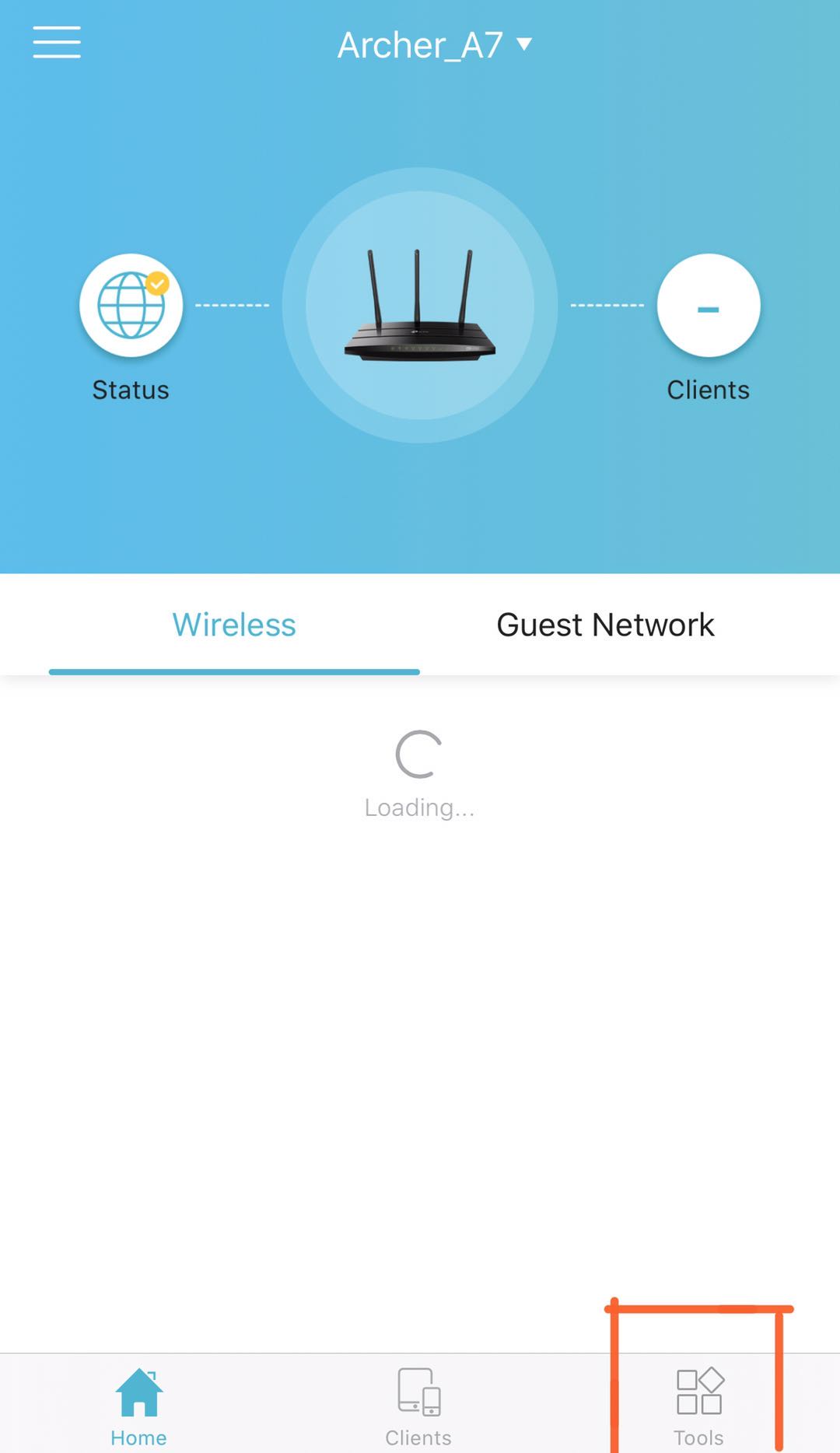
- Then select “Connection Alerts”
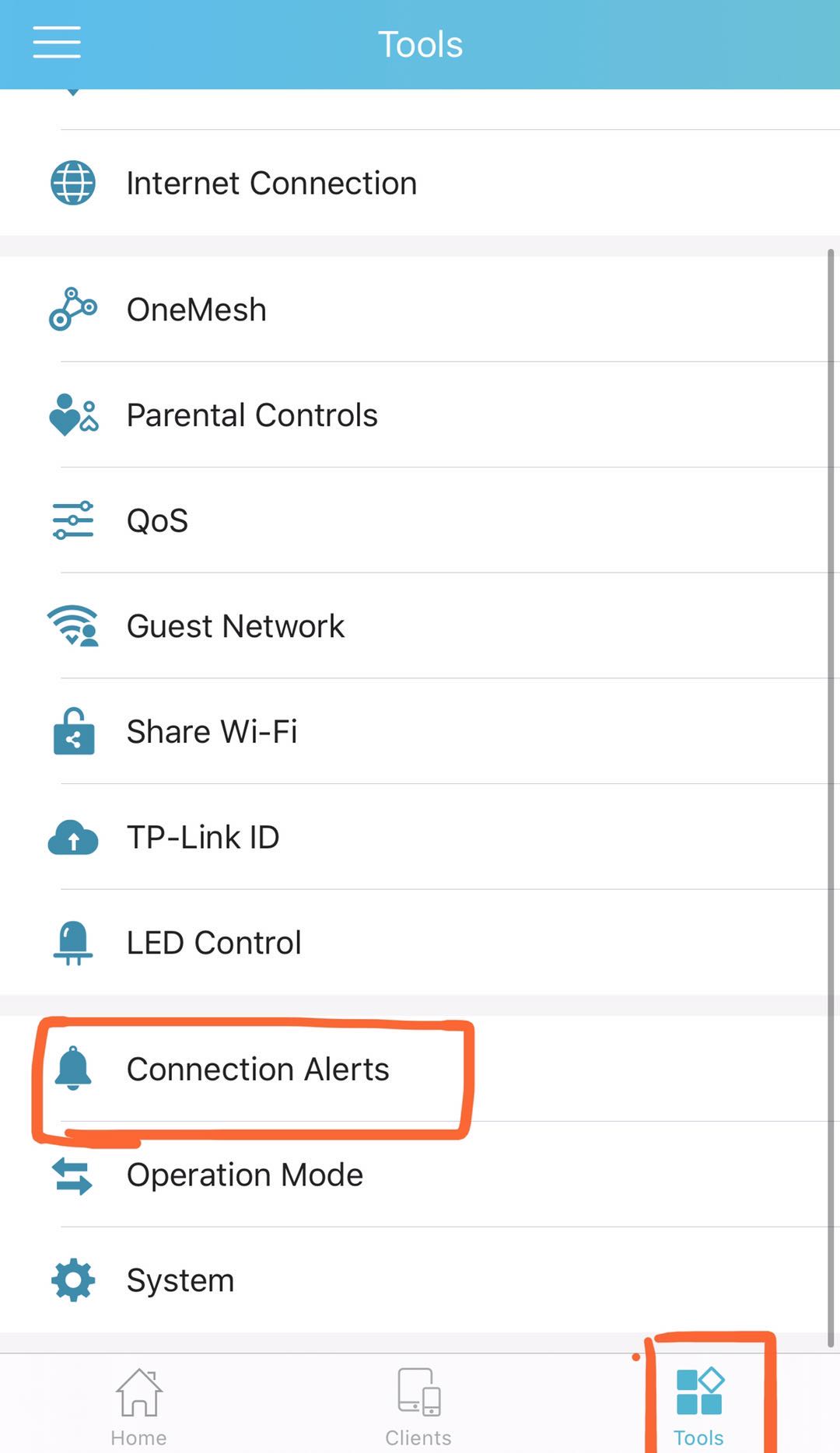
- Enable the Connection Alerts and set the profiles according to your demand.
_1596197079961j.jpg)
_1596197717383q.jpg)
_1596197188626d.jpg)
_1596197611382p.jpg)
For Deco app, please refer here.
Is this faq useful?
Your feedback helps improve this site.