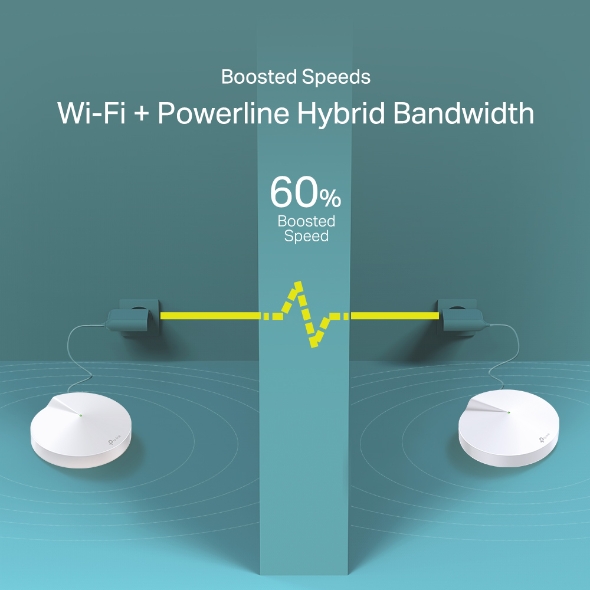Deco P7
End of LifeAC1300+AV600 Whole Home Hybrid Mesh Wi-Fi System
- Wireless class: AC1300 + HomePlug AV600
- Wi-Fi + PLC Hybrid Mesh: Hybrid network boosts bandwidth effectively. With powerline, there is no more walls or distance limits. Enjoy home Wi-Fi everywhere!
- Powerful Processing: Qualcomm Quad-core CPU
- Simple and Smart: With Deco App, it is a breeze to setup and manage the network. Hardware is compatible to work with Amazon Alexa and IFTTT.
- Maximized Range: Wi-Fi coverage up to 2000 sq. ft. for each single unit
- More devices to connect: Supports over 100 devices connection
- TP-Link HomeCareTM : Combined with parental controls, QoS and router built-in antivirus software
Mesh Wi-Fi with Powerline
Deco P7 is a mesh router that supports powerline networking. Powerline and wireless connections work together to link Deco units, providing even faster network speeds and truly seamless coverage.
- Invalid Mesh Wi-Fi
- Mesh Wi-Fi
- AV600 Powerline
Boosted Speeds
Wi-Fi + Powerline Hybrid Bandwidth
Deco P7 combines dual-band Wi-Fi and powerline connections to transmit data between Deco units.
The network speed is improved by up to 60% compared with using Wi-Fi only.
Dead-Zone Killer
Eliminate weak signal areas with whole home Wi-Fi. No more searching around for a stable connection.
Want more coverage? Simply add another Deco.
- 867Mbps 5GHz
- 400Mbps 2.4GHz
- AV600 Powerline
No More Buffering
Tired of endless loading? With an ever increasing number of bandwidth-hungry gadgets in our homes, you need a network that can rise to the challenge. With network speeds three times faster than the previous generation routers thanks to 802.11ac wireless technology, Deco can provide lag-free connections for over 100 devices.
Seamless Roaming
Decos work together to form one unified Wi-Fi network. Your phone or tablet will automatically connect to the Deco that provides the fastest speeds as you move through your home, creating a truly seamless online experience.
-
Deco’s Wi-Fi
Deco P7
-
Router’s Wi-Fi RE’s Wi-Fi 1 RE’s Wi-Fi 2
Router + Range Extenders
Setup Just Got a Lot Easier
Unbox Deco, install the app and then simply follow the on-screen directions. Deco will take care of the rest, getting your network up and running in minutes.
 Connect Deco to your cable modem and power on both devices
Connect Deco to your cable modem and power on both devices Download and launch the Deco app
Download and launch the Deco app Follow in-app instructions to configure your Deco system.
Follow in-app instructions to configure your Deco system.
TP-Link HomeCareTM
TP-Link HomeCareTM ensures every device on your network remains protected, with a threat database updated live by Trend MicroTM.
Powerful parental controls can limit online time and block inappropriate content according to unique profiles created for each family member.
-
Robust Parental Controls
Block inappropriate content and restrict time spent online
-
Built-In Antivirus
Protect all connected devices in your home from online threats
-
Quality of Service
Prioritize devices and applications for faster performance when needed
- Works with amazon alexa
- Works with IFTTT
- Monthly reporting
-
Sótano

-
Patio

-
Garaje

Itinerancia Perfecta
Las unidades Deco funcionan en conjunto formando una red unificada con un solo nombre de red. Tu teléfono o tablet se conecta automáticamente al Deco más rápido mientras te mueves por tu casa. El cambio tarda menos de 0.3 segundos y es fluído e imperceptible, creando una experiencia online perfecta.
-
Enrutamiento Adaptativo
La Tecnología Mesh de TP-Link elige dinamicamente la mejor ruta y banda para tus conexiones y aplicaciones, garantizando una Wi-Fi rápida sin importar donde te encuentras en tu casa.
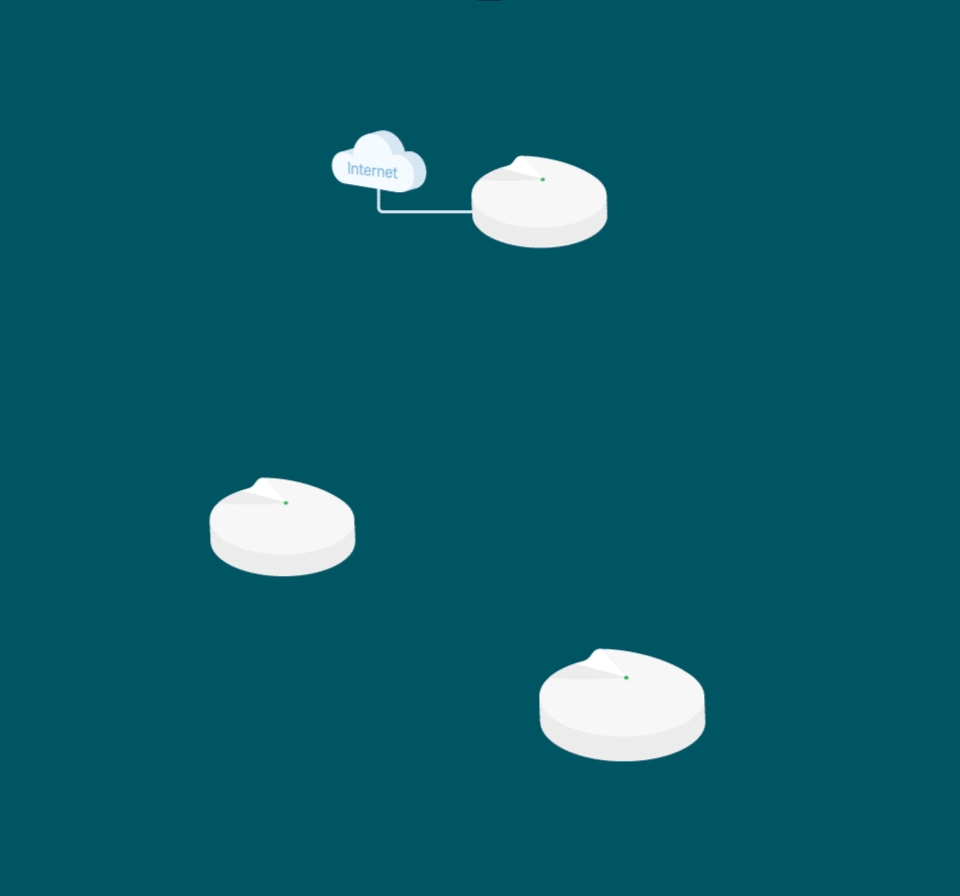
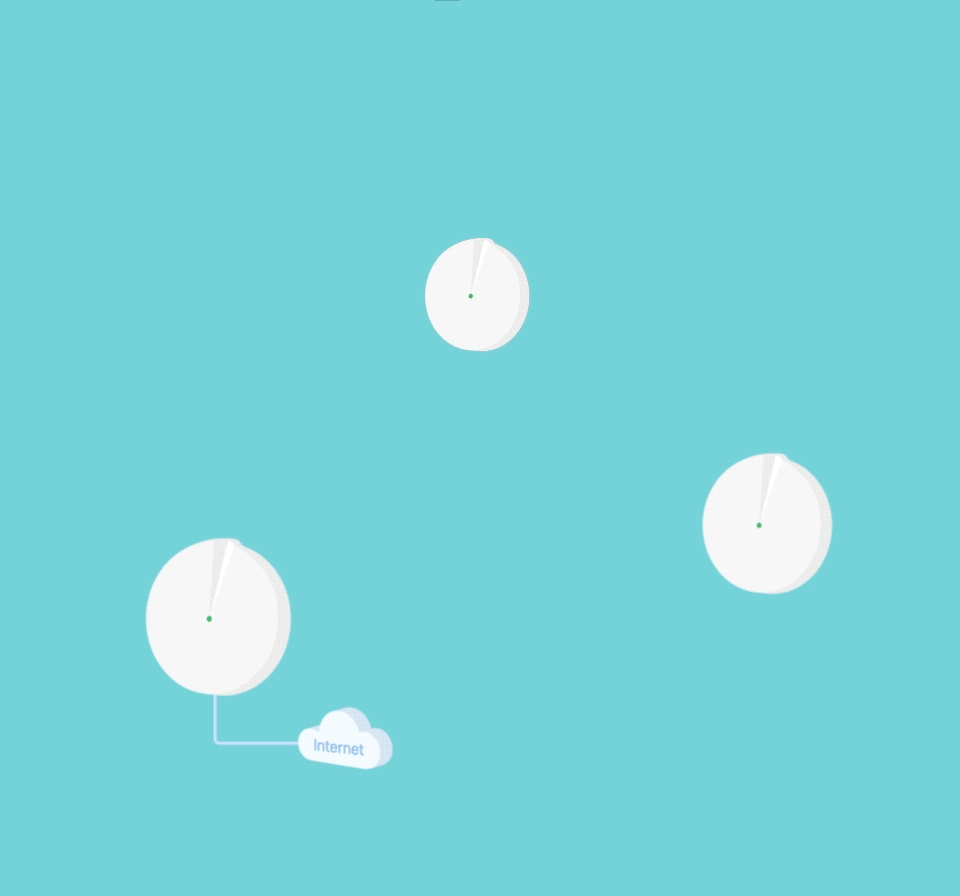
-
Autocuración
Si un Deco presenta algún problema, el sistema enrutará de manera automática tus datos vía los demás Deco asegurando que estés online.
Wi-Fi + Powerline
Las conexiones powerline usan la red eléctrica de tu casa para unir los Decos, traspasando hasta los muros más gruesos y techos.
El Wi-Fi de banda dual y el powerline funcionan en conjunto para transmitir los datos entre las unidades Deco. La velocidad de red total se ve muy mejorada en comparación a usar solo Wi-Fi.
- Wi-Fi + Powerline:
- Sistema Wi-Fi Híbrido Más Velocidad
- Wi-Fi Mesh Tradicional:
- Sistema Wi-Fi Tradicional
- Powerline
- Nota:Wi-Fi + Powerline solo en Deco P9
IoT Mesh
A diferencia de los centros inteligentes tradicionales, la tecnología TP-Link Mesh proporciona cobertura IoT para todo el hogar con Wi-Fi, Bluetooth y Zigbee integrados en un solo sistema. Disfruta de la magia de tu hogar inteligente en todas las habitaciones con la tecnología TP-Link Mesh. Di adiós a innumerables hubs.
- - - - Wi-Fi
- - - - Zigbee
- - - - Bluetooth
Wi-Fi 6 Mesh
Armado con tecnología Wi-Fi 6,
el Wi-Fi Mesh para todo el hogar Deco está diseñado para dar un gran impulso en la cobertura, la velocidad y la capacidad total. Conéctate al último Wi-Fi Mesh para disfrutar de la red futura que se carga más rápido y se conecta más.
-
Cobertura Amplia
-
Más Conexiones
-
Wi-Fi 6 Velocidades Más Rápidas
Mesh Impulsada por IA
Armado con la tecnología IA Mesh, Deco aprende y se mejora automáticamente a partir de la experiencia. Esto hace que Wi-Fi mesh sea ideal para crear un entorno de red único. Camina por tu casa y disfruta de una transmisión fluida a las velocidades más rápidas posibles.
Por qué TP-Link Mesh Technology
es una Solución Líder en la Industria?
| Tabla Comparativa | |||
| Model Number | TP-Link Deco | Netgear Orbi | Google WiFi |
| Wireless Backhaul | Tri-Band(2.4G+5G_1+5G_2)¹ | Single-Band(5G_1 Only) | Dual-Band(2.4G+5G) |
| Mesh Protocol Supported | IEEE 802.11k/v/r | IEEE 802.11k/v | IEEE 802.11s |
| True Seamless Roaming | √ | × | × |
| APS(Adaptive Path Selection) | √ | × | √ |
| IoT Mesh | √² | × | × |
| Wi-Fi 6 Mesh | √5 | √ | × |
| AI-Driven Mesh | √6 | × | × |
| Powerline Backhaul | √³ | × | × |
| Wireless + Powerline Bandwidth | √⁴ | × | × |
| Band Steering | √ | √ | √ |
| AP Steering | √ | √ | √ |
| Self-Healing | √ | √ | √ |
| Notes: 1&2 For Deco M9 Plus Only;5 for Deco X20;Deco X90;6 for Deco X90 only. Spec sourced by Dec. 2019 |
|||
Series Deco

Deco X60wifi6
Aprende Más
Deco M9 Plus
Aprende Más
Deco P9
Aprende Más
Deco M4
Aprende Más
Deco Network Management at Your Fingertips!
The Deco app provides the easiest way to set up, manage and monitor your Deco Whole Home Mesh Wi-Fi System through your iOS or Android devices.
Setup Just Got a Lot Easier
Unbox Deco, install the app and then simply follow the on-screen directions. Deco app will take care of the rest and get your network up and running in minutes.
-
Connect Deco to your cable modem and turn on both devices
-
Download and launch the Deco app
-
Follow the in-app instructions to configure your Deco system.
Simple Management
Deco makes it easy to manage your Wi-Fi from anywhere, whether you’re on the couch, at work, or anywhere in between.
-
Simple Management Dashboard
View the working status of your network, check the connected devices and get all the features your router offers.
-
Multiple Decos, One App
The Deco app manages all your Deco networks and devices connected to your Deco Wi-Fi.
-
Check the Connected Devices
View a list of your connected devices with the ability to pause and resume internet access, test the internet speed and prioritize or block the devices.
-
Remote Management
Remotely take control of the network with a tap of your phone—no matter where you find yourself.
Powerful Parental Controls
Simple, intuitive parental controls make it easy to keep your children safe while they’re online.
-
Easily create a profile for each family member and set custom time limits and online time allowances. Assign devices to profiles so rules extend to individual devices as well as family members.
-
Keep your family safe online with one-touch security settings that block content based on age-appropriateness.
-
Set limits on how much time each person in your family can spend online.
-
With Insights, you can check out which sites your children visit and how much time they spend on each. It’s a great way to know your children are safe while they’re having fun online.
-
Take a break from Wi-Fi for dinner and family game nights. Just tap a button to suspend internet access for everyone in your home.
An Intuitive App Full of Features
Monthly Usage Summary
See a comprehensive list of your network details every month, including usage,
blocked content, security threats and more.
Home Automation
Make your life easy with powerful automation and voice control tools.
*Currently only for Deco M9 Plus
Flexible Shortcut
Flexibly control all devices from your phone or tablet with just one click.
*Currently only for Deco M9 Plus
Protect Your Network
Built-in Antivirus helps you defend against malicious website and guard your online payment.
*Currently only for Deco M9 Plus, Deco P7 and Deco M5
Prioritize Your Devices
Choose which devices always have the fastest connections
or set priority for a specific time duration.
Set Application Priorities
Allocate more bandwidth for the activities most important to you with simple controls.
*Currently only for Deco M9 Plus, Deco P7 and Deco M5
Share Wi-Fi with Friends
Set up separate Wi-Fi profiles for guests and share the password to
make it easier for them to hop online.
Check Your Speed
Run a speed test to ensure you’re getting the internet speeds you’re paying for.
View every device on your network and see how much bandwidth they’re using.
Our Support Always Has Your Back
Have questions about Deco? Help is always just a click away. Find the answers in Deco app and don’t hesitate to contact us with just a simple click.
Support| WIRELESS | |
|---|---|
| Standards | Wi-Fi 5IEEE 802.11ac/n/a 5 GHzIEEE 802.11n/b/g 2.4 GHz |
| WiFi Speeds | AC13005 GHz: 867 Mbps (802.11ac)2.4 GHz: 400 Mbps (802.11n) |
| Powerline Speeds | HomePlug AV2600 Mbps Powerline |
| WiFi Range | 4-6+ Bedroom Houses (3-pack) TP-Link Mesh TechnologyOptional Ethernet backhaul work together to link Deco units to provide seamless coveragePowerline TechnologyUses your home's electrical wiring to create stronger connections between Deco units, reducing the impact of walls or other obstacles on signal4× Antennas (Internal)Multiple antennas form a signal-boosting array to cover more directions and large areasBeamformingConcentrates wireless signal strength towards clients to expand WiFi range |
| WiFi Capacity | Medium Dual-BandDistribute devices to different bands for optimal performanceMU-MIMOSimultaneously communicates with multiple MU-MIMO clients |
| Working Modes | Router ModeAccess Point Mode |
| HARDWARE | |
|---|---|
| Processor | Qualcomm 717 MHz Quad-core CPU |
| Ethernet Ports | 2× Gigabit Ports *Per Deco Unit Supports WAN/LAN auto-sensing |
| USB Support | 1× USB Type-C Port |
| Botones | Reset Button |
| SEGURIDAD | |
|---|---|
| WiFi Encryption | WPA-Personal WPA2-Personal |
| Network Security | SPI FirewallAccess ControlHomeCare™ Antivirus Malicious Site CheckerPort Intrusion PreventionInfected Device IsolationNotification and Log |
| Guest Network | 1× 5 GHz Guest Network1× 2.4 GHz Guest Network |
| SOFTWARE | |
|---|---|
| Protocols | IPv4 IPv6 |
| Service Kits | HomeCare™Learn More> |
| Parental Controls | HomeCare™ Parental Controls Custom ProfilesContent FilteringURL FIlteringTime Limit Time Schedule (Bed Time)Log InsightUsage MonitorMonthly Reports |
| WAN Types | Dynamic IPStatic IPPPPoEPPTPL2TP |
| Quality of Service | HomeCare™ QoS QoS by DeviceQoS by Application |
| Cloud Service | OTA Firmware UpgradeTP-Link ID DDNS |
| NAT Forwarding | Port Forwarding UPnP |
| IPTV | IGMP ProxyIGMP SnoopingBridge Tag VLAN |
| DHCP | Address ReservationDHCP Client ListServer |
| DDNS | TP-Link |
| Management | Deco App |
| PHYSICAL | |
|---|---|
| Dimensions (W×D×H) | 4.7 × 4.7 × 1.5 in (120 × 120 × 38 mm) |
| Package Contents | Deco P7 (3-pack)3 Deco P7 Units1 RJ45 Ethernet Cable3 Power Adapters1 Quick Installation GuideDeco P7 (2-pack)2 Deco P7 Units1 RJ45 Ethernet Cable2 Power Adapters1 Quick Installation Guide |
| Otros | |
|---|---|
| Requisitos del Sistema | Android 4.4 or lateriOS 9.0 or later |
| Certificaciones | CE, FCC, IC, NCC, BSMI, IDA, RCM, JPA, JRF, VCCI, KC, RoHS |
| Ambiente | Operating Temperature: 0℃~40℃ (32℉ ~104℉)Storage Temperature: -40℃~70℃ (-40℉ ~158℉)Operating Humidity: 10%~90% non-condensingStorage Humidity: 5%~90% non-condensing |
| TEST DATA | |
|---|---|
| WiFi Transmission Power | CE:<20 dBm (2.4 GHz)<23 dBm (5 GHz)FCC:<30 dBm |