How do I change the administrative username or password of TP-Link Wireless Routers?
Step 1
Open up your web browser and navigate to tplinkwifi.net. Log into the router’s web interface.
The default login username and password are both admin (all lower case).
Here we take Archer C7 as an Example
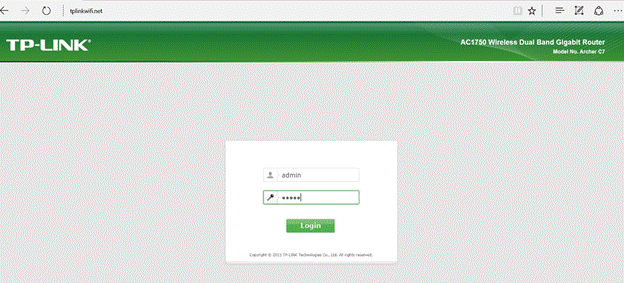
Step 2
Click on System Tools > Password on the left panel. You will be then prompted to change your login information.
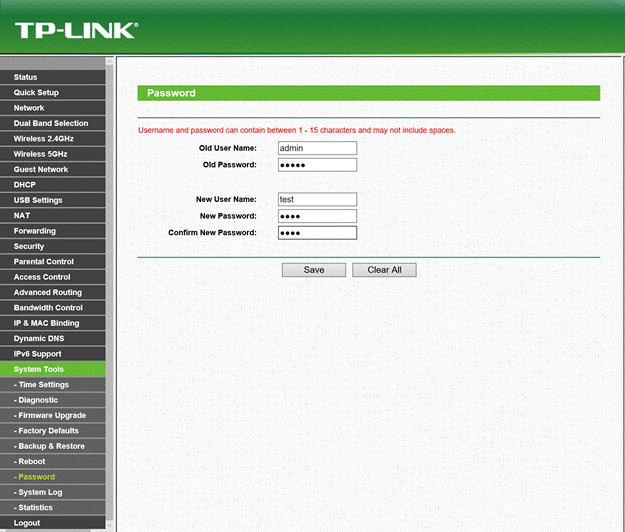
Step 3
Press Save. The system will send you back to the login screen. Log in using your new username and password.
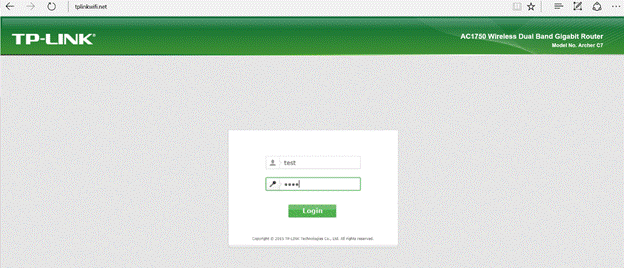
Note: Make sure to have your new login information saved for your records. Should you ever forget or misplace your username and/or password, you’ll need to reset the router to factory default setting.
/
This Article Suits for:
Finden Sie diese FAQ hilfreich?
Mit Ihrer Rückmeldung tragen Sie dazu bei, dass wir unsere Webpräsenz verbessern.
Mit Ihrer Rückmeldung tragen Sie dazu bei, dass wir unsere Webpräsenz verbessern.
User Application Requirement | Updated 09-18-2016 06:08:33 AM
Von United States?
Erhalten Sie Produkte, Events und Leistungen speziell für Ihre Region