How do I limit the speeds of devices connected to my network?
Dieser Artikel gilt für:
The article tells the way to limit speed on the devices via the Speed Limit(Bandwidth Control) feature on the TP-Link router.
Network Map of TP-Link Routers outlines the device connectivity of your network visually and helps you manage the network easily.
To limit the speeds of a connected device:
- Visit http://tplinkwifi.net, and log in with the password you set for the router.
- Go to Network Map.
- Click Clients to view the client devices in your network. The figure below shows Archer AX73’s Client page as an example.
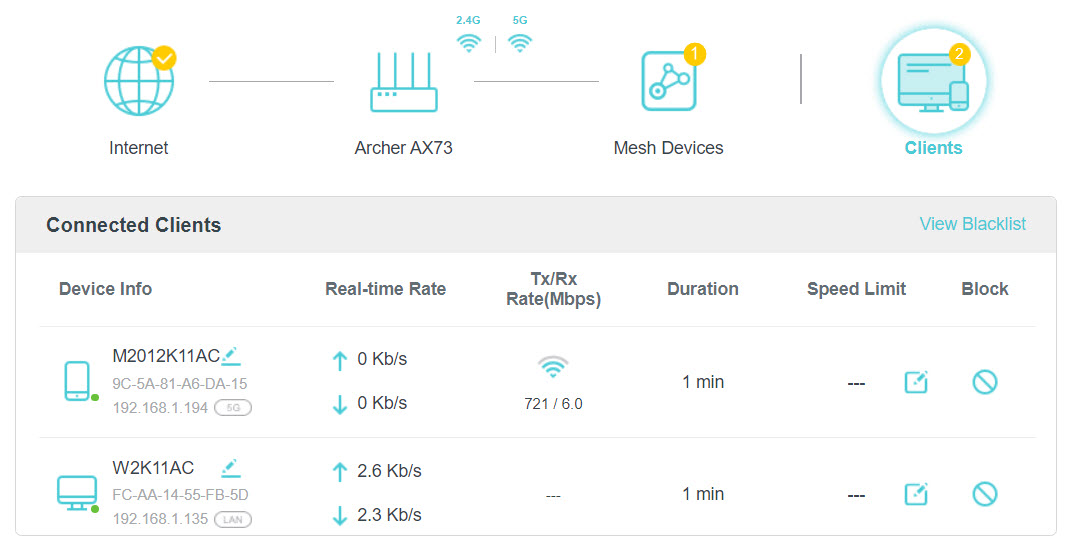
- Find the device you want to limit speeds, then click
 in the Speed Limit column.
in the Speed Limit column. - Enable Speed Limit.
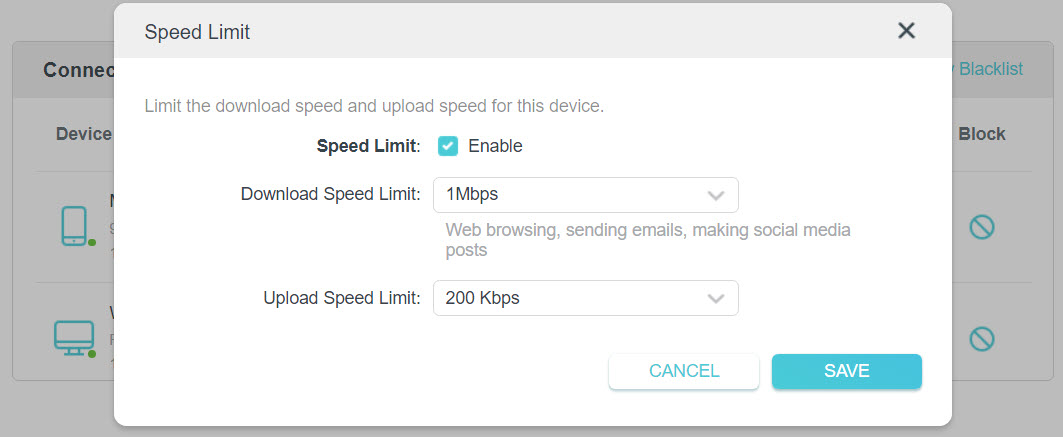
- Set the download and upload speed limit according to your needs.
- Save the settings. Now the speeds of the device will be limited.
Finden Sie diese FAQ hilfreich?
Mit Ihrer Rückmeldung tragen Sie dazu bei, dass wir unsere Webpräsenz verbessern.
Von United States?
Erhalten Sie Produkte, Events und Leistungen speziell für Ihre Region