Where can I find detection recording of NC260/NC450?
Please note you need to insert the SD card into the camera if you want to view the detection recording.
- Navigate to Device Tab.
- Tap “play” button you can view real-time video (up to 3 cameras simultaneously):
- Tap “More” on the right corner or just tap location icon to enter the Live View interface:


2. Drag the timeline to enter the Video Playback interface:
If you turn on the motion detection, camera will record the event video even though you don’t turn on 24h.
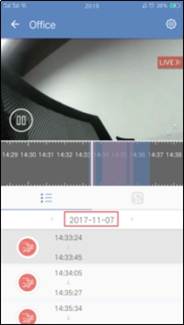

Gray Region: No video.
Blue Region: Normal video.
Purple Region: Detection clips
When you enter the Video Playback, if there exists detection event you can view event list and it’s more convenient to select a detection video. Meanwhile you can tap “Date” to change another recording date.
Finden Sie diese FAQ hilfreich?
Mit Ihrer Rückmeldung tragen Sie dazu bei, dass wir unsere Webpräsenz verbessern.
Von United States?
Erhalten Sie Produkte, Events und Leistungen speziell für Ihre Region