How to Change Wireless Setting Using the tpPLC App (Smartphone)
Dieser Artikel gilt für:
Step 1: Connect to your Adapter via Wireless
*Note: Adapter will need internet access for this to work
Step 2: Launch the tpPLC APP
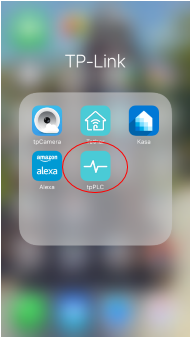
Step 3: Select the discovered device.
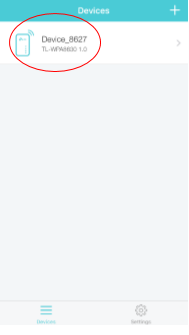
Step 4: Click on Wi-Fi settings.
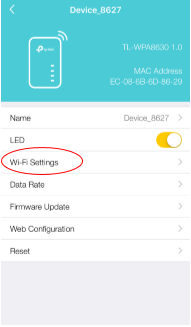
Step 5: Choose your “Band”

Step 6: Change the SSID and Password as desired and click “Save”
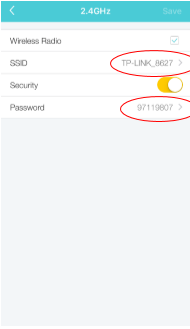
Step 7: Confirm change and click “Continue”.
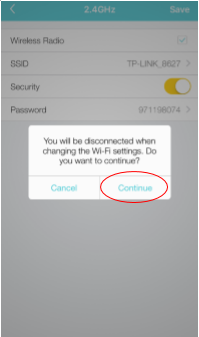
Step 8: Repeat steps 5 through 7 for 2nd band if applicable.
Finden Sie diese FAQ hilfreich?
Mit Ihrer Rückmeldung tragen Sie dazu bei, dass wir unsere Webpräsenz verbessern.
Von United States?
Erhalten Sie Produkte, Events und Leistungen speziell für Ihre Region