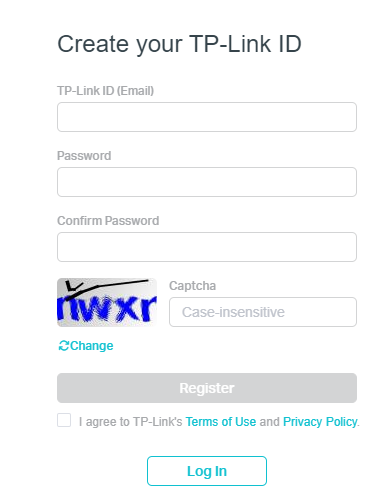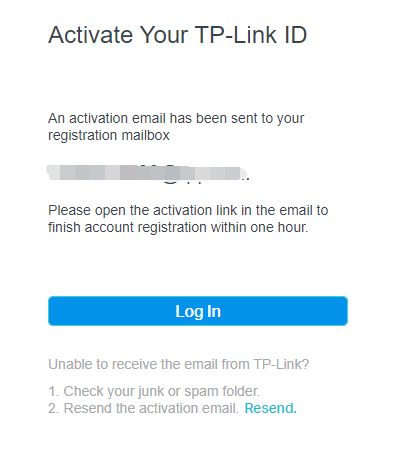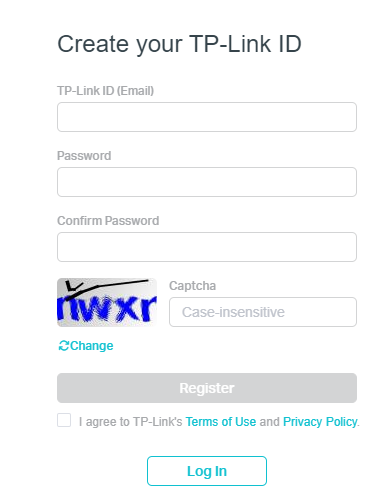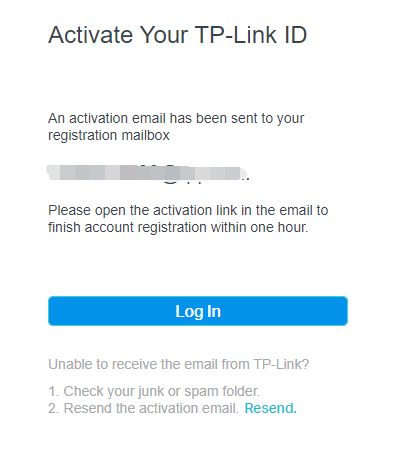This Article Applies to:
Archer C1200 , Archer C5400 , Deco X20 , Archer C4 , Archer C5 , Archer AX10 , Archer C2 , Deco HC4 , Archer AX96 , Deco X25 , Archer C6U , Tapo C310 , HS107 , Deco Voice X50 , HS105 KIT , HS103 , Archer C80 , HS105 , Deco W6000 , Archer AXE95 , Archer C8 , HS220 , Archer AX10000 , Archer C9 , Archer C6 , Archer C7 , HS100 , Archer AX90 , Deco X3600 , Archer C5400X , Tapo P100 , Tapo P105 , Archer A20 , Archer C60 , Archer A1200 , Tapo C200 , Archer C64 , Deco W7200 , HS110 , Deco P7 , Deco X20-DSL , Archer C59 , Archer C58 , HS100P3 , Archer AX4200 , Archer C3200 , Archer A2 , Archer AX75 , Archer AX73 , Deco X20-4G , EP40 , Archer A10 , Archer C50 , Tapo L510 , Archer C55 , Archer C54 , Deco S7 , Deco X76 Plus , Deco S4 , Archer AXE75 , KD110 , Archer A6 , Archer A7 , Archer AX72 , Archer A5 , Deco X90 , Archer A8 , Archer A9 , Archer AX68 , Archer AX5300 , Deco X96 , Archer C4000 , Tapo L510B , Tapo L510E , HS100 KIT , Deco M9 Plus , Archer AXE300 , Archer AX1500 , Archer AX60 , Archer AX3000 , HS103P3 , Deco W3600 , HS103P4 , Archer A2600 , Archer AX55 , Archer C5200 , Archer AX53 , Deco X68 , Archer AX51 , HS103P2 , Archer C5 V4 , Tapo C110 , Archer A2200 , Deco X5700 , HS300 , Deco XE5300 , HS110 KIT , Archer C3150 , Archer AX50 , Archer C20 V4 , Deco M5 , Deco M4 , Deco HX20 , Deco XE75 , Archer AX6000 , Archer C25 , Archer C24 , DecoX5700 , Deco X50-4G , Archer A64 , Archer AX10/A , Tapo L520E , Archer C2600 , Archer C21 , Archer C20 , Archer A10 Pro , Archer AX1800 , Deco Voice X20 , Deco X73-DSL , Archer AX206 , Deco 5G , Archer C900 , Archer AX4400 , Archer C3000 , Tapo P110 , Archer C50 , Archer A54 , Archer AX4800 , Archer C1900 , Tapo P115 , Tapo C210 , Archer A2300 , HS200P3 , Archer C20i , Archer A2600 Pro , Archer C5 v4.0 , HS200 , Archer AXE200 Omni , Archer GX90 , Archer C5 Pro , Archer C2300 , Deco X50 , Archer C1210 , Archer AX23 , HS110P3 , Archer AX20 , Deco X55 , Archer C3150 V2 , Archer AX21 , Tapo L530B , Tapo L530E , Archer A3000 , Archer C2700 , Tapo C100 , Deco X80-5G , Archer C7i , HS210 KIT , Archer AX11000 , HS210 , Archer AX3200 , Deco X60
TP-Link ID provides a unified authentication service to allow you use a single email address to login TP-Link Community, Omada Cloud, Training system and manage TP-Link products with TP-Link Apps such as Omada, VIGI, Deco, Tether, Kasa and Tapo.
With a TP-Link ID, remembering endless usernames and passwords is a thing of the past. Create one now with your email address.
How to create your TP-Link ID:
Method 1:
Launch your TP-Link Apps such as Omada, VIGI, Deco, Tether, Kasa and Tapo, choose “Sign up” or “Create Account” to create your TP-Link ID.
Note: After you enter your e-mail address and set your password, please select “I agree to Privacy & Terms of Use”, otherwise the “Sign Up” button will be greyed out.




After that, you will receive an activation e-mail, click on the link in the e-mail to activate the TP-Link ID.
If you cannot receive the activation e-mail when signing up for the TP-Link ID, please try to check all the email inboxes including junk mail or spam mail, etc. then refer to FAQ to troubleshoot.
Method 2:
Visit https://community.tp-link.com/en/register and type in all the information, after you click on “Register”, you will receive an activation e-mail, click on the link in the e-mail to activate the TP-Link ID, then you will be able to log into the products or services with your own TP-Link ID.