General questions about Kasa Smart home products
Q1: What is the system and hardware requirement for the Kasa app?
A: Kasa app requires iOS 10 or above, and Android 5. x or above.
Note: Currently there is no plan to support the OS such as Windows phones, Kindle, and Kindle fire, and the app is only available on mobile devices but not on computers.
Q2: How many Smart Home products can be added and controlled by the Kasa app?
A: There is no limitation.
Q3: Can I use Alexa or Google Assistant to set the timer function in the Kasa app?
A: Google Assistant has no timer function. Alexa can achieve the requirements such as “Turn on bedroom light 10 minutes later” by Routines function.
To configure the Routines function, it’s suggested to contact Alexa support.
Q4: Do smart home products support IFTTT and Samsung SmartThings?
A: Kasa devices support IFTTT, Samsung SmartThings, Google Assistant, and Amazon Alexa. For more detail please refer to our official website.
Q5: Can our Smart home products be controlled by multiple phones?
A: Yes, as long as you log in to the cloud account associated with the Smart devices on each phone.
Q6: Can our Smart Home products monitor energy consumption?
A: All Kasa smart lights including smart bulbs and smart light strips support monitoring their own energy consumption.
Some Kasa smart plugs (HS110 and KP115) and smart power strips (HS300) support monitoring the energy consumption of the connected devices.
Q7: Do our Smart Home products retain their status and settings if power is disconnected, like Power outage, or breaker blown, etc.?
A: For Kasa smart plugs and switches, when the power supply returns, they will return to the previous status before the power outage, but for Kasa smart bulbs, they will turn on by default.
All Kasa smart products, will retain their settings (like Schedule, Smart action, device name, etc.) and restore the network connection once power is restored.
Q8: Can our Smart Home products be used outdoors?
A: Currently only KC200 and KP400 are designed to operate in an outdoor environment, while our other products are designed for indoor use. Please go to the local official website according to your region to check the working environment and other more detailed specification information.
Q9. What voltages do Smart home products support?
A:
|
100-240V |
KP1XX, HS1XX, KP400/401/KP405 KC120(US), KC200(US), KC100(US) KL430(US) |
|
100-120V |
LB1XX(US), LB2XX(US), KL1XX(US), KB1XX(US), HS210(US), HS220(US), HS300(US), |
|
220-240V |
LB1XX(EU), LB2XX(EU), KL1XX(EU), KB1XX(EU), KL50/KL60(UN) |
Note: TP-Link doesn’t support an international warranty, so we recommend purchasing the product in the region where you plan to use them.
Q10: Do our Smart home products need to be in the same room with Amazon Echo/Google Assistant?
A: No. As long as Kasa device is configured successfully and enabled remote control feature, it can be bound to Alexa/Google Assistant and controlled by Alexa/Google Assistant.
Q11: Can multiple Smart Home products work with Alexa/Google Assistant? If so, do I need to use separate names for each product?
A: Yes. While you’re setting up the products in the Kasa app, you will get the opportunity to set a custom name and icon for each smart device. When you pair them to Alexa or Google Assistant, you can also divide the Smart Home products into groups to control them.
Q12: Will the Timer and Schedule function still take effect if internet is down?
A: Yes, those functions will take effect even if the Smart Home device loses its internet connection.
But during the time of losing the internet, please don't power off the Smart Home device, or the schedule will not take effect.
Note: If the device is turned on/off manually or by APP, then Timer will be shut down while Schedule is still working.
A: Generally speaking, as long as the maximum load and maximum power of this power appliance compatible with the smart plug, then it would be okay to use the smart plug to power on such a device. We have listed the maximum load and maximum power for each TP-Link smart plug device, and we can check this specification info on the official website.
For example, for the HS100 US version, the maximum load is 15A, maximum power is 1.8KW.
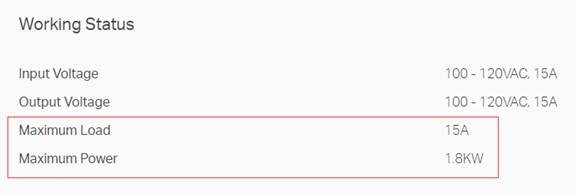
Thus if I have an iron which maximum load is 10A and maximum power is 1.3KW, then it would be fine to use the HS100 to power on this iron.
Besides, here are some detailed information about the horsepower of each plug which may also for your reference. It is not suggested to use the TP-Link smart plug with the appliance which beyond the plug’s horsepower since it would shorten the plug’s lifespan or even damage the plug:
HS100/110(US): 1/2HP
HS100/110(EU/FR/UK): 1HP
HS100/110(AU): 1/3HP
HS103: 1/6 HP
HS105: 1/6 HP
HS107: 1/3 HP
KP400:1/2HP
Note: The maximum power and maximum load for the same model would vary in different regions. So please go to the local official website according to your region to check the smart plug’s power specification info.
Also, when we power on the power appliance, the instantaneous peak power value at this moment would be much higher than the device’s working load. So please contact the appliance’s support to check out the maximum power load before connect it to the TP-Link smart plugs.
Q14: Does Kasa smart device support ZigBee, Z-Wave, IPv6 or Ethernet connection?
A: None of our TP-Link Kasa smart device supports ZigBee or Z-Wave, and they do not support wired Ethernet and IPv6 connection neither. Besides, except for KC200 and KC120 which support both 2.4GHz and 5GHz band, all of the other smart devices support only2.4GHz Wi-Fi bands.
Q15: Does Kasa smart device support Campus, Hotel, Airport or Shopping Mall or my phone’s Wi-Fi Hotspots?
A: Currently, all of our smart home products only support WEP, WPA, WPA2, WPA/WPA2 Personal mixed encryptions. And most of our smart home products only support 2.4G GHz Wi-Fi. Thus as long as your campus, hotel, airport, shopping mall or your phone’s Wi-Fi hotspots is compatible with the above Wi-Fi bands and encryptions, then the answer is "Yes". Otherwise, the answer is "No".
Note: Smart home products do support hidden SSIDs.
Q16: Which Kasa smart device supports the offsets feature when scheduling sunrise and sunset?
A: The following devices would support the offsets feature:
HS100 v2 or above
HS110 v2 or above
HS103; HS105; HS107
KP100; KP200; KP400
LB/KL1xx series
LB2xx series
KL50; KL60
KL430
HS200 v2 or above
HS210kit/HS210
HS220
Note: you need to wait for the new firmware update to use this new feature, and that new firmware would release within this year in succession. Please pay close attention to the firmware update notification on your Kasa app.
Q17: Which Kasa smart device support the fade on/off speed feature?
A: All of the dimmable devices support the fade on/off speed feature and the device models would be as follows:
LB/KL1xx series
LB2xx series
KL50; KL60
KL430
HS220
Note: You need to wait for the new firmware update to use this new feature, and that new firmware would release within this year in succession. Please pay close attention to the firmware update notification on your Kasa app.
Is this faq useful?
Your feedback helps improve this site.