EAP110-Outdoor
300Mbps Wireless N Outdoor Access Point
- Built for outdoor Wi-Fi applications
- Up to 300Mbps Wi-Fi with 2x2 MIMO technology
- High transmission power and high gain antennas provide a long-range coverage area
- Durable, weatherproof enclosure to withstand fair and foul weather
- Passive PoE(Power over Ethernet) support and simple mounting design allow for flexible deployment and convenient installation
- Cloud centralised management and Omada app for ultra convenience and easy management
- Secure guest network along with multiple authentication options (SMS/Facebook Wi-Fi/ Voucher, etc.) and abundant wireless security technologies
- Supports management VLAN for an enhanced network management
Enjoy Wi-Fi Outside, Finally
OmadaEAP110-Outdoor
-
Swimming Pool
-
Outdoor Squares
-
Gardens
Excellent Hardware Designs
With the special design of its antenna, appearance, power options and installation methods, EAP110-Outdoor can perfectly fit for different scenarios both indoors and outdoors.
Wi-Fi That Goes the Distance
With high transmission power and two high-gain omnidirectional antennas,
EAP110-Outdoor provides stable wireless coverage at a range of up to 200 meters* in outdoor settings.
- High Transmission Power
- High-Gain Antennas
*Based on field tests. The Real transmission range may vary, according to the environment, receiving the device, etc.
Specially Designed Weatherproof Enclosure for
Outdoor Environment
Rated as IP65 during Ingress Protection testing, a resilient weatherproof enclosure protects the access points against the harsh outdoor condition.§

Lightning Protection and ESD Protection


No Ingress of Dust

Waterproof Enclosure
Omada SDN—Smarter Cloud Solution for Business Networking
Omada Software Defined Networking (SDN) platform integrates network devices including access points, switches and gateways, guaranteeing powerful business network with higher efficiency, higher security, and higher reliability.
EAP110-Outdoor
Cloud-Based Controller
Hassle-Free Centralised Cloud Management:
100% centralised cloud management of whole network from different sites—all controlled from a single interface anywhere, anytime.
Easy Management with the Omada App
Follow configuration instructions on the free Omada app to get set up in minutes. Omada lets you configure settings, monitor the network status and manage clients, all from the convenience of a smart phone or tablet.
Related Cases
-
Shuraa Facilities Management LLC
Shuraa Facilities Management LLC Chooses TP-link for Wireless Service Deployments
Shuraa Facilities Management LLC
Shuraa Facilities Management LLC Chooses TP-link for Wireless Service Deployments
“The hotel has overcome some of its Wi-Fi internet connectivity for guests following the implementation of TP-Link’s solutions. In addition, it has been able to provide connectivity in more than 100 guest apartments without compromising of guest comfort and experience.”
| HARDWARE FEATURES | |
|---|---|
| Interface | Fast Ethernet (RJ-45) Port *1(Support Passive PoE) |
| Button | Reset |
| Power Supply | 24V Passive PoE (+4,5pins; -7,8pins. PoE Adapter Included) |
| Power Consumption | 3.12 W |
| Dimensions ( W x D x H ) | 8.5 × 1.8 × 1.1 in. (216 × 46 × 27 mm) |
| Antenna Type | 2*3dBi External Omni waterproof |
| Weatherproof Enclosure | IP65 |
| Mounting | Pole / Wall Mounting (Kits included) |
| WIRELESS FEATURES | |
|---|---|
| Wireless Standards | IEEE 802.11n/g/b |
| Frequency | 2.4GHz |
| Signal Rate | 11n: Up to 300Mbps(dynamic)11g: Up to 54Mbps(dynamic)11b: Up to 11Mbps(dynamic) |
| Transmit Power | CE: ≤20dBm FCC: ≤30dBm |
| Wireless Functions | Multiple SSIDs(Up to 8 SSIDs)Enable/Disable Wireless RadioAutomatic Channel AssignmentTransmit Power Control (Adjust Transmit Power on dBm)QoS(WMM)Load BalanceRate LimitReboot ScheduleWireless ScheduleWireless Statistics based on SSID/AP/Client |
| Wireless Security | Captive Portal AuthenticationAccess ControlWireless Mac Address FilteringWireless Isolation Between ClientsSSID to VLAN MappingRogue AP Detection802.1X Support64/128/152-bit WEP / WPA / WPA2-Enterprise,WPA-PSK / WPA2-PSK |
| MANAGEMENT | |
|---|---|
| Omada App | Yes |
| Auranet Controller Software | Yes |
| Centralized Management | • Omada Hardware Controller (OC300)• Omada Hardware Controller (OC200)• Omada Software Controller |
| Cloud Access | Yes (Through OC300, OC200, or Omada Software Controller) |
| Email Alerts | Yes |
| LED ON/OFF Control | Yes |
| Management MAC Access Control | Yes |
| SNMP | Yes |
| System Logging Local/Remote Syslog | Yes |
| Telnet | Yes |
| SSH | Yes |
| Web-based Management | HTTP/HTTPS |
| L3 Management | Yes |
| Multi-site Management | Yes |
| Management VLAN | Yes |
| OTHERS | |
|---|---|
| Certification | CE, FCC, RoHS |
| Package Contents | 300Mbps Wireless N Outdoor Access Point, EAP110-OutdoorPassive PoE AdapterPower CordMounting KitsWaterproof Rubber InsertWaterproof AntennasInstallation Guide |
| System Requirements | Microsoft Windows XP, Vista, Windows 7, Windows 8, Windows10 |
| Environment | Operating Temperature: -30℃~65℃ (-22℉~149℉)Storage Temperature: -40℃~70℃ (-40℉~158℉)Operating Humidity: 10%~90% non-condensingStorage Humidity: 5%~90% non-condensing |
| Warranty | Limited 5-Year Warranty For further information on our warranty policy please visit: http://www.tp-link.com.au/support/rma |
†Maximum wireless signal rates are the physical rates derived from IEEE Standard 802.11 specifications. Actual wireless data throughput and wireless coverage are not guaranteed and will vary as a result of 1) environmental factors, including building materials, physical objects, and obstacles, 2) network conditions, including local interference, volume and density of traffic, product location, network complexity, and network overhead, and 3) client limitations, including rated performance, location, connection, quality, and client condition.
‡Zero-Touch Provisioning requires the use of Omada Cloud-Based Controller.
§Protection against lightning and electro-static discharge may be achieved through proper product setup, grounding and cable shielding. Refer to the instruction manual and consult an IT professional to assist with setting up this product.




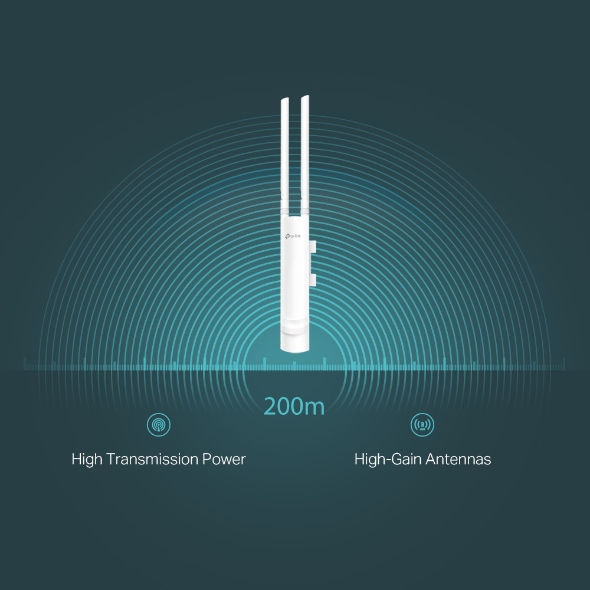

3.0-270x140x100-L-7022506797_normal_1577436146220h.jpg)






3.0-270x140x100-L-7022506797_thumb_1577436146220c.jpg)






3.0-270x140x100-L-7022506797_large_1577436146220i.jpg)